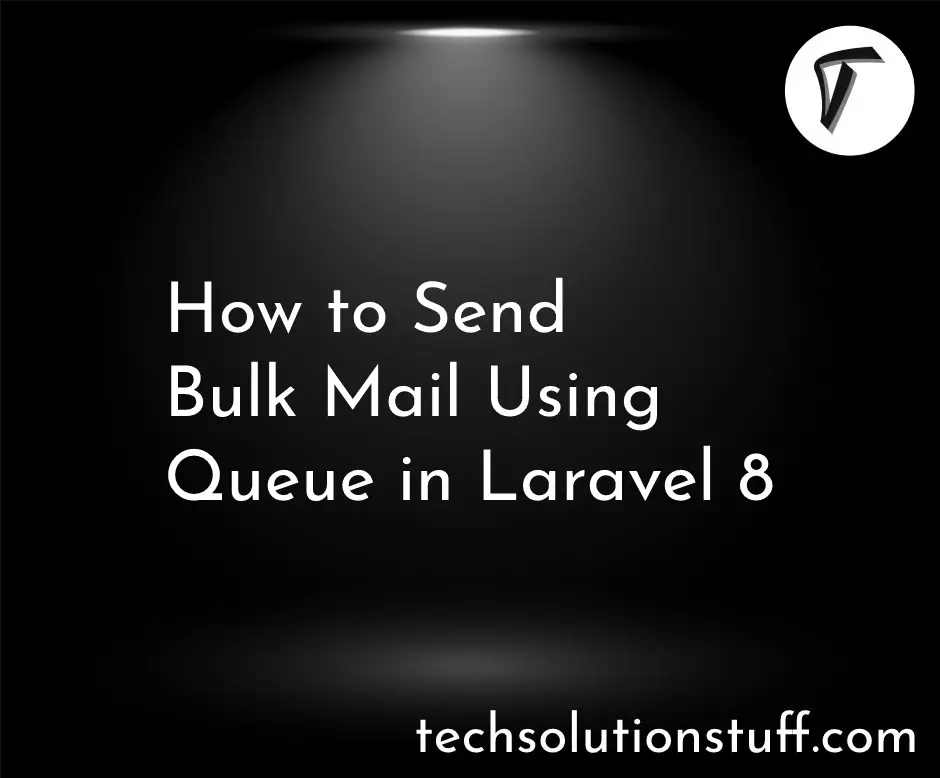Building Laravel-Python Microservices for Data Processing
In this article, I will guide you through creating a microservice architecture using Laravel and Python to build a high-performance, scalable system for data processing. Laravel will act as the central hub for managing API requests, while Python will handle computationally intensive tasks like data transformation or machine learning.
This approach allows you to combine the strengths of both frameworks, enabling better performance and flexibility.
Building Laravel-Python Microservices for Data Processing

First, install a fresh Laravel project:
composer create-project --prefer-dist laravel/laravel laravel-microservice
cd laravel-microservice
Set up the env file with your database credentials. Run the migrations:
php artisan migrate
Install Laravel HTTP Client for seamless communication:
composer require guzzlehttp/guzzle
Create a controller to send data to the Python microservice:
php artisan make:controller DataProcessingController
Update the DataProcessingController:
namespace App\Http\Controllers;
use Illuminate\Http\Request;
use Illuminate\Support\Facades\Http;
class DataProcessingController extends Controller
{
public function processData(Request $request)
{
$data = $request->input('data'); // Accepting data from the user
// Send the data to the Python microservice
$response = Http::post('http://127.0.0.1:5000/process', [
'data' => $data,
]);
return response()->json([
'status' => $response->status(),
'result' => $response->json(),
]);
}
}
Add a route in routes/web.php:
use App\Http\Controllers\DataProcessingController;
Route::post('/process-data', [DataProcessingController::class, 'processData']);
We’ll use Flask to create the Python microservice.
Install Flask:
pip install flask
Create a new Python file microservice.py:
from flask import Flask, request, jsonify
app = Flask(__name__)
@app.route('/process', methods=['POST'])
def process_data():
data = request.json.get('data') # Receive data from Laravel
# Example: Perform some data processing
processed_data = data.upper() # Transform data to uppercase
return jsonify({"processed_data": processed_data})
if __name__ == '__main__':
app.run(debug=True, port=5000)
Run the microservice:
python microservice.py
Start the Laravel application:
php artisan serve
Using a tool like Postman, send a POST request to the Laravel endpoint:
- URL: http://127.0.0.1:8000/process-data
- Method: POST
- Body
{
"data": "hello from laravel"
}
You should get a response from the Python microservice:
{
"status": 200,
"result": {
"processed_data": "HELLO FROM LARAVEL"
}
}
Here’s how you can improve the system:
Use Docker for Microservice Deployment:
To containerize Laravel and Python, use Docker Compose
docker-compose.yml:
version: '3.8'
services:
laravel:
build:
context: .
ports:
- "8000:8000"
volumes:
- .:/app
working_dir: /app
command: php artisan serve --host=0.0.0.0 --port=8000
python:
build:
context: ./python-service
ports:
- "5000:5000"
Add Queues for Async Processing
Use Laravel Queues to send requests to the Python service asynchronously, improving the system's scalability.
Secure the Communication
- Implement authentication between Laravel and Python using API keys or OAuth2.
- Use HTTPS for secure communication
You might also like:
- Read Also: Dynamic Data Visualization in Laravel with Python's Matplotlib
- Read Also: Building Headless Laravel 11 APIs with GraphQL
- Read Also: Building a Multi-Role CMS with Custom Policies in Laravel 11
- Read Also: Laravel 11 Real Time Chat Using Reverb and Vue