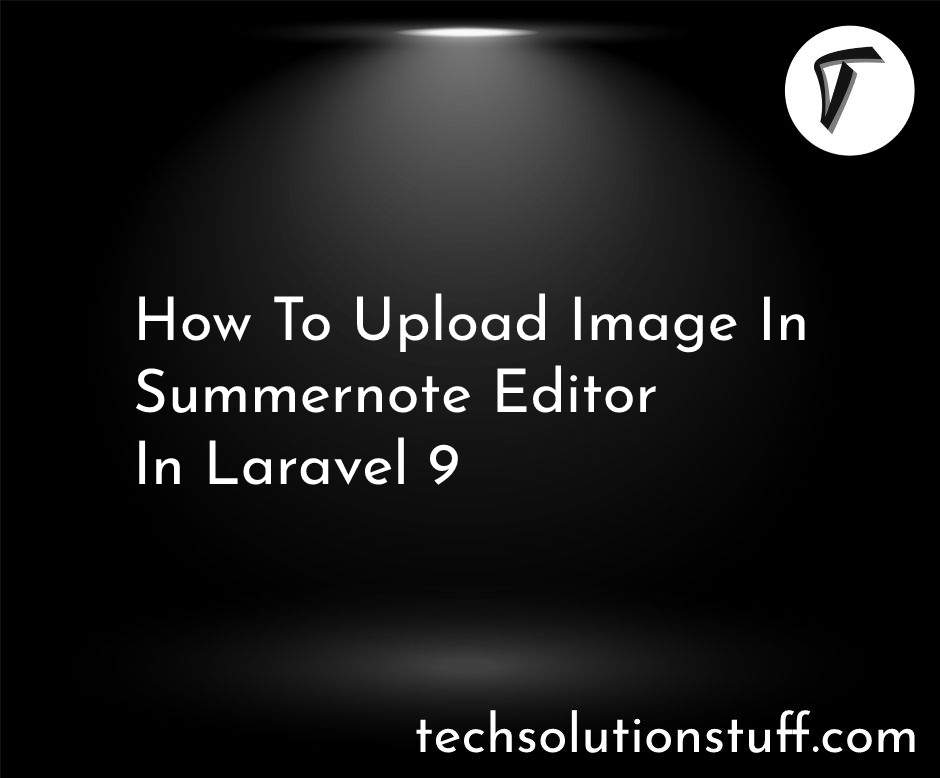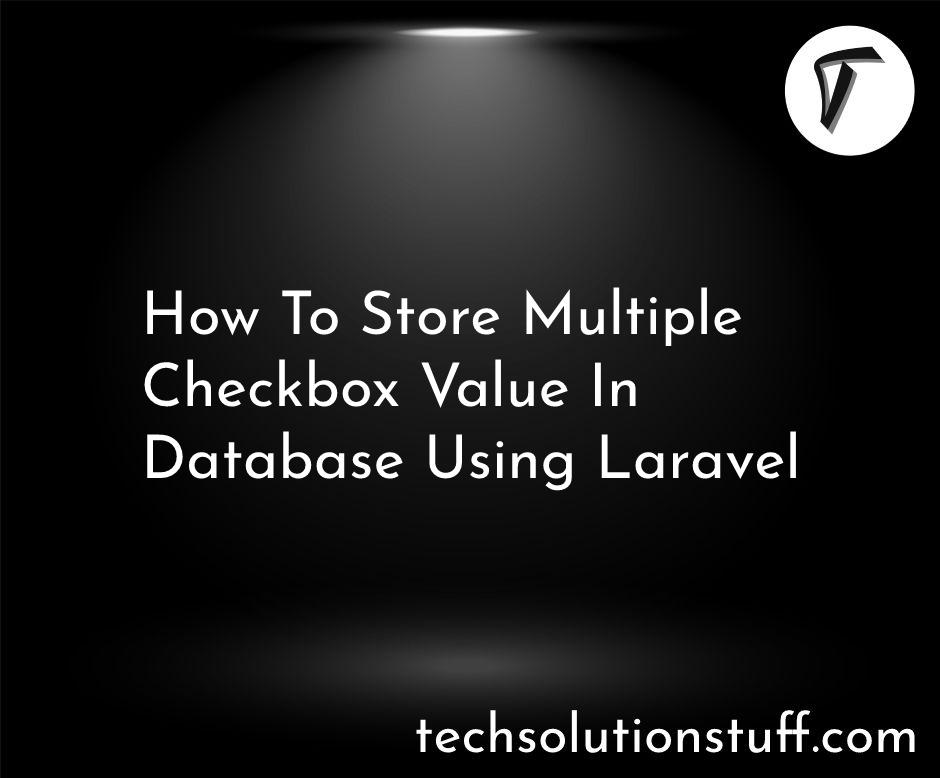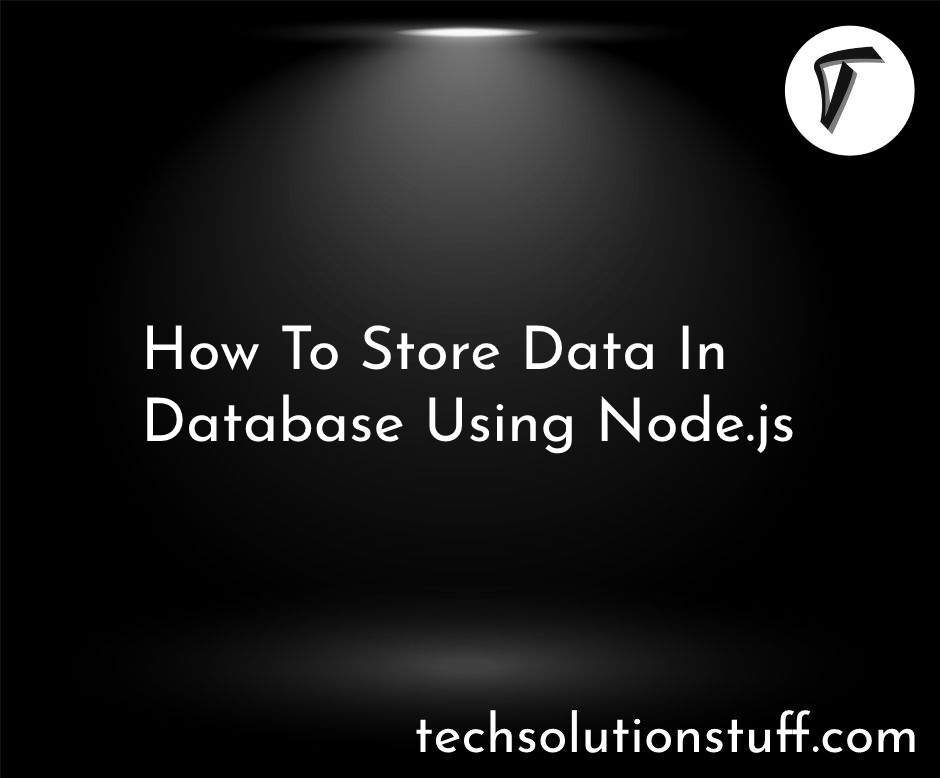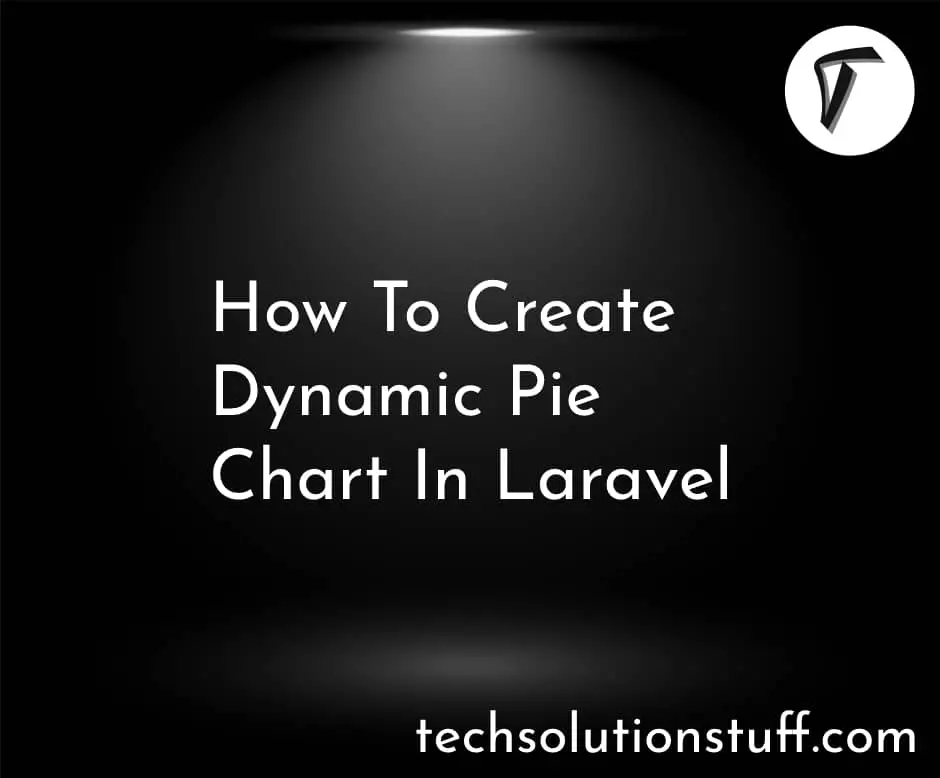Change Date Format Using Carbon In Laravel
In this tutorial, we will explore how to change date formats using Carbon in Laravel 8, laravel 9 and laravel 10. Often, we need to adjust date formats in both the controller and blade files within Laravel applications. In this guide, I will demonstrate how to modify date formats using Laravel and Carbon.
The Carbon package offers various functionalities, including date formatting, adding and subtracting days, and more. However, our focus here is on changing date formats in the context of Laravel. Throughout this Laravel 8/9/10 date format change example, we will cover various date format types and techniques for altering date formats using Carbon.
Let's dive into how to change date formats in Laravel 8/9/10 using Carbon.
Convert a date from "Y-m-d" format to "d-m-Y" format.
$date = date('Y-m-d H:i:s');
$newDateFormat = \Carbon\Carbon::createFromFormat('Y-m-d H:i:s', $date)->format('d-m-Y');
// Output
// 23-01-2022
Transform a date from "Y-m-d" format to "m/d/Y" format.
$date = "2022-01-23";
$newDateFormat = \Carbon\Carbon::createFromFormat('Y-m-d', $date)->format('m/d/Y');
// Output
// 01/23/2022
Change a date from "m/d/Y" format to "Y-m-d" format.
$date = "01/23/2022";
$newDateFormat = \Carbon\Carbon::createFromFormat('m/d/Y', $date)->format('Y-m-d');
// Output
// 2022-01-23
Convert a date from "Y-m-d" format to "d/m/Y" format.
$date = "2022-01-23";
$newDateFormat = \Carbon\Carbon::createFromFormat('Y-m-d', $date)->format('d/m/Y');
// Output
// 01/23/2022
Convert a month to Sort month names.
$date = "2022-01-23";
$newDateFormat = \Carbon\Carbon::createFromFormat('Y-m-d', $date)->format('d M Y');
// Output
// 23 Jan 2022
Retrieve the full names of the months
$date = "2022-01-23";
$newDateFormat = \Carbon\Carbon::createFromFormat('Y-m-d', $date)->format('d F Y');
// Output
// 23 January 2022
In conclusion, we've explored various examples of date format transformations using Carbon in Laravel. These examples allow us to efficiently manipulate date representations, adapting them to different formats and needs.
Whether it's changing from "Y-m-d" to "d-m-Y," "m/d/Y" to "Y-m-d," or any other date formatting requirements, the versatility of Carbon in Laravel simplifies date handling and customization, enhancing the functionality of our applications.
You might also like:
- Read Also: Laravel 8 Form Validation Example
- Read Also: Localization - Laravel Localization Example
- Read Also: Laravel Mail - Send Email Example In Laravel 8
- Read Also: How To Integrate Stripe Payment Gateway In Laravel 8