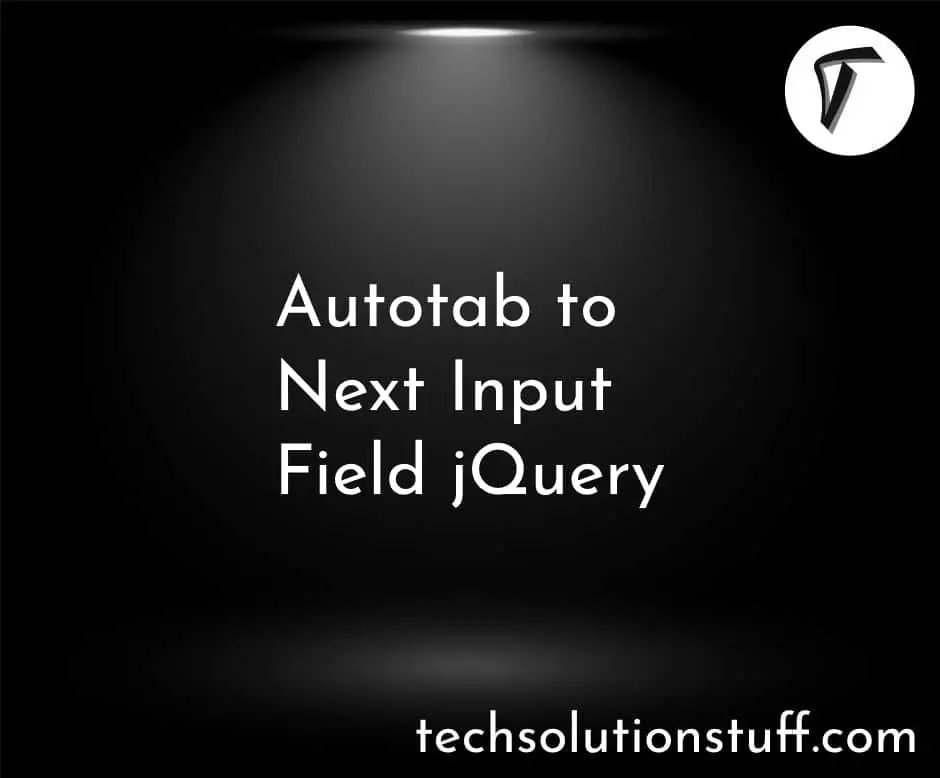How To Create Cron Job Schedule In Laravel 7/8
In this tutorial I will show you how to create cron job schedule in laravel 7/8. many time we require to run some piece of code specific interval time period in laravel and we need to run manully every time but command scheduler through we can run and create cron job in laravel 7/8.
You may define all of your scheduled taks in the schedule method of your application's App\Console\Kernel class. In this example create cron job schedule in laravel 7/8 and how to run cron job in laravel 7/8 and how to create custom command in laravel 7/8.
First of all you need to create custom command it will execute with task scheduling scron job.
Now add below code in your file location
app/Console/Commands/TestCron.php
<?php
namespace App\Console\Commands;
use Illuminate\Console\Command;
class TestCron extends Command
{
/**
* The name and signature of the console command.
*
* @var string
*/
protected $signature = 'test:cron';
/**
* The console command description.
*
* @var string
*/
protected $description = 'Command description';
/**
* Create a new command instance.
*
* @return void
*/
public function __construct()
{
parent::__construct();
}
/**
* Execute the console command.
*
* @return mixed
*/
public function handle()
{
\Log::info("Testing Cron is Running ... !");
/*
Write your database logic we bellow:
User::create(['email'=>'send mail']);
*/
$this->info('testing:cron Command Run Successfully !');
}
}
Now in kernel file we need to set specific time interval to run cron job.
<?php
namespace App\Console;
use Illuminate\Console\Scheduling\Schedule;
use Illuminate\Foundation\Console\Kernel as ConsoleKernel;
class Kernel extends ConsoleKernel
{
/**
* The Artisan commands provided by your application.
*
* @var array
*/
protected $commands = [
Commands\TestCron::class,
];
/**
* Define the application's command schedule.
*
* @param \Illuminate\Console\Scheduling\Schedule $schedule
* @return void
*/
protected function schedule(Schedule $schedule)
{
$schedule->command('test:cron')->everyMinute();
}
/**
* Register the commands for the application.
*
* @return void
*/
protected function commands()
{
$this->load(__DIR__.'/Commands');
require base_path('routes/console.php');
}
}
There are many time interval option availalbe like below.
| ->everyMinute(); | Run the task every minute |
| ->everyFiveMinutes(); | Run the task every five minutes |
| ->everyTenMinutes(); | Run the task every ten minutes |
| ->everyFifteenMinutes(); | Run the task every fifteen minutes |
| ->everyThirtyMinutes(); | Run the task every thirty minutes |
| ->hourly(); | Run the task every hour |
| ->hourlyAt(17); | Run the task every hour at 17 mins past the hour |
| ->daily(); | Run the task every day at midnight |
| ->dailyAt(’13:00′); | Run the task every day at 13:00 |
| ->twiceDaily(1, 13); | Run the task daily at 1:00 & 13:00 |
| ->weekly(); | Run the task every week |
| ->weeklyOn(1, ‘8:00’); | Run the task every week on Tuesday at 8:00 |
| ->monthly(); | Run the task every month |
| ->monthlyOn(4, ’15:00′); | Run the task every month on the 4th at 15:00 |
| ->quarterly(); | Run the task every quarter |
| ->yearly(); | Run the task every year |
| ->timezone(‘America/New_York’); | Set the timezone |
Now ,We are ready to run cron job scheduler command so, run below artisan command in your terminal.
And you will check your log file there will be disply output which one already set by us.
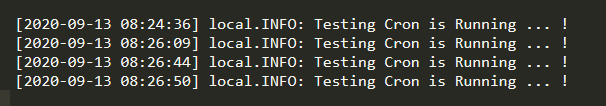
You might also like :
- Read Also : Import Export CSV/EXCEL File In Laravel
- Read Also : How To Create Custom Middleware In Laravel
- Read Also : How To Create Zip File Using Ziparchive in Laravel