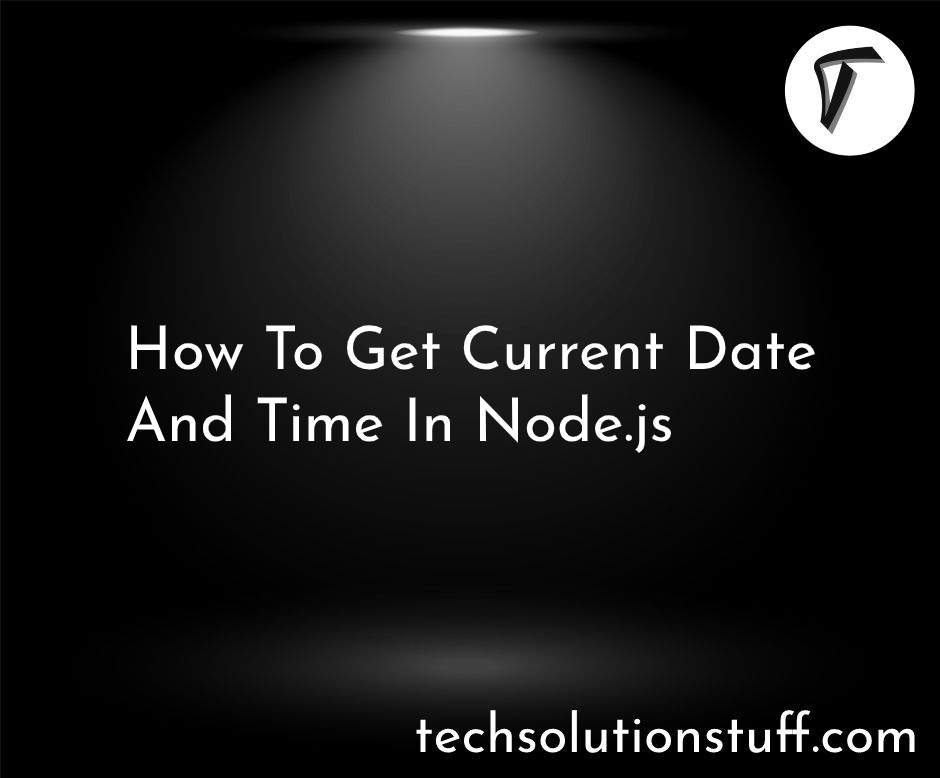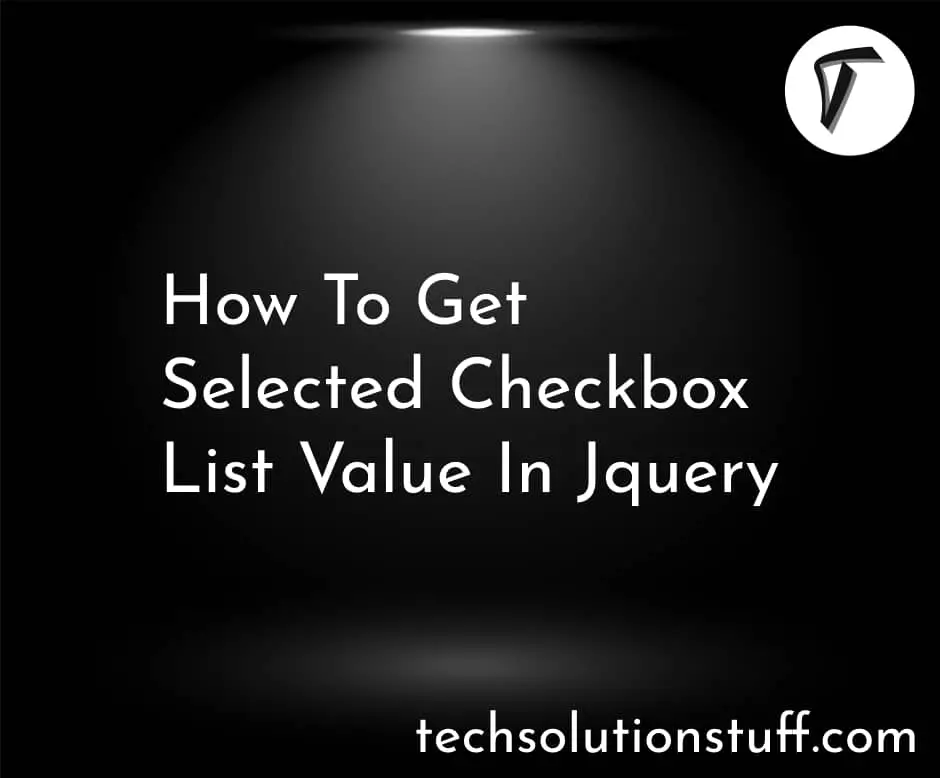How To Create Modal Popup Using Tailwind CSS
As a web developer, I understand the importance of providing a smooth and interactive user experience on websites. One effective way to engage users and display additional information or actions is through a modal popup. These popups act as attention-grabbing overlays that capture users' focus and offer them a focused interaction within the context of the page. In this article, I will guide you through the process of creating a modal popup using the power of Tailwind CSS.
Tailwind CSS, with its utility-first approach, provides a comprehensive set of CSS classes that make it a breeze to create and customize modal popups. We'll explore a step-by-step guide to help you understand the process of building a modal popup from scratch using Tailwind CSS, along with practical code examples for each step.
Throughout this tutorial, we'll cover the essential aspects of modal popups, including the HTML structure, styling with Tailwind CSS, adding interactivity using JavaScript or a framework of your choice, and customizing the modal content. By the end, you'll have a solid understanding of how to create a functional and visually appealing modal popup that seamlessly integrates into your web projects.
Whether you're a beginner or an experienced developer, this guide will provide you with the necessary knowledge to implement modal popups using Tailwind CSS, empowering you to enhance user engagement and create delightful user experiences on your websites.
Tailwind CSS offers a range of presets for positioning your modals in different directions on the screen.
So, let's dive into the world of modal popups and unleash the potential of Tailwind CSS!
Creating a Modal Popup with Tailwind CSS: A Step-by-Step Guide:
Use responsive modal components with helper examples for modal ui, popup, open modal, full-screen modal, center position & more.
Simple Modal Example:
Modals are a user-friendly interface pattern that I often use to display separate windows or dialog boxes within an application. They serve as a convenient way to provide important information or prompt users for confirmation. Creating a modal is simple and intuitive.
All you have to do is add the data-te-toggle="modal" data attribute to the element that triggers the modal. In this case, "modal" refers to the unique ID of the modal you want to display.
To ensure accessibility and improve usability, it's essential to include the aria-hidden="true" attribute when the modal is initially hidden. This attribute helps screen readers understand the visibility state of the modal and ensures a seamless experience for users with disabilities.
By following this user-friendly approach, you can effortlessly implement modals in your application. They will enhance the overall user experience by presenting contextual information or capturing user input in a focused and intuitive manner.
HTML:
<!-- Button trigger modal -->
<button
type="button"
class="inline-block rounded bg-primary px-6 pb-2 pt-2.5 text-xs font-medium uppercase leading-normal text-white shadow-[0_4px_9px_-4px_#3b71ca] transition duration-150 ease-in-out hover:bg-primary-600 hover:shadow-[0_8px_9px_-4px_rgba(59,113,202,0.3),0_4px_18px_0_rgba(59,113,202,0.2)] focus:bg-primary-600 focus:shadow-[0_8px_9px_-4px_rgba(59,113,202,0.3),0_4px_18px_0_rgba(59,113,202,0.2)] focus:outline-none focus:ring-0 active:bg-primary-700 active:shadow-[0_8px_9px_-4px_rgba(59,113,202,0.3),0_4px_18px_0_rgba(59,113,202,0.2)] dark:shadow-[0_4px_9px_-4px_rgba(59,113,202,0.5)] dark:hover:shadow-[0_8px_9px_-4px_rgba(59,113,202,0.2),0_4px_18px_0_rgba(59,113,202,0.1)] dark:focus:shadow-[0_8px_9px_-4px_rgba(59,113,202,0.2),0_4px_18px_0_rgba(59,113,202,0.1)] dark:active:shadow-[0_8px_9px_-4px_rgba(59,113,202,0.2),0_4px_18px_0_rgba(59,113,202,0.1)]"
data-te-toggle="modal"
data-te-target="#exampleModal"
data-te-ripple-init
data-te-ripple-color="light">
Launch demo modal
</button>
<!-- Modal -->
<div
data-te-modal-init
class="fixed left-0 top-0 z-[1055] hidden h-full w-full overflow-y-auto overflow-x-hidden outline-none"
id="exampleModal"
tabindex="-1"
aria-labelledby="exampleModalLabel"
aria-hidden="true">
<div
data-te-modal-dialog-ref
class="pointer-events-none relative w-auto translate-y-[-50px] opacity-0 transition-all duration-300 ease-in-out min-[576px]:mx-auto min-[576px]:mt-7 min-[576px]:max-w-[500px]">
<div
class="min-[576px]:shadow-[0_0.5rem_1rem_rgba(#000, 0.15)] pointer-events-auto relative flex w-full flex-col rounded-md border-none bg-white bg-clip-padding text-current shadow-lg outline-none dark:bg-neutral-600">
<div
class="flex flex-shrink-0 items-center justify-between rounded-t-md border-b-2 border-neutral-100 border-opacity-100 p-4 dark:border-opacity-50">
<!--Modal title-->
<h5
class="text-xl font-medium leading-normal text-neutral-800 dark:text-neutral-200"
id="exampleModalLabel">
Modal title
</h5>
<!--Close button-->
<button
type="button"
class="box-content rounded-none border-none hover:no-underline hover:opacity-75 focus:opacity-100 focus:shadow-none focus:outline-none"
data-te-modal-dismiss
aria-label="Close">
<svg
xmlns="http://www.w3.org/2000/svg"
fill="none"
viewBox="0 0 24 24"
stroke-width="1.5"
stroke="currentColor"
class="h-6 w-6">
<path
stroke-linecap="round"
stroke-linejoin="round"
d="M6 18L18 6M6 6l12 12" />
</svg>
</button>
</div>
<!--Modal body-->
<div class="relative flex-auto p-4" data-te-modal-body-ref>
Modal body text goes here.
</div>
<!--Modal footer-->
<div
class="flex flex-shrink-0 flex-wrap items-center justify-end rounded-b-md border-t-2 border-neutral-100 border-opacity-100 p-4 dark:border-opacity-50">
<button
type="button"
class="inline-block rounded bg-primary-100 px-6 pb-2 pt-2.5 text-xs font-medium uppercase leading-normal text-primary-700 transition duration-150 ease-in-out hover:bg-primary-accent-100 focus:bg-primary-accent-100 focus:outline-none focus:ring-0 active:bg-primary-accent-200"
data-te-modal-dismiss
data-te-ripple-init
data-te-ripple-color="light">
Close
</button>
<button
type="button"
class="ml-1 inline-block rounded bg-primary px-6 pb-2 pt-2.5 text-xs font-medium uppercase leading-normal text-white shadow-[0_4px_9px_-4px_#3b71ca] transition duration-150 ease-in-out hover:bg-primary-600 hover:shadow-[0_8px_9px_-4px_rgba(59,113,202,0.3),0_4px_18px_0_rgba(59,113,202,0.2)] focus:bg-primary-600 focus:shadow-[0_8px_9px_-4px_rgba(59,113,202,0.3),0_4px_18px_0_rgba(59,113,202,0.2)] focus:outline-none focus:ring-0 active:bg-primary-700 active:shadow-[0_8px_9px_-4px_rgba(59,113,202,0.3),0_4px_18px_0_rgba(59,113,202,0.2)] dark:shadow-[0_4px_9px_-4px_rgba(59,113,202,0.5)] dark:hover:shadow-[0_8px_9px_-4px_rgba(59,113,202,0.2),0_4px_18px_0_rgba(59,113,202,0.1)] dark:focus:shadow-[0_8px_9px_-4px_rgba(59,113,202,0.2),0_4px_18px_0_rgba(59,113,202,0.1)] dark:active:shadow-[0_8px_9px_-4px_rgba(59,113,202,0.2),0_4px_18px_0_rgba(59,113,202,0.1)]"
data-te-ripple-init
data-te-ripple-color="light">
Save changes
</button>
</div>
</div>
</div>
</div>
Javascript:
// Initialization for ES Users
import {
Modal,
Ripple,
initTE,
} from "tw-elements";
initTE({ Modal, Ripple });
Vertically centered Example:
Use .fixed, .top-0 and .left-0 to vertically center the modal.
HTML:
<div class="space-y-2">
<!-- Button trigger vertically centered modal-->
<button
type="button"
class="inline-block rounded bg-primary px-6 pb-2 pt-2.5 text-xs font-medium uppercase leading-normal text-white shadow-[0_4px_9px_-4px_#3b71ca] transition duration-150 ease-in-out hover:bg-primary-600 hover:shadow-[0_8px_9px_-4px_rgba(59,113,202,0.3),0_4px_18px_0_rgba(59,113,202,0.2)] focus:bg-primary-600 focus:shadow-[0_8px_9px_-4px_rgba(59,113,202,0.3),0_4px_18px_0_rgba(59,113,202,0.2)] focus:outline-none focus:ring-0 active:bg-primary-700 active:shadow-[0_8px_9px_-4px_rgba(59,113,202,0.3),0_4px_18px_0_rgba(59,113,202,0.2)] dark:shadow-[0_4px_9px_-4px_rgba(59,113,202,0.5)] dark:hover:shadow-[0_8px_9px_-4px_rgba(59,113,202,0.2),0_4px_18px_0_rgba(59,113,202,0.1)] dark:focus:shadow-[0_8px_9px_-4px_rgba(59,113,202,0.2),0_4px_18px_0_rgba(59,113,202,0.1)] dark:active:shadow-[0_8px_9px_-4px_rgba(59,113,202,0.2),0_4px_18px_0_rgba(59,113,202,0.1)]"
data-te-toggle="modal"
data-te-target="#exampleModalCenter"
data-te-ripple-init
data-te-ripple-color="light">
Vertically centered modal
</button>
<!--Button trigger vertically centered scrollable modal-->
<button
type="button"
class="inline-block rounded bg-primary px-6 pb-2 pt-2.5 text-xs font-medium uppercase leading-normal text-white shadow-[0_4px_9px_-4px_#3b71ca] transition duration-150 ease-in-out hover:bg-primary-600 hover:shadow-[0_8px_9px_-4px_rgba(59,113,202,0.3),0_4px_18px_0_rgba(59,113,202,0.2)] focus:bg-primary-600 focus:shadow-[0_8px_9px_-4px_rgba(59,113,202,0.3),0_4px_18px_0_rgba(59,113,202,0.2)] focus:outline-none focus:ring-0 active:bg-primary-700 active:shadow-[0_8px_9px_-4px_rgba(59,113,202,0.3),0_4px_18px_0_rgba(59,113,202,0.2)] dark:shadow-[0_4px_9px_-4px_rgba(59,113,202,0.5)] dark:hover:shadow-[0_8px_9px_-4px_rgba(59,113,202,0.2),0_4px_18px_0_rgba(59,113,202,0.1)] dark:focus:shadow-[0_8px_9px_-4px_rgba(59,113,202,0.2),0_4px_18px_0_rgba(59,113,202,0.1)] dark:active:shadow-[0_8px_9px_-4px_rgba(59,113,202,0.2),0_4px_18px_0_rgba(59,113,202,0.1)]"
data-te-toggle="modal"
data-te-target="#exampleModalCenteredScrollable"
data-te-ripple-init
data-te-ripple-color="light">
Vertically centered scrollable modal
</button>
</div>
<!--Verically centered modal-->
<div
data-te-modal-init
class="fixed left-0 top-0 z-[1055] hidden h-full w-full overflow-y-auto overflow-x-hidden outline-none"
id="exampleModalCenter"
tabindex="-1"
aria-labelledby="exampleModalCenterTitle"
aria-modal="true"
role="dialog">
<div
data-te-modal-dialog-ref
class="pointer-events-none relative flex min-h-[calc(100%-1rem)] w-auto translate-y-[-50px] items-center opacity-0 transition-all duration-300 ease-in-out min-[576px]:mx-auto min-[576px]:mt-7 min-[576px]:min-h-[calc(100%-3.5rem)] min-[576px]:max-w-[500px]">
<div
class="pointer-events-auto relative flex w-full flex-col rounded-md border-none bg-white bg-clip-padding text-current shadow-lg outline-none dark:bg-neutral-600">
<div
class="flex flex-shrink-0 items-center justify-between rounded-t-md border-b-2 border-neutral-100 border-opacity-100 p-4 dark:border-opacity-50">
<!--Modal title-->
<h5
class="text-xl font-medium leading-normal text-neutral-800 dark:text-neutral-200"
id="exampleModalScrollableLabel">
Modal title
</h5>
<!--Close button-->
<button
type="button"
class="box-content rounded-none border-none hover:no-underline hover:opacity-75 focus:opacity-100 focus:shadow-none focus:outline-none"
data-te-modal-dismiss
aria-label="Close">
<svg
xmlns="http://www.w3.org/2000/svg"
fill="none"
viewBox="0 0 24 24"
stroke-width="1.5"
stroke="currentColor"
class="h-6 w-6">
<path
stroke-linecap="round"
stroke-linejoin="round"
d="M6 18L18 6M6 6l12 12" />
</svg>
</button>
</div>
<!--Modal body-->
<div class="relative p-4">
<p>This is a vertically centered modal.</p>
</div>
<!--Modal footer-->
<div
class="flex flex-shrink-0 flex-wrap items-center justify-end rounded-b-md border-t-2 border-neutral-100 border-opacity-100 p-4 dark:border-opacity-50">
<button
type="button"
class="inline-block rounded bg-primary-100 px-6 pb-2 pt-2.5 text-xs font-medium uppercase leading-normal text-primary-700 transition duration-150 ease-in-out hover:bg-primary-accent-100 focus:bg-primary-accent-100 focus:outline-none focus:ring-0 active:bg-primary-accent-200"
data-te-modal-dismiss
data-te-ripple-init
data-te-ripple-color="light">
Close
</button>
<button
type="button"
class="ml-1 inline-block rounded bg-primary px-6 pb-2 pt-2.5 text-xs font-medium uppercase leading-normal text-white shadow-[0_4px_9px_-4px_#3b71ca] transition duration-150 ease-in-out hover:bg-primary-600 hover:shadow-[0_8px_9px_-4px_rgba(59,113,202,0.3),0_4px_18px_0_rgba(59,113,202,0.2)] focus:bg-primary-600 focus:shadow-[0_8px_9px_-4px_rgba(59,113,202,0.3),0_4px_18px_0_rgba(59,113,202,0.2)] focus:outline-none focus:ring-0 active:bg-primary-700 active:shadow-[0_8px_9px_-4px_rgba(59,113,202,0.3),0_4px_18px_0_rgba(59,113,202,0.2)] dark:shadow-[0_4px_9px_-4px_rgba(59,113,202,0.5)] dark:hover:shadow-[0_8px_9px_-4px_rgba(59,113,202,0.2),0_4px_18px_0_rgba(59,113,202,0.1)] dark:focus:shadow-[0_8px_9px_-4px_rgba(59,113,202,0.2),0_4px_18px_0_rgba(59,113,202,0.1)] dark:active:shadow-[0_8px_9px_-4px_rgba(59,113,202,0.2),0_4px_18px_0_rgba(59,113,202,0.1)]"
data-te-ripple-init
data-te-ripple-color="light">
Save changes
</button>
</div>
</div>
</div>
</div>
Javascript:
// Initialization for ES Users
import {
Modal,
Ripple,
initTE,
} from "tw-elements";
initTE({ Modal, Ripple });
Sizes:
Use four different modal sizing options starting from small to extra large. The width of these modals will remain responsive when browsing on smaller devices.
Here are different modal sizing options using Tailwind CSS, ranging from small to extra large.
1. Small Modal
<div class="space-y-2">
<!--Button trigger small modal-->
<button
type="button"
class="inline-block rounded bg-primary px-6 pb-2 pt-2.5 text-xs font-medium uppercase leading-normal text-white shadow-[0_4px_9px_-4px_#3b71ca] transition duration-150 ease-in-out hover:bg-primary-600 hover:shadow-[0_8px_9px_-4px_rgba(59,113,202,0.3),0_4px_18px_0_rgba(59,113,202,0.2)] focus:bg-primary-600 focus:shadow-[0_8px_9px_-4px_rgba(59,113,202,0.3),0_4px_18px_0_rgba(59,113,202,0.2)] focus:outline-none focus:ring-0 active:bg-primary-700 active:shadow-[0_8px_9px_-4px_rgba(59,113,202,0.3),0_4px_18px_0_rgba(59,113,202,0.2)] dark:shadow-[0_4px_9px_-4px_rgba(59,113,202,0.5)] dark:hover:shadow-[0_8px_9px_-4px_rgba(59,113,202,0.2),0_4px_18px_0_rgba(59,113,202,0.1)] dark:focus:shadow-[0_8px_9px_-4px_rgba(59,113,202,0.2),0_4px_18px_0_rgba(59,113,202,0.1)] dark:active:shadow-[0_8px_9px_-4px_rgba(59,113,202,0.2),0_4px_18px_0_rgba(59,113,202,0.1)]"
data-te-toggle="modal"
data-te-target="#exampleModalSm"
data-te-ripple-init
data-te-ripple-color="light">
Small modal
</button>
</div>
<!--Small modal-->
<div
data-te-modal-init
class="fixed left-0 top-0 z-[1055] hidden h-full w-full overflow-y-auto overflow-x-hidden outline-none"
id="exampleModalSm"
tabindex="-1"
aria-labelledby="exampleModalSmLabel"
aria-modal="true"
role="dialog">
<div
data-te-modal-dialog-ref
class="pointer-events-none relative w-auto translate-y-[-50px] opacity-0 transition-all duration-300 ease-in-out min-[576px]:mx-auto min-[576px]:mt-7 min-[576px]:max-w-[300px]">
<div
class="pointer-events-auto relative flex w-full flex-col rounded-md border-none bg-white bg-clip-padding text-current shadow-lg outline-none dark:bg-neutral-600">
<div
class="flex flex-shrink-0 items-center justify-between rounded-t-md border-b-2 border-neutral-100 border-opacity-100 p-4 dark:border-opacity-50">
<!--Modal title-->
<h5
class="text-xl font-medium leading-normal text-neutral-800 dark:text-neutral-200"
id="exampleModalSmLabel">
Small modal
</h5>
<!--Close button-->
<button
type="button"
class="box-content rounded-none border-none hover:no-underline hover:opacity-75 focus:opacity-100 focus:shadow-none focus:outline-none"
data-te-modal-dismiss
aria-label="Close">
<svg
xmlns="http://www.w3.org/2000/svg"
fill="none"
viewBox="0 0 24 24"
stroke-width="1.5"
stroke="currentColor"
class="h-6 w-6">
<path
stroke-linecap="round"
stroke-linejoin="round"
d="M6 18L18 6M6 6l12 12" />
</svg>
</button>
</div>
<!--Modal body-->
<div class="relative p-4">...</div>
</div>
</div>
</div>
2. Large Modal
<div class="space-y-2">
<!--Button trigger large modal-->
<button
type="button"
class="inline-block rounded bg-primary px-6 pb-2 pt-2.5 text-xs font-medium uppercase leading-normal text-white shadow-[0_4px_9px_-4px_#3b71ca] transition duration-150 ease-in-out hover:bg-primary-600 hover:shadow-[0_8px_9px_-4px_rgba(59,113,202,0.3),0_4px_18px_0_rgba(59,113,202,0.2)] focus:bg-primary-600 focus:shadow-[0_8px_9px_-4px_rgba(59,113,202,0.3),0_4px_18px_0_rgba(59,113,202,0.2)] focus:outline-none focus:ring-0 active:bg-primary-700 active:shadow-[0_8px_9px_-4px_rgba(59,113,202,0.3),0_4px_18px_0_rgba(59,113,202,0.2)] dark:shadow-[0_4px_9px_-4px_rgba(59,113,202,0.5)] dark:hover:shadow-[0_8px_9px_-4px_rgba(59,113,202,0.2),0_4px_18px_0_rgba(59,113,202,0.1)] dark:focus:shadow-[0_8px_9px_-4px_rgba(59,113,202,0.2),0_4px_18px_0_rgba(59,113,202,0.1)] dark:active:shadow-[0_8px_9px_-4px_rgba(59,113,202,0.2),0_4px_18px_0_rgba(59,113,202,0.1)]"
data-te-toggle="modal"
data-te-target="#exampleModalLg"
data-te-ripple-init
data-te-ripple-color="light">
Large modal
</button>
</div>
<!--Large modal-->
<div
data-te-modal-init
class="fixed left-0 top-0 z-[1055] hidden h-full w-full overflow-y-auto overflow-x-hidden outline-none"
id="exampleModalLg"
tabindex="-1"
aria-labelledby="exampleModalLgLabel"
aria-modal="true"
role="dialog">
<div
data-te-modal-dialog-ref
class="pointer-events-none relative w-auto translate-y-[-50px] opacity-0 transition-all duration-300 ease-in-out min-[576px]:mx-auto min-[576px]:mt-7 min-[576px]:max-w-[500px] min-[992px]:max-w-[800px]">
<div
class="pointer-events-auto relative flex w-full flex-col rounded-md border-none bg-white bg-clip-padding text-current shadow-lg outline-none dark:bg-neutral-600">
<div
class="flex flex-shrink-0 items-center justify-between rounded-t-md border-b-2 border-neutral-100 border-opacity-100 p-4 dark:border-opacity-50">
<!--Modal title-->
<h5
class="text-xl font-medium leading-normal text-neutral-800 dark:text-neutral-200"
id="exampleModalLgLabel">
Large modal
</h5>
<!--Close button-->
<button
type="button"
class="box-content rounded-none border-none hover:no-underline hover:opacity-75 focus:opacity-100 focus:shadow-none focus:outline-none"
data-te-modal-dismiss
aria-label="Close">
<svg
xmlns="http://www.w3.org/2000/svg"
fill="none"
viewBox="0 0 24 24"
stroke-width="1.5"
stroke="currentColor"
class="h-6 w-6">
<path
stroke-linecap="round"
stroke-linejoin="round"
d="M6 18L18 6M6 6l12 12" />
</svg>
</button>
</div>
<!--Modal body-->
<div class="relative p-4">...</div>
</div>
</div>
</div>
If you are looking for more advanced options, try Bootstrap Modal from MDBootstrap.
You might also like:
- Read Also: How To Create Alert Box Using Tailwind CSS
- Read Also: Laravel 9 AJAX CRUD Operations With Popup Modal
- Read Also: How To Add Bootstrap Modal In Laravel
- Read Also: Laravel 8 Highcharts Example Tutorial