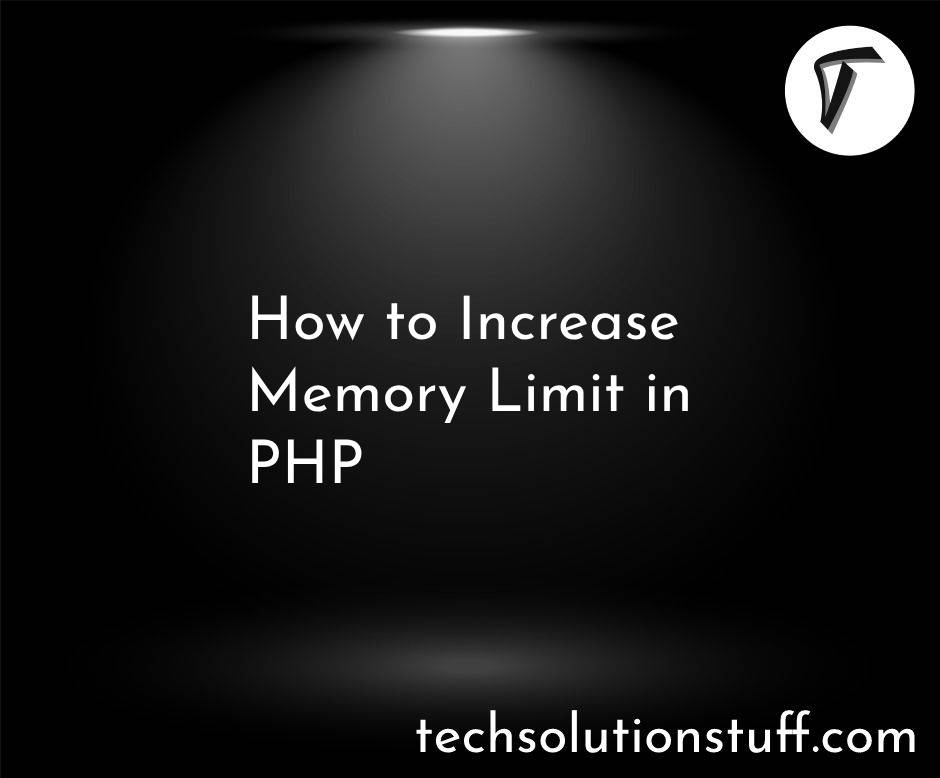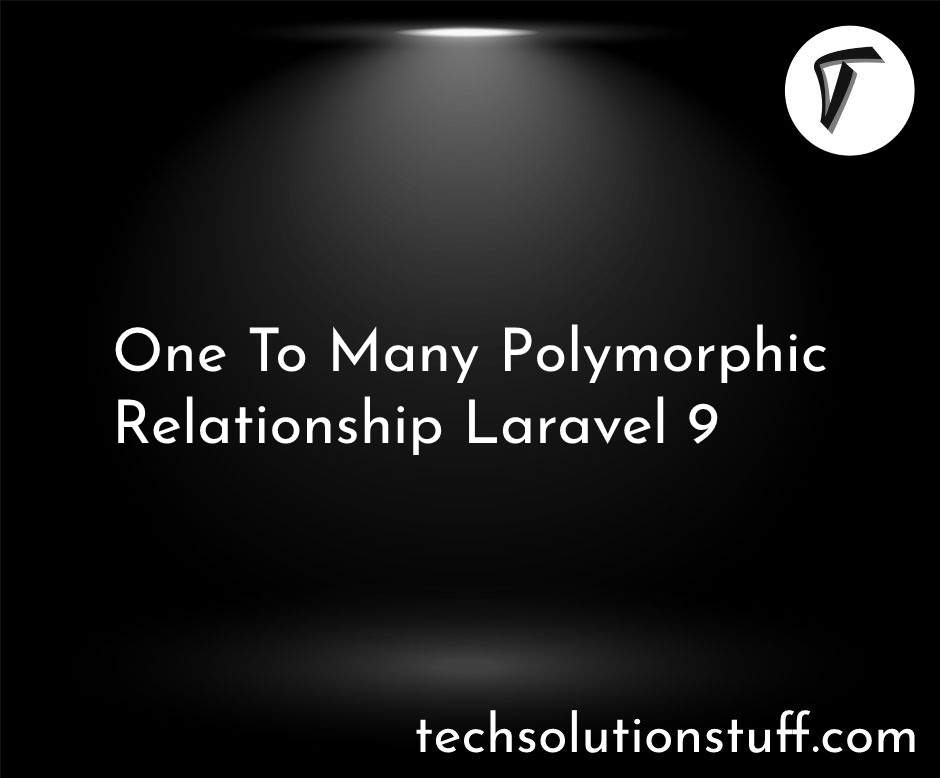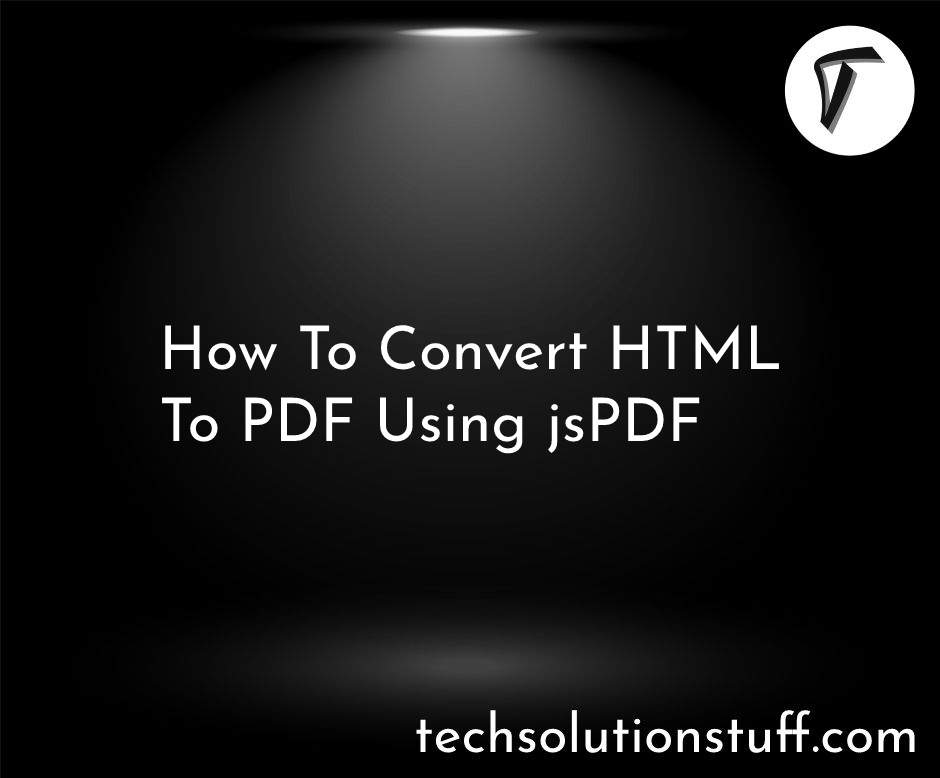How to Drop Foreign Key in Laravel 10 Migration
Greetings, fellow developers! Have you ever been knee-deep in your Laravel project, working with database relationships, and needed to bid farewell to a foreign key? In this step-by-step walkthrough, we'll explore the process of dropping a foreign key from your database table.
So, let's see how to drop the foreign key in laravel 10 migration, laravel 10 drops the foreign key using migration, drops the foreign key in MySQL, and drops the foreign key column in laravel 8/9/10.
let's unravel the mysteries of dropping foreign keys in Laravel migrations. Ready? Let's dive in! 🚀
We'll create migration using the following command.
php artisan make:migration create_posts_table
Migration:
<?php
use Illuminate\Database\Migrations\Migration;
use Illuminate\Database\Schema\Blueprint;
use Illuminate\Support\Facades\Schema;
class CreatePostsTable extends Migration
{
/**
* Run the migrations.
*
* @return void
*/
public function up()
{
Schema::create('posts', function (Blueprint $table) {
$table->id();
$table->string('name');
$table->text('description');
$table->timestamps();
});
Schema::create('comments', function (Blueprint $table) {
$table->id();
$table->unsignedBigInteger('user_id');
$table->unsignedBigInteger('post_id');
$table->text('comment');
$table->timestamps();
$table->foreign('user_id')->references('id')->on('users');
$table->foreign('post_id')->references('id')->on('posts');
});
}
/**
* Reverse the migrations.
*
* @return void
*/
public function down()
{
Schema::dropIfExists('comments');
Schema::dropIfExists('posts');
}
}
Run Migration:
php artisan migrate
Start by creating a migration using the Artisan command:
php artisan make:migration drop_posts_table
Navigate to the newly created migration file in the database/migrations directory and open it. Add the code for dropping the foreign key within the up method.
<?php
use Illuminate\Database\Migrations\Migration;
use Illuminate\Database\Schema\Blueprint;
use Illuminate\Support\Facades\Schema;
class CreatePostsTable extends Migration
{
/**
* Run the migrations.
*
* @return void
*/
public function up()
{
Schema::create('comments', function (Blueprint $table) {
$table->dropForeign(['user_id', 'post_id']);
});
}
/**
* Reverse the migrations.
*
* @return void
*/
public function down()
{
}
}
Run the Migration:
Execute the migration to apply the changes to your database:
php artisan migrate
And there you have it! You've successfully learned how to drop a foreign key in Laravel 10 migrations
Happy coding! 🚀.
You might also like:
- Read Also: How to Add Foreign Key in Laravel 10 Migration
- Read Also: How to Add Primary Key in Laravel 10 Migration
- Read Also: How To Import Excel File Into Database Using Python
- Read Also: Laravel 8 Autocomplete Search from Database