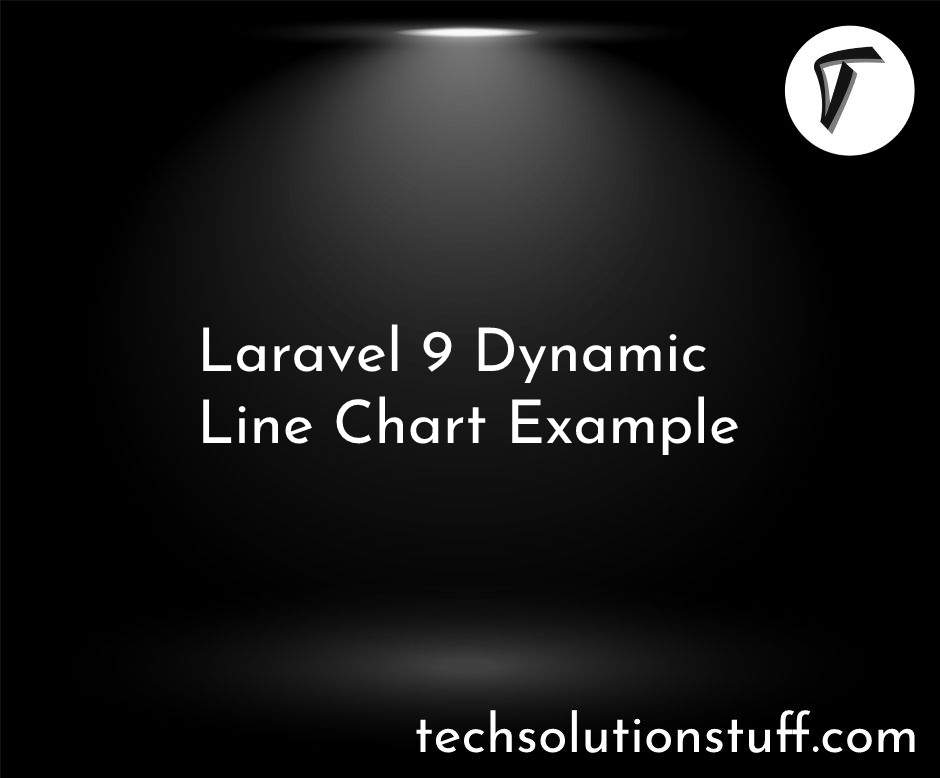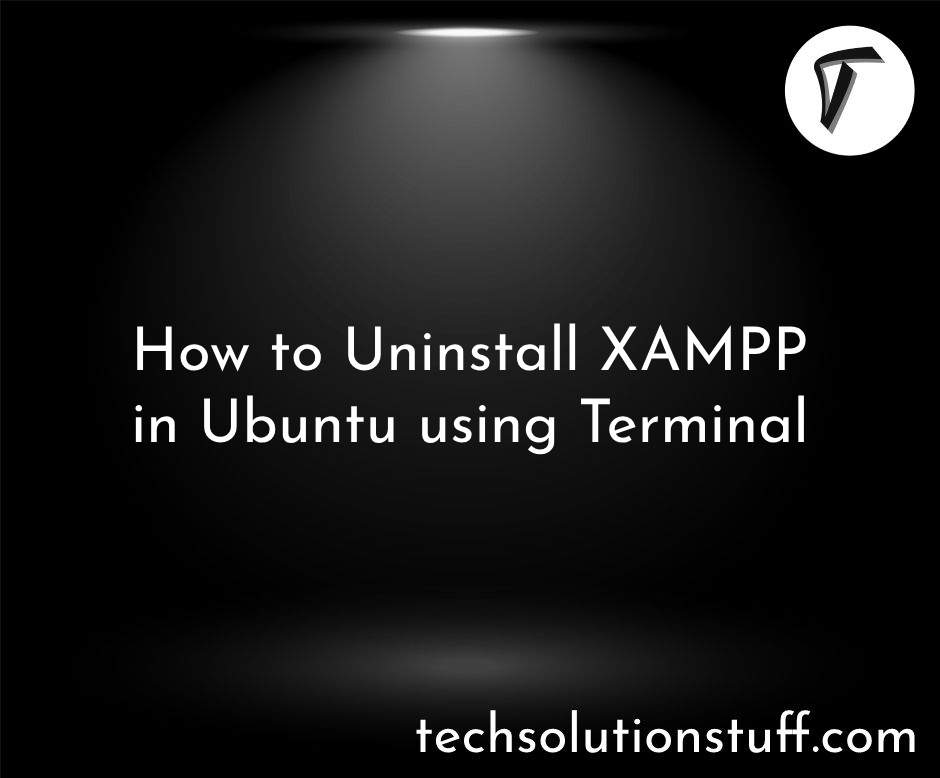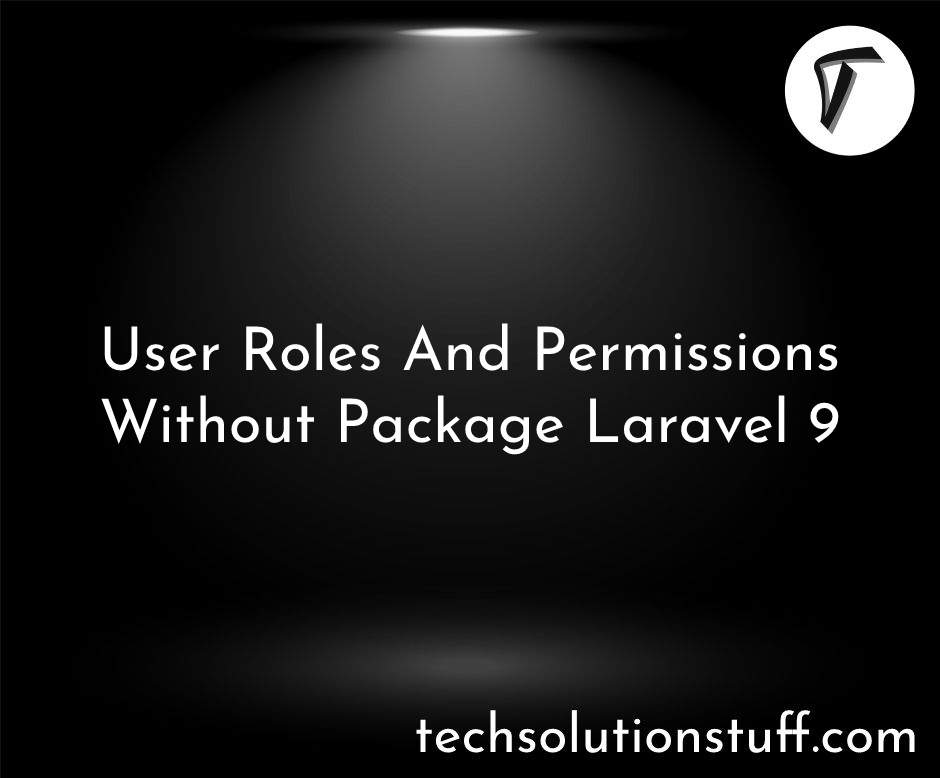How To File Upload In Laravel 9 Example
In this article, we will see how to file upload in laravel 9 example. Here we will show you the laravel 9 file upload in the pubic folder example. In this example, you will learn how to upload files in laravel 9 into the database and storage directory with validation. Also, we will see how to validate file mime type, file size, etc using laravel 9 validation rules.
For the file upload example, we will add two routes and create functions in the controller for the validation of the file. Also, we will create a form to submit files.
So, let's see a file upload in laravel 9.
In this step, we will install laravel if you have already then add routes in the web.php file.
routes/web.php
<?php
use Illuminate\Support\Facades\Route;
use App\Http\Controllers\FileUploadController;
Route::get('file-upload', [FileUploadController::class, 'index']);
Route::post('file-upload', [FileUploadController::class, 'store'])->name('file.store');
Now, create a new FileUploadController and add two methods index() and store().
app/Http/Controllers/FileUploadController.php
<?php
namespace App\Http\Controllers;
use Illuminate\Http\Request;
class FileUploadController extends Controller
{
public function index()
{
return view('fileUpload');
}
public function store(Request $request)
{
$request->validate([
'file' => 'required|mimes:pdf,xlx,csv|max:1024',
]);
$fileName = time().'.'.$request->file->extension();
$request->file->move(public_path('uploads'), $fileName);
return back()
->with('success','File Uploaded successfully.')
->with('file', $fileName);
}
}
Store File in Public Folder
$request->file->storeAs('uploads', $fileName);
// storage/app/uploads/filename.jpg
Store File in S3
$request->file->storeAs('uploads', $fileName, 's3');
Store File in Storage Folder
$request->file->move(public_path('uploads'), $fileName);
// public/uploads/filename.jpg
We will create a basic form with an upload button in the blade file.
<!DOCTYPE html>
<html>
<head>
<title>How To File Upload In Laravel 9 Example - Techsolutionstuff</title>
<link href="https://cdn.jsdelivr.net/npm/[email protected]/dist/css/bootstrap.min.css" rel="stylesheet">
</head>
<body>
<div class="container">
<div class="panel panel-primary">
<div class="panel-heading text-center mt-5">
<h2>How To File Upload In Laravel 9 Example - Techsolutionstuff</h2>
</div>
<div class="panel-body mt-5">
@if ($message = Session::get('success'))
<div class="alert alert-success alert-dismissible fade show mb-2" role="alert">
{{ $message }}
<button type="button" class="btn-close" data-bs-dismiss="alert" aria-label="Close"></button>
</div>
@endif
<form action="{{ route('file.store') }}" method="POST" enctype="multipart/form-data">
@csrf
<div class="mb-3">
<label class="form-label" for="inputFile">Select File:</label>
<input
type="file"
name="file"
id="inputFile"
class="form-control @error('file') is-invalid @enderror">
@error('file')
<span class="text-danger">{{ $message }}</span>
@enderror
</div>
<div class="mb-3">
<button type="submit" class="btn btn-success">Upload</button>
</div>
</form>
</div>
</div>
</div>
</body>
</html>
You might also like:
- Read Also: How To Create Custom Helper Function In Laravel 9
- Read Also: How To Image Upload With Preview In Laravel 9
- Read Also: How To Create Zip File In Laravel 8
- Read Also: How To File Upload Using Node.js