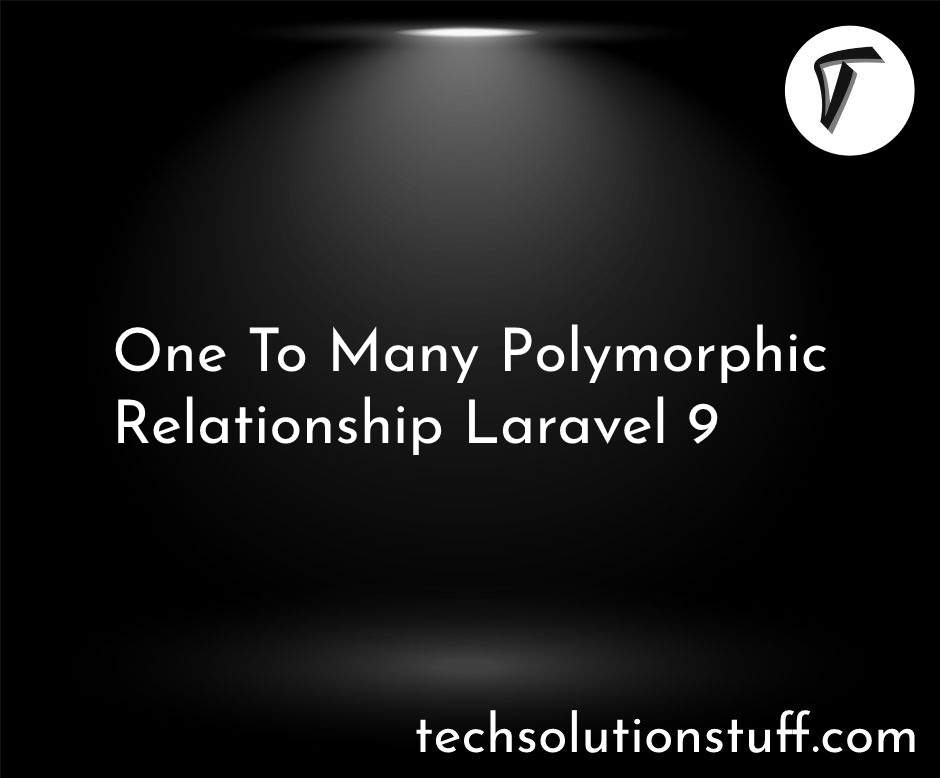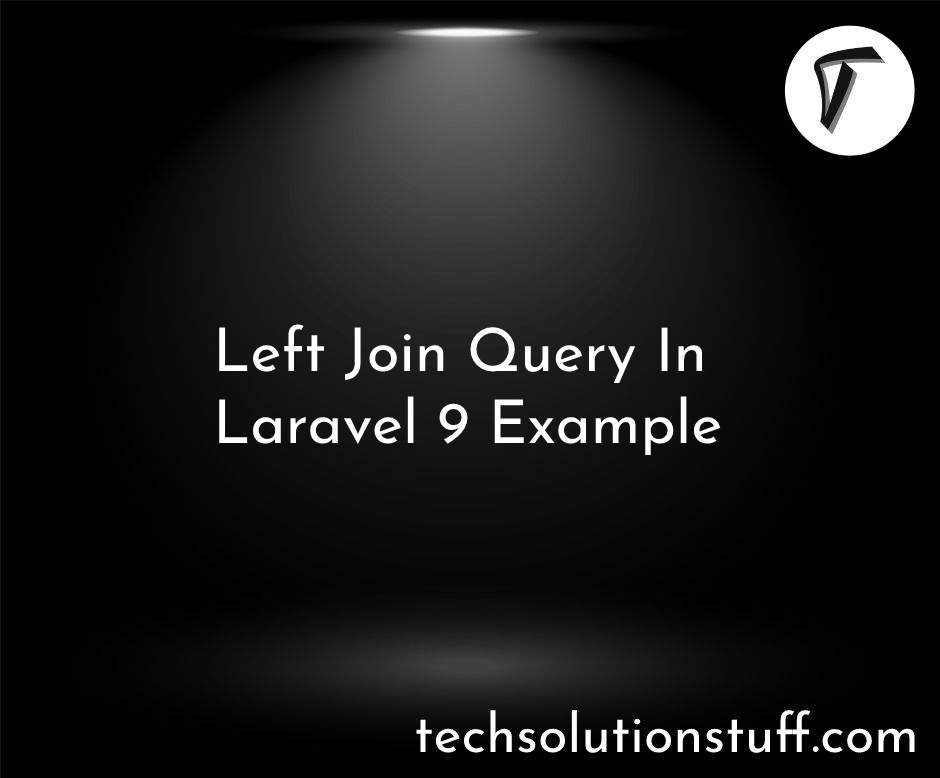How To Install Yajra Datatable In Laravel 9
In this article, we will see how to install yajra datatable in laravel 9. As we all used datatable on our backend side project, here we will show you the laravel 9 datatable examples or how to use datatable in laravel 9.
Yajra datatable in laravel 9 is easy to install and it is a famous package in laravel as well as in PHP. Yajra datatable is basically a jQuery plugin that allows you to add advanced interaction controls to your HTML tables data. Datatables also provide ajax for data searching and getting and also provide pagination, sorting, etc.
So, let's see yajra datatable in laravel 9 and laravel 9 yajra datatable example.
Step 1: Create New Project In Laravel 9
Step 2: Install the Yajra Datatable Package
Step 3: Create Dummy Records Using Tinker
Step 4: Add New Route
Step 5: Create UserController For Datatable
Step 6: Create Blade File
Now, we will create a new project set up for this Laravel 9 Yajra Datatable Example.
composer create-project --prefer-dist laravel/laravel datatable_example
In this step, we will run the following command in our project to get the latest version of the datatable package.
composer require yajra/laravel-datatables-oracle
After that, we need to add providers and alias in your project's config/app.php file
'providers' => [
...,
Yajra\DataTables\DataTablesServiceProvider::class,
]
'aliases' => [
...,
'DataTables' => Yajra\DataTables\Facades\DataTables::class,
]
After adding aliases and providers are adding some dummy records in the database using the below command.
php artisan tinker
factory(App\User::class, 200)->create();
Now, we will create a route in web.php
routes/web.php
Route::get('users', ['uses'=>'App\Http\Controllers\UserController@index', 'as'=>'users.index']);
After adding the route we need to create a controller to manage the layout and get data requests and return responses. Using the below command to create a controller
php artisan make:controller UserController
app/Http/Controllers/UserController.php
<?php
namespace App\Http\Controllers;
use Illuminate\Http\Request;
use App\User;
use DataTables;
class UserController extends Controller
{
/**
* Display a listing of the resource.
*
* @return \Illuminate\Http\Response
*/
public function index(Request $request)
{
if ($request->ajax()) {
$data = User::latest()->get();
return Datatables::of($data)
->addIndexColumn()
->addColumn('action', function($row){
$btn = '<a href="javascript:void(0)" class="edit btn btn-primary btn-sm">View</a>';
return $btn;
})
->rawColumns(['action'])
->make(true);
}
return view('users');
}
}
Now create a users.blade.php file for view.
resources/views/users.blade.php
<!DOCTYPE html>
<html>
<head>
<title>How To Install Yajra Datatable In Laravel 9 - Techsolutionstuff</title>
<meta name="csrf-token" content="{{ csrf_token() }}">
<link rel="stylesheet" href="https://cdnjs.cloudflare.com/ajax/libs/twitter-bootstrap/4.1.3/css/bootstrap.min.css" />
<link href="https://cdn.datatables.net/1.10.16/css/jquery.dataTables.min.css" rel="stylesheet">
<link href="https://cdn.datatables.net/1.10.19/css/dataTables.bootstrap4.min.css" rel="stylesheet">
<script src="https://ajax.googleapis.com/ajax/libs/jquery/1.9.1/jquery.js"></script>
<script src="https://cdnjs.cloudflare.com/ajax/libs/jquery-validate/1.19.0/jquery.validate.js"></script>
<script src="https://cdn.datatables.net/1.10.16/js/jquery.dataTables.min.js"></script>
<script src="https://stackpath.bootstrapcdn.com/bootstrap/4.1.3/js/bootstrap.min.js"></script>
<script src="https://cdn.datatables.net/1.10.19/js/dataTables.bootstrap4.min.js"></script>
</head>
<body>
<div class="container">
<h1>Laravel 9 Yajra Datatable Example</h1>
<table class="table table-bordered data-table">
<thead>
<tr>
<th>No</th>
<th>Name</th>
<th>Email</th>
<th width="100px">Action</th>
</tr>
</thead>
<tbody>
</tbody>
</table>
</div>
</body>
<script type="text/javascript">
$(function () {
var table = $('.data-table').DataTable({
processing: true,
serverSide: true,
ajax: "{{ route('users.index') }}",
columns: [
{data: 'DT_RowIndex', name: 'DT_RowIndex'},
{data: 'name', name: 'name'},
{data: 'email', name: 'email'},
{data: 'action', name: 'action', orderable: false, searchable: false},
]
});
});
</script>
</html>
You might also like:
- Read Also: Laravel 8 Datatables Filter with Dropdown
- Read Also: Laravel Custom Export Button In Datatable
- Read Also: Datatable Server Side Custom Search/Filter In Laravel
- Read Also: Laravel 8 Remove/Hide Columns While Export Data In Datatables