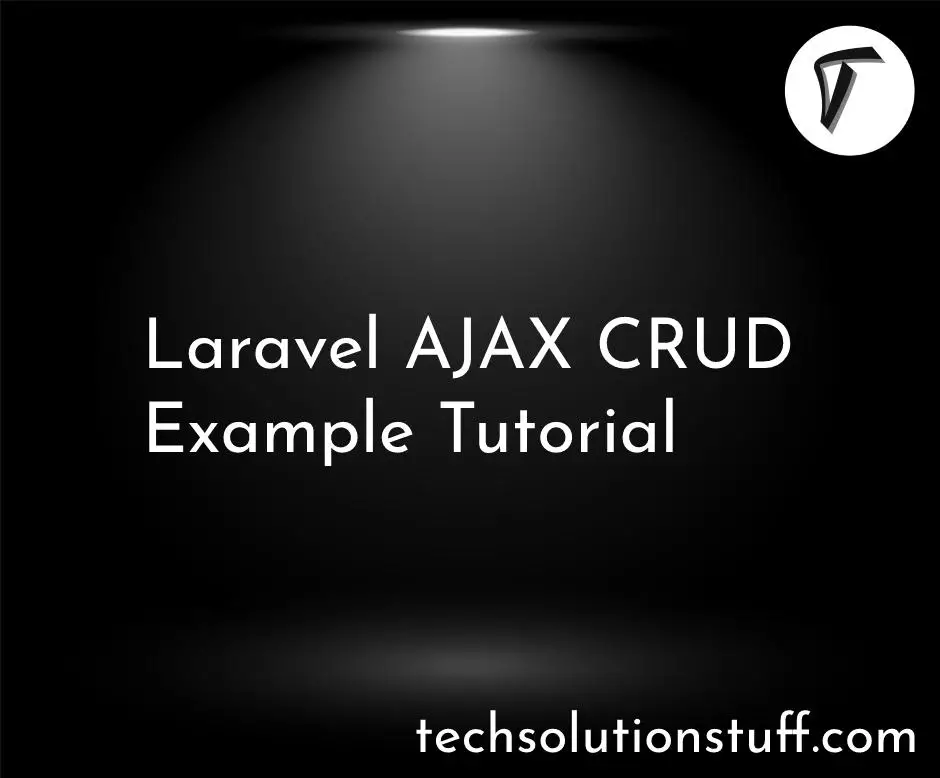Integrating Laravel 11 with Neo4j for Complex Relationships
Hello, laravel web developers! In this article, I will show you how to integrate Laravel 11 with Neo4j, a graph database that excels at managing complex relationships between data. While traditional SQL databases are great for many applications, they struggle with complex relationships like those found in social networks or recommendation engines.
Neo4j is built specifically for handling such challenges, making it a powerful alternative to relational databases in certain scenarios.
We’ll walk through the setup and provide practical examples of building applications, such as a social network or a recommendation engine, where relationships between data points are key.
By the end of this tutorial, you'll understand how to use Neo4j alongside Laravel to build robust and scalable systems.
Integrating Laravel 11 with Neo4j for Complex Relationships

To begin, we need to install Neo4j on your local machine or server. You can download Neo4j from the official website: https://neo4j.com/download/. Follow the instructions provided for your OS.
Next, install the vinelab/neoeloquent package, which allows Laravel to work with Neo4j as a graph database.
Run this command in your Laravel project:
composer require vinelab/neoeloquent
After installing the package, configure the connection to your Neo4j database by adding the following to your config in database.php
'connections' => [
'neo4j' => [
'driver' => 'neo4j',
'host' => env('NEO4J_HOST', 'localhost'),
'port' => env('NEO4J_PORT', 7687),
'username' => env('NEO4J_USERNAME', 'neo4j'),
'password' => env('NEO4J_PASSWORD', 'password'),
],
],
Then, update your env file with the connection details.
NEO4J_HOST=localhost
NEO4J_PORT=7687
NEO4J_USERNAME=neo4j
NEO4J_PASSWORD=your_password
In Neo4j, we use nodes and relationships instead of tables. Let’s say you’re building a social network where users can "follow" each other.
Create a User model that extends NeoEloquent.
namespace App\Models;
use NeoEloquent;
class User extends NeoEloquent
{
protected $label = 'User';
protected $fillable = ['name', 'email'];
public function follows()
{
return $this->hasMany('App\Models\User', 'FOLLOWS');
}
}
In this example, we define a User model where users can follow each other using the hasMany method with the relationship type 'FOLLOWS'.
Next, we’ll define the logic to create and retrieve these relationships. Suppose you want to allow users to follow other users.
Here’s how you can make one user follow another:
$user1 = User::find(1);
$user2 = User::find(2);
$user1->follows()->save($user2);
This code snippet lets user1 follow user2, creating a relationship between these two nodes in the graph.
Neo4j allows you to query relationships efficiently. For example, to get all users followed by a specific user, you can use this query.
$user = User::find(1);
$followedUsers = $user->follows;
foreach ($followedUsers as $followed) {
echo $followed->name;
}
This will return a list of all users that the given user follows.
Let’s extend this example to a recommendation engine. Say you want to recommend users to follow based on mutual connections. You can use Neo4j’s powerful query language, Cypher, to find users with common followers.
Here’s an example:
$query = 'MATCH (u:User)-[:FOLLOWS]->(common:User)<-[:FOLLOWS]-(other:User)
WHERE u.id = $userId AND NOT (u)-[:FOLLOWS]->(other)
RETURN other';
$recommendedUsers = \DB::connection('neo4j')->select($query, ['userId' => 1]);
foreach ($recommendedUsers as $user) {
echo $user->name;
}
This Cypher query finds users who are followed by someone that the current user also follows but has not followed yet. It’s a basic example of how you can build a recommendation engine using Neo4j.
You might also like:
- Read Also: Real-Time Editing with Laravel WebSockets
- Read Also: Many To Many Relationship Laravel 9 Example
- Read Also: Laravel 11 Real Time Chat Using Reverb and Vue
- Read Also: Many To Many Polymorphic Relationship In Laravel 9