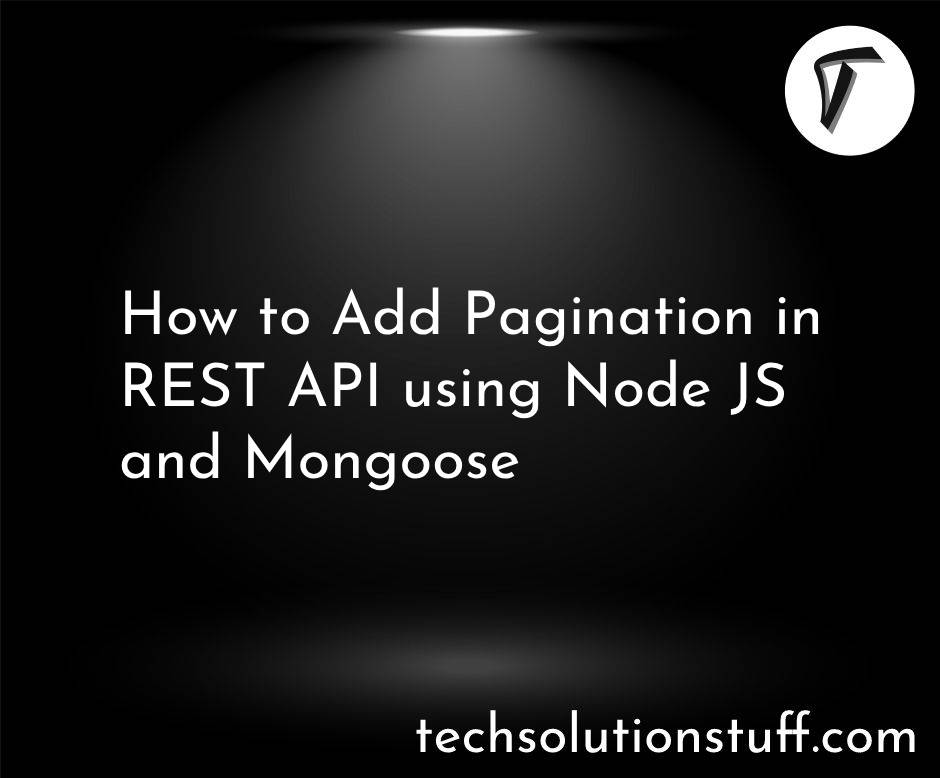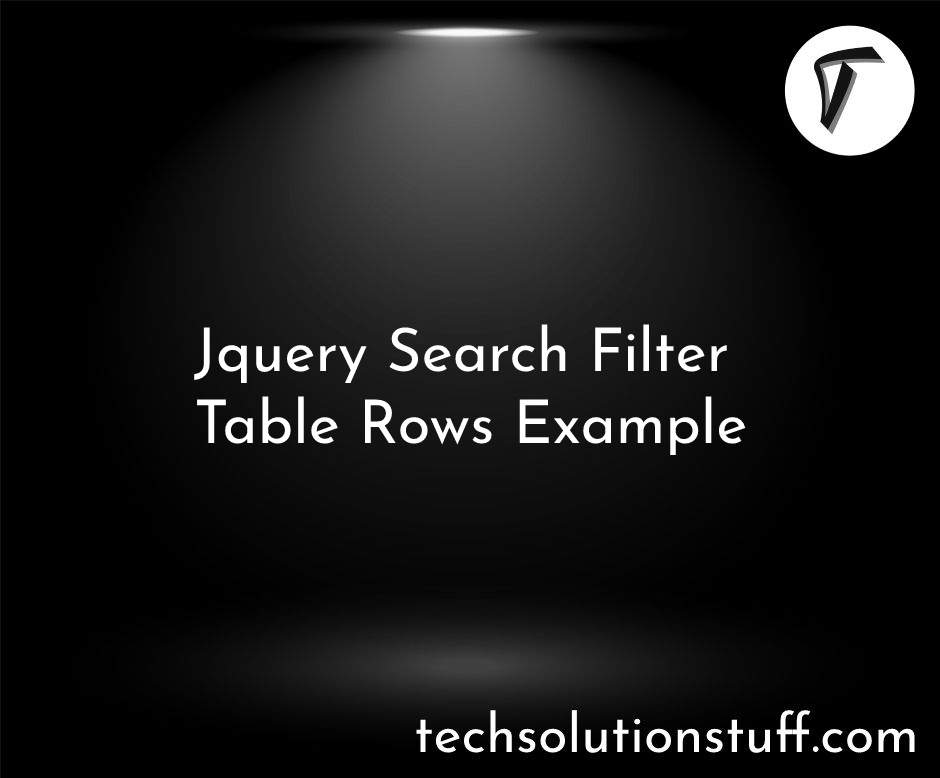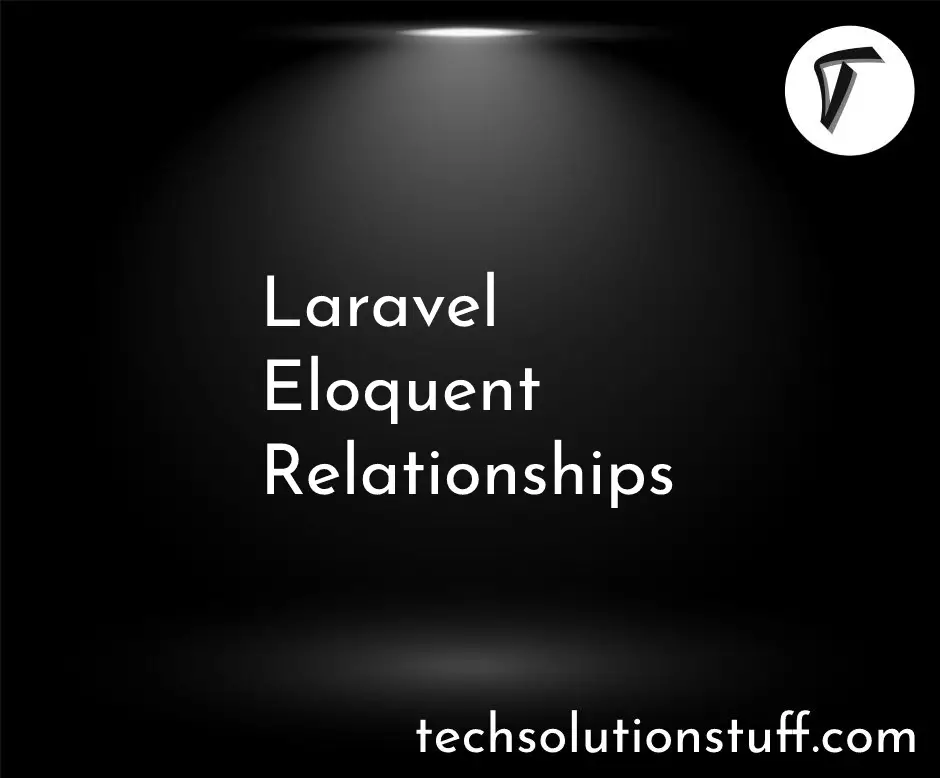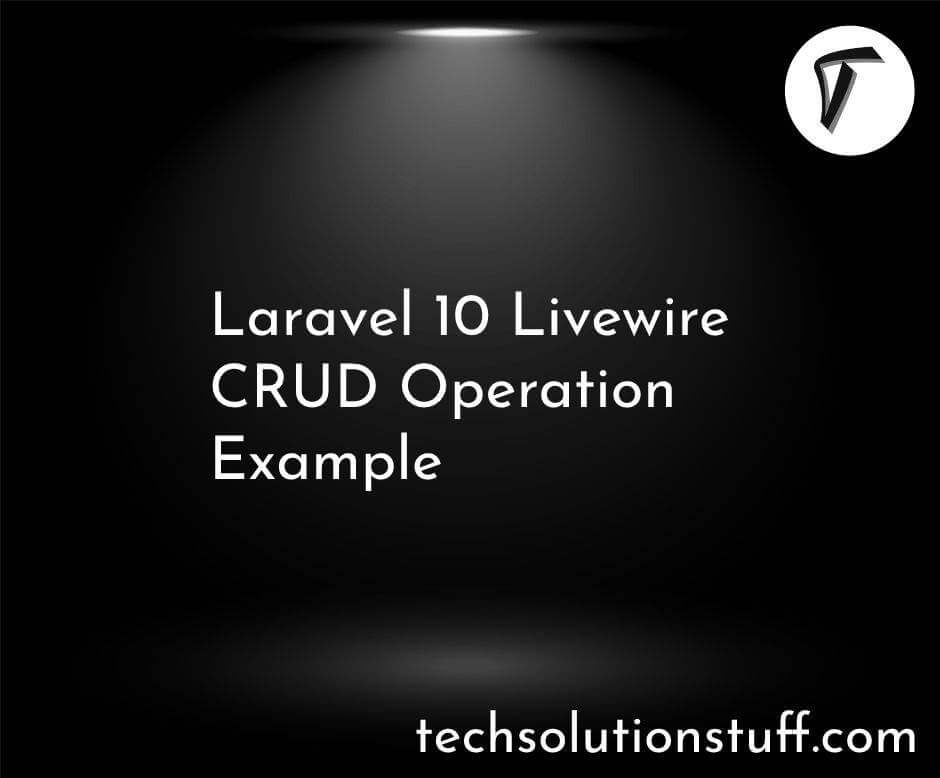Laravel 12 Stripe Payment Gateway Integration
Hey, Laravel enthusiasts! I’m thrilled to guide you through integrating the Stripe payment gateway into your Laravel 12 application. Stripe is a popular, secure, and developer-friendly platform for processing online payments, perfect for e-commerce stores, subscription services, or any app requiring payment functionality.
In this beginner-friendly tutorial, I’ll walk you through setting up a simple payment form to process a $10 payment using Stripe’s API and the stripe/stripe-php package. The steps are clear, and I’ve improved upon the original instructions for better clarity and modern practices.
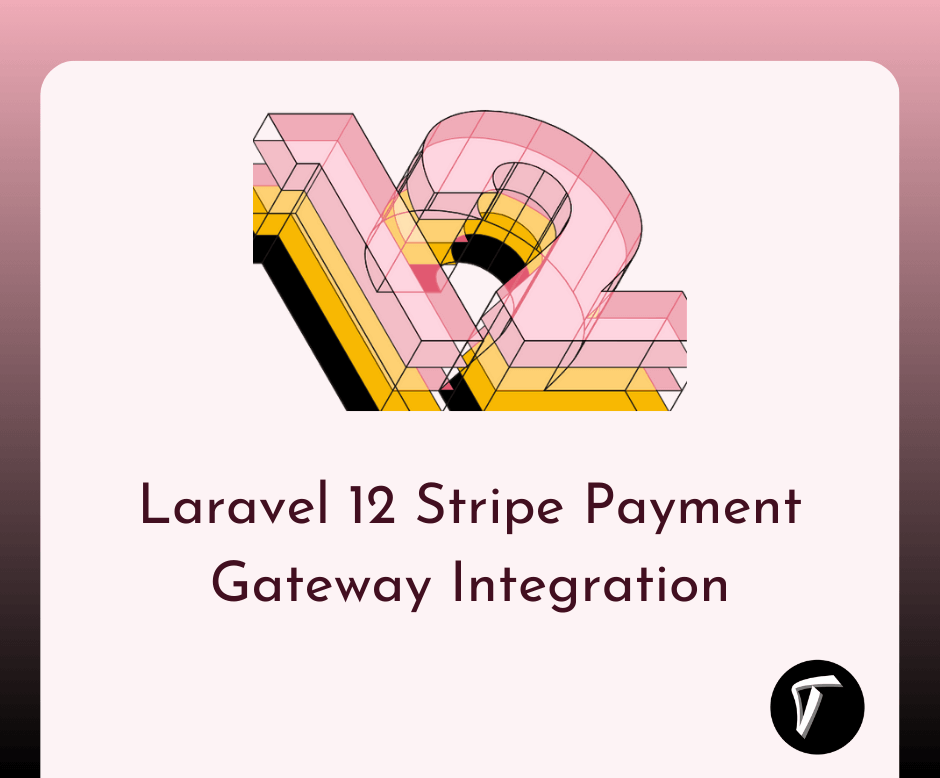
Prerequisites
Before we begin, ensure you have:
- A Laravel 12 project set up.
- Composer installed.
- A Stripe account (free developer account is fine).
Step 1: Install Laravel 12
If you already have a Laravel 12 project, skip this step. Otherwise, run:
composer create-project laravel/laravel example-app
Navigate to your project directory:
cd example-app
Step 2: Install stripe-php Package
Install the stripe/stripe-php package to interact with Stripe’s API:
composer require stripe/stripe-php
This package provides a convenient PHP interface for Stripe’s payment processing features.
Step 3: Set Up Stripe Account and API Keys
You’ll need Stripe API keys to process payments. Follow these steps:
- Visit Stripe’s website and sign up for a free developer account.
- Log in and navigate to Developers > API Keys in the Stripe Dashboard.
- Copy the Publishable Key (starts with
pk_test_) and Secret Key (starts withsk_test_).
Add these keys to your env file in the project root:
STRIPE_KEY=pk_test_your_publishable_key
STRIPE_SECRET=sk_test_your_secret_key
Example:
STRIPE_KEY=pk_test_reFxwbsm9cdCKASdTfxARXXXXXX
STRIPE_SECRET=sk_test_oQMFWteJiPd4wj4AtgApYXXXXXXX
For security, ensure your env file is not publicly accessible (it’s ignored by .gitignore by default).
Step 4: Create Stripe Payment Controller
Create a controller to handle the payment form and payment processing:
php artisan make:controller StripePaymentController
Open app/Http/Controllers/StripePaymentController.php and update it with:
<?php
namespace App\Http\Controllers;
use Illuminate\Http\Request;
use Stripe\Stripe;
use Stripe\Charge;
use Illuminate\View\View;
use Illuminate\Http\RedirectResponse;
class StripePaymentController extends Controller
{
/**
* Display the payment form.
*/
public function index(): View
{
return view('stripe');
}
/**
* Process the Stripe payment.
*/
public function store(Request $request): RedirectResponse
{
try {
Stripe::setApiKey(env('STRIPE_SECRET'));
Charge::create([
'amount' => 10 * 100, // $10 in cents
'currency' => 'usd',
'source' => $request->stripeToken,
'description' => 'Test payment from Laravel 12 app',
]);
return back()->with('success', 'Payment successful!');
} catch (\Exception $e) {
return back()->with('error', 'Payment failed: ' . $e->getMessage());
}
}
}
Step 5: Define Routes
Open routes/web.php and add routes for displaying the payment form and processing payments:
<?php
use Illuminate\Support\Facades\Route;
use App\Http\Controllers\StripePaymentController;
Route::controller(StripePaymentController::class)->group(function () {
Route::get('/stripe', 'index')->name('stripe.index');
Route::post('/stripe', 'store')->name('stripe.store');
});
Step 6: Create Blade View
Create a Blade file at resources/views/stripe.blade.php with the following code:
<!DOCTYPE html>
<html lang="en">
<head>
<meta charset="UTF-8">
<meta name="viewport" content="width=device-width, initial-scale=1.0">
<title>Laravel 12 Stripe Payment Integration</title>
<link href="https://cdn.jsdelivr.net/npm/[email protected]/dist/css/bootstrap.min.css" rel="stylesheet" crossorigin="anonymous">
<style>
#card-element {
height: 50px;
padding-top: 16px;
border: 1px solid #ced4da;
border-radius: 0.25rem;
}
</style>
</head>
<body>
<div class="container">
<div class="row justify-content-center">
<div class="col-md-8">
<div class="card mt-5">
<h3 class="card-header p-3">Laravel 12 Stripe Payment Integration</h3>
<div class="card-body">
@if (session('success'))
<div class="alert alert-success" role="alert">
{{ session('success') }}
</div>
@endif
@if (session('error'))
<div class="alert alert-danger" role="alert">
{{ session('error') }}
</div>
@endif
<form id="checkout-form" method="POST" action="{{ route('stripe.store') }}">
@csrf
<div class="mb-3">
<label for="name" class="form-label"><strong>Name</strong></label>
<input type="text" class="form-control" name="name" placeholder="Enter Name" required>
</div>
<input type="hidden" name="stripeToken" id="stripe-token-id">
<div class="mb-3">
<div id="card-element" class="form-control"></div>
</div>
<button id="pay-btn" class="btn btn-success w-100 mt-3" type="button" onclick="createToken()">
Pay $10
</button>
</form>
</div>
</div>
</div>
</div>
</div>
<script src="https://js.stripe.com/v3/"></script>
<script src="https://code.jquery.com/jquery-3.6.0.min.js"></script>
<script>
var stripe = Stripe('{{ env('STRIPE_KEY') }}');
var elements = stripe.elements();
var cardElement = elements.create('card');
cardElement.mount('#card-element');
function createToken() {
document.getElementById('pay-btn').disabled = true;
stripe.createToken(cardElement).then(function (result) {
if (result.error) {
document.getElementById('pay-btn').disabled = false;
alert(result.error.message);
} else {
document.getElementById('stripe-token-id').value = result.token.id;
document.getElementById('checkout-form').submit();
}
});
}
</script>
</body>
</html>
Step 7: Run the Application
Start your Laravel server:
php artisan serve
Visit http://localhost:8000/stripe in your browser. You’ll see a payment form where you can enter a name and card details.
Testing with Stripe
Use Stripe’s test cards for safe testing:
- Success:
4242 4242 4242 4242, any future expiry, any CVC. - Failure:
4000 0000 0000 0002(declined card). - Check the Stripe Dashboard (Payments section) to verify transactions.
Optional: Laravel Cashier
For advanced features like subscriptions, consider using Laravel Cashier (Stripe), which simplifies recurring billing, coupons, and invoice generation. Install it with:
composer require laravel/cashier
See the Laravel documentation for setup details.
Conclusion
Integrating Stripe into Laravel 12 is straightforward with the stripe/stripe-php package! This tutorial showed you how to set up a simple payment form to process a $10 charge, complete with a clean UI and error handling. Whether you’re building an e-commerce platform or a small service, Stripe and Laravel make payments secure and seamless. I hope this guide was clear and inspires you to add payment functionality to your projects.
Frequently Asked Questions (FAQs)
Q1: Why use Stripe for payments?
A: Stripe is secure, developer-friendly, and supports multiple payment methods (cards, Apple Pay, etc.) with robust APIs for one-time or recurring payments.
Q2: What if I get a “Payment failed” error?
A: Check your Stripe API keys in env, ensure the test card details are correct, and verify your internet connection. The error message will provide clues.
Q3: Can I use Stripe for subscriptions?
A: Yes, use Laravel Cashier for easy subscription management or Stripe’s Subscription API directly for custom setups.
Q4: Is this integration PCI-compliant?
A: Yes, using Stripe’s client-side tokenization (via stripe.js) ensures sensitive card data never hits your server, maintaining PCI compliance.
Q5: How do I switch to live payments?
A: Replace pk_test_ and sk_test_ keys with live keys (pk_live_, sk_live_) from your Stripe Dashboard and test thoroughly in production.
You might also like :
- Read Also: Laravel 12 Barcode Generation: Step-by-Step Tutorial
- Read Also: Laravel 11 PayPal Payment Gateway Integration
- Read Also: Integrate Razorpay Payment Gateway in Laravel 11
- Read Also: How to Create Subscription in Stripe using Laravel Cashier