Laravel Mail - Send Email Example In Laravel 8
In this post, I will give you a demo laravel mail - send an email example in laravel 8. Here I will show you how to send mail in laravel 8, email is a very basic and most important feature in the web development field and it is necessary for all clients to send and receive information and important data.
Laravel 8 provides several ways to send an email. You can also use the PHP method for sending mail and you can also use some email service providers such as mail, Gmail, SMTP, mailgun, etc. So, you can choose anyone and set the configuration for sending an email. Laravel 8 provides a Mail facade for mail send that has several methods for sending an email.
So, in this tutorial, I will give you information about sending emails using SMTP in laravel 8.
So, let's see laravel 8 send email example.
In this step we will set configuration in .env file for sending mail, here we are using SMTP mailtrape so set according to port also as below.
MAIL_MAILER=smtp
MAIL_HOST=smtp.mailtrap.io
MAIL_PORT=2525
MAIL_USERNAME=your_username
MAIL_PASSWORD=your_password
MAIL_ENCRYPTION=TLS
Laravel provides a built-in mail class for sending mail. So, we need to create testmail class for the same,
php artisan make:mail TestMail
Now you will find the file in this location app/Mail/TestMail.php
<?php
namespace App\Mail;
use Illuminate\Bus\Queueable;
use Illuminate\Contracts\Queue\ShouldQueue;
use Illuminate\Mail\Mailable;
use Illuminate\Queue\SerializesModels;
class TestMail extends Mailable
{
use Queueable, SerializesModels;
/**
* Create a new message instance.
*
* @return void
*/
public function __construct()
{
//
}
/**
* Build the message.
*
* @return $this
*/
public function build()
{
return $this->view('mail.Test_mail');
}
}
Now, we will create the Test_mail.blade.php file in this path view/mail/Test_mail.blade.php.
In this file, we need to add some dummy text for email test purposes.
Hi <br/>
This is Test Mail From Techsolutionstuff.<br />
Thank you !!
Now, Create a route for testing send mail in laravel 8.
Route::get('test_mail','App\Http\Controllers\UserController@testMail');
Now create UserController and add the below code.
public function testMail()
{
$mail = '[email protected]';
Mail::to($mail)->send(new TestMail);
dd('Mail Send Successfully !!');
}
And after that, you will get output like the below screenshot.
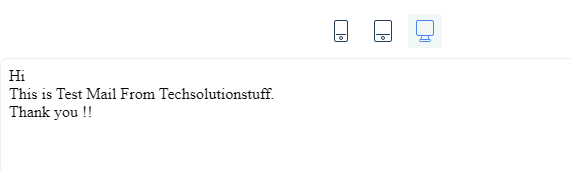
You might also like :
- Read Also : Copy To Clipboard JQuery Example
- Read Also : How To Add Summernote Editor In Laravel 8
- Read Also : How To Validate Max File Size Using Javascript
- Read Also : How To Generate PDF From HTML View In Laravel








