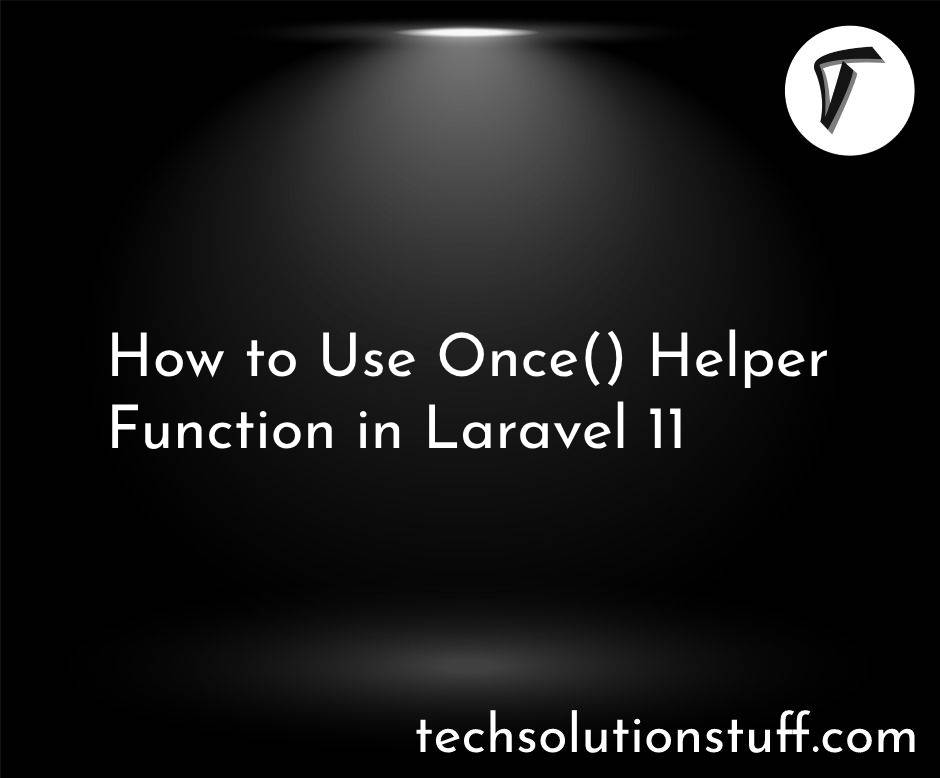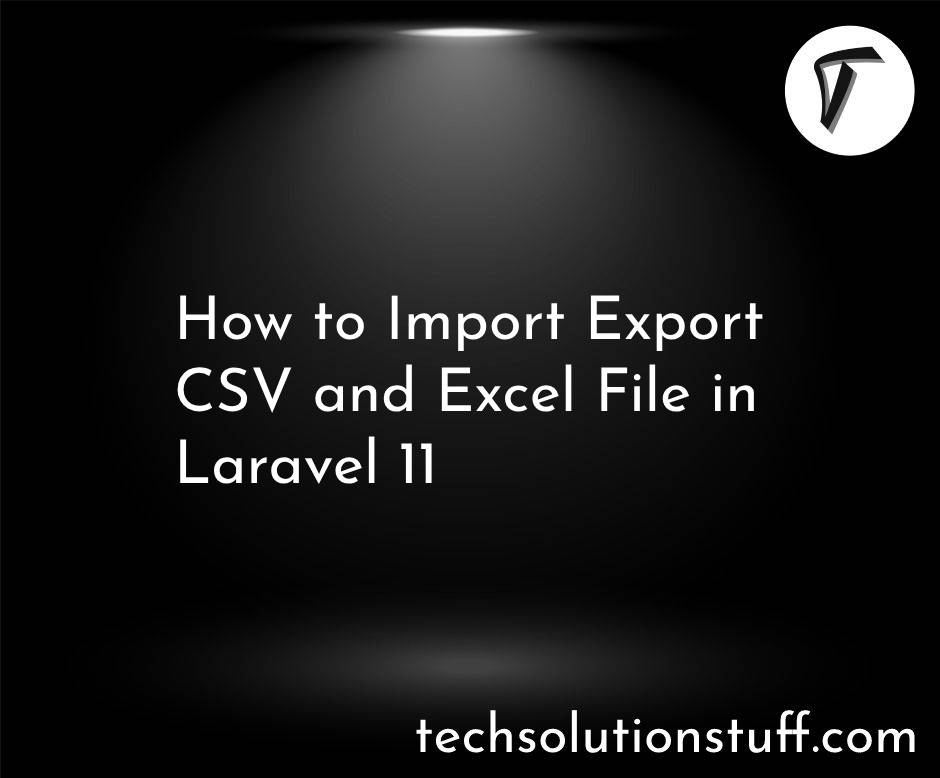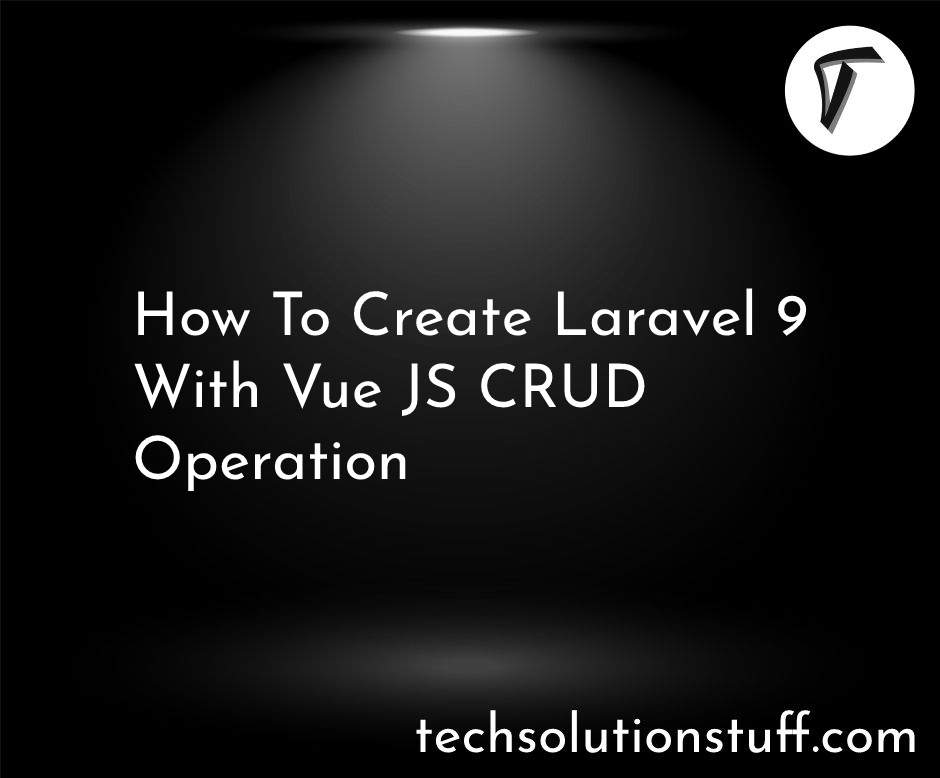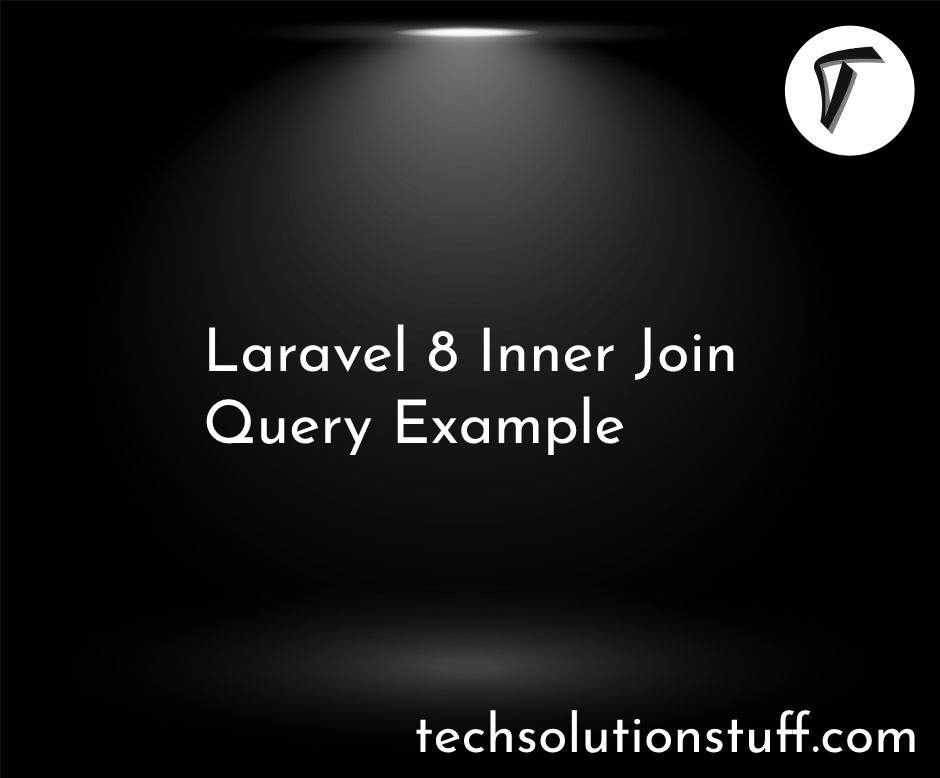How to Add Bootstrap 5 Datatable Example
In the dynamic world of web development, presenting data in a user-friendly and interactive manner is a common requirement. This is where DataTables, a powerful jQuery plugin, comes into play. DataTables enables you to transform plain HTML tables into feature-rich, sortable, searchable, and paginated data tables with ease.
With the release of Bootstrap 5, combining DataTables with the latest version of the popular front-end framework allows us to create stunning and responsive data tables effortlessly.
In this comprehensive guide, we will explore the process of adding a Bootstrap 5 DataTable example to your web application.
Whether you're a seasoned web developer seeking to enhance the presentation of your data or a newcomer looking to grasp the fundamentals, this article is tailored to provide you with a step-by-step roadmap, complete with practical code examples.
We'll dive into the world of DataTables and Bootstrap 5, demonstrating how they can work in harmony to bring your data to life.
By the end of this tutorial, you'll have the skills to integrate DataTables seamlessly into your projects, enhancing the user experience by providing robust data manipulation capabilities.
So, whether you're working on a personal blog, an e-commerce platform, or a data-intensive enterprise application, this guide is your key to creating visually appealing and highly functional data tables that elevate your web applications to the next level.
Let's embark on this journey to harness the combined power of DataTables and Bootstrap 5 to make your data shine.
Ensure you have a web application or a webpage where you want to integrate the Bootstrap 5 DataTable. You should have Bootstrap 5 and jQuery already included in your project. If not, you can include them via a CDN or by installing them using npm or yarn.
Include the DataTables plugin by adding the following script tags to your HTML file, after the Bootstrap and jQuery scripts.
<link rel="stylesheet" type="text/css" href="https://cdnjs.cloudflare.com/ajax/libs/twitter-bootstrap/5.3.0/css/bootstrap.min.css">
<link rel="stylesheet" type="text/css" href="https://cdn.datatables.net/1.13.6/css/dataTables.bootstrap5.min.css">
https://code.jquery.com/jquery-3.7.0.js
https://cdn.datatables.net/1.13.6/js/jquery.dataTables.min.js
https://cdn.datatables.net/1.13.6/js/dataTables.bootstrap5.min.js
Create an HTML table in your document. This will be the table you want to turn into a DataTable. For example.
<table id="example" class="table table-striped" style="width:100%">
<thead>
<tr>
<th>Name</th>
<th>Position</th>
<th>Office</th>
<th>Age</th>
<th>Start date</th>
<th>Salary</th>
</tr>
</thead>
<tbody>
<tr>
<td>Tiger Nixon</td>
<td>System Architect</td>
<td>Edinburgh</td>
<td>61</td>
<td>2011-04-25</td>
<td>$320,800</td>
</tr>
<tr>
<td>Sonya Frost</td>
<td>Software Engineer</td>
<td>Edinburgh</td>
<td>23</td>
<td>2008-12-13</td>
<td>$103,600</td>
</tr>
<tr>
<td>Jena Gaines</td>
<td>Office Manager</td>
<td>London</td>
<td>30</td>
<td>2008-12-19</td>
<td>$90,560</td>
</tr>
<tr>
<td>Quinn Flynn</td>
<td>Support Lead</td>
<td>Edinburgh</td>
<td>22</td>
<td>2013-03-03</td>
<td>$342,000</td>
</tr>
<tr>
<td>Charde Marshall</td>
<td>Regional Director</td>
<td>San Francisco</td>
<td>36</td>
<td>2008-10-16</td>
<td>$470,600</td>
</tr>
<tr>
<td>Haley Kennedy</td>
<td>Senior Marketing Designer</td>
<td>London</td>
<td>43</td>
<td>2012-12-18</td>
<td>$313,500</td>
</tr>
<tr>
<td>Tatyana Fitzpatrick</td>
<td>Regional Director</td>
<td>London</td>
<td>19</td>
<td>2010-03-17</td>
<td>$385,750</td>
</tr>
<tr>
<td>Michael Silva</td>
<td>Marketing Designer</td>
<td>London</td>
<td>66</td>
<td>2012-11-27</td>
<td>$198,500</td>
</tr>
<tr>
<td>Jenette Caldwell</td>
<td>Development Lead</td>
<td>New York</td>
<td>30</td>
<td>2011-09-03</td>
<td>$345,000</td>
</tr>
<tr>
<td>Yuri Berry</td>
<td>Chief Marketing Officer (CMO)</td>
<td>New York</td>
<td>40</td>
<td>2009-06-25</td>
<td>$675,000</td>
</tr>
<tr>
<td>Caesar Vance</td>
<td>Pre-Sales Support</td>
<td>New York</td>
<td>21</td>
<td>2011-12-12</td>
<td>$106,450</td>
</tr>
<tr>
<td>Doris Wilder</td>
<td>Sales Assistant</td>
<td>Sydney</td>
<td>23</td>
<td>2010-09-20</td>
<td>$85,600</td>
</tr>
<tr>
<td>Angelica Ramos</td>
<td>Chief Executive Officer (CEO)</td>
<td>London</td>
<td>47</td>
<td>2009-10-09</td>
<td>$1,200,000</td>
</tr>
<tr>
<td>Gavin Joyce</td>
<td>Developer</td>
<td>Edinburgh</td>
<td>42</td>
<td>2010-12-22</td>
<td>$92,575</td>
</tr>
<tr>
<td>Michelle House</td>
<td>Integration Specialist</td>
<td>Sydney</td>
<td>37</td>
<td>2011-06-02</td>
<td>$95,400</td>
</tr>
<tr>
<td>Suki Burks</td>
<td>Developer</td>
<td>London</td>
<td>53</td>
<td>2009-10-22</td>
<td>$114,500</td>
</tr>
<tr>
<td>Prescott Bartlett</td>
<td>Technical Author</td>
<td>London</td>
<td>27</td>
<td>2011-05-07</td>
<td>$145,000</td>
</tr>
<tr>
<td>Gavin Cortez</td>
<td>Team Leader</td>
<td>San Francisco</td>
<td>22</td>
<td>2008-10-26</td>
<td>$235,500</td>
</tr>
<tr>
<td>Martena Mccray</td>
<td>Post-Sales support</td>
<td>Edinburgh</td>
<td>46</td>
<td>2011-03-09</td>
<td>$324,050</td>
</tr>
<tr>
<td>Unity Butler</td>
<td>Marketing Designer</td>
<td>San Francisco</td>
<td>47</td>
<td>2009-12-09</td>
<td>$85,675</td>
</tr>
<tr>
<td>Howard Hatfield</td>
<td>Office Manager</td>
<td>San Francisco</td>
<td>51</td>
<td>2008-12-16</td>
<td>$164,500</td>
</tr>
<tr>
<td>Hope Fuentes</td>
<td>Secretary</td>
<td>San Francisco</td>
<td>41</td>
<td>2010-02-12</td>
<td>$109,850</td>
</tr>
<tr>
<td>Vivian Harrell</td>
<td>Financial Controller</td>
<td>San Francisco</td>
<td>62</td>
<td>2009-02-14</td>
<td>$452,500</td>
</tr>
<tr>
<td>Timothy Mooney</td>
<td>Office Manager</td>
<td>London</td>
<td>37</td>
<td>2008-12-11</td>
<td>$136,200</td>
</tr>
<tr>
<td>Jackson Bradshaw</td>
<td>Director</td>
<td>New York</td>
<td>65</td>
<td>2008-09-26</td>
<td>$645,750</td>
</tr>
<tr>
<td>Olivia Liang</td>
<td>Support Engineer</td>
<td>Singapore</td>
<td>64</td>
<td>2011-02-03</td>
<td>$234,500</td>
</tr>
<tr>
<td>Bruno Nash</td>
<td>Software Engineer</td>
<td>London</td>
<td>38</td>
<td>2011-05-03</td>
<td>$163,500</td>
</tr>
<tr>
<td>Zorita Serrano</td>
<td>Software Engineer</td>
<td>San Francisco</td>
<td>56</td>
<td>2012-06-01</td>
<td>$115,000</td>
</tr>
</tbody>
<tfoot>
<tr>
<th>Name</th>
<th>Position</th>
<th>Office</th>
<th>Age</th>
<th>Start date</th>
<th>Salary</th>
</tr>
</tfoot>
</table>
In a script tag or an external JavaScript file, initialize the DataTable on your table. You can do this by targeting the table's ID, as shown below.
<script>
$(document).ready(function() {
$('#example').DataTable();
});
</script>
You might also like:
- Read Also: How To Upgrade From Ubuntu 18.04 to 20.04
- Read Also: How to Create Livewire Datatable Using Laravel 10
- Read Also: Laravel 10 Datatable Date Range Filter using AJAX
- Read Also: Refresh Datatable Without Reloading Page In Laravel 9