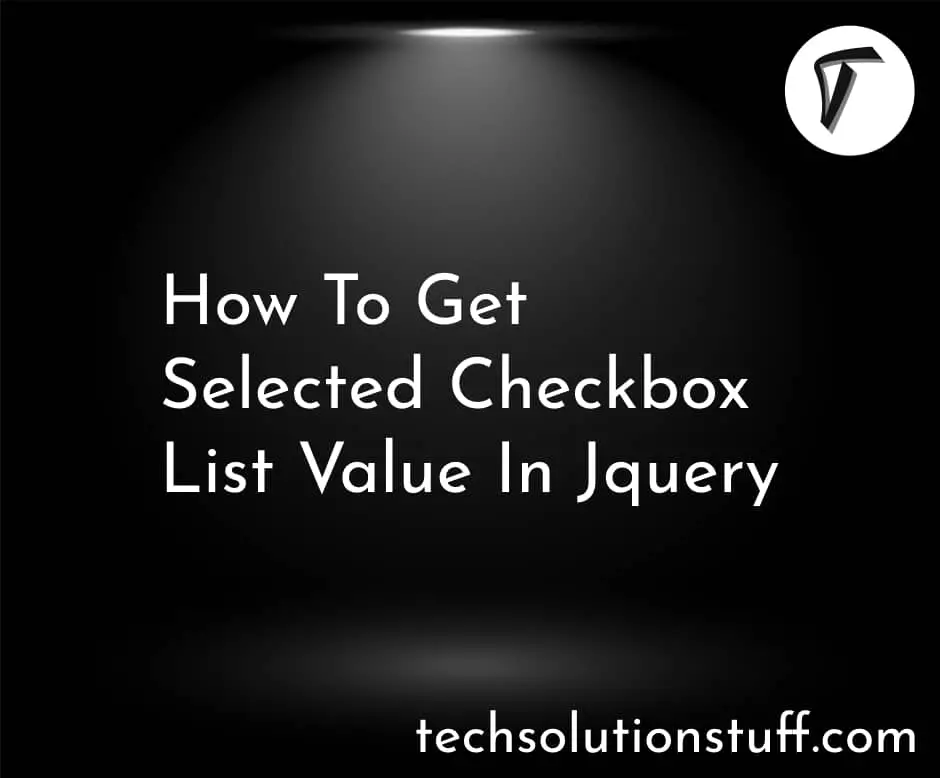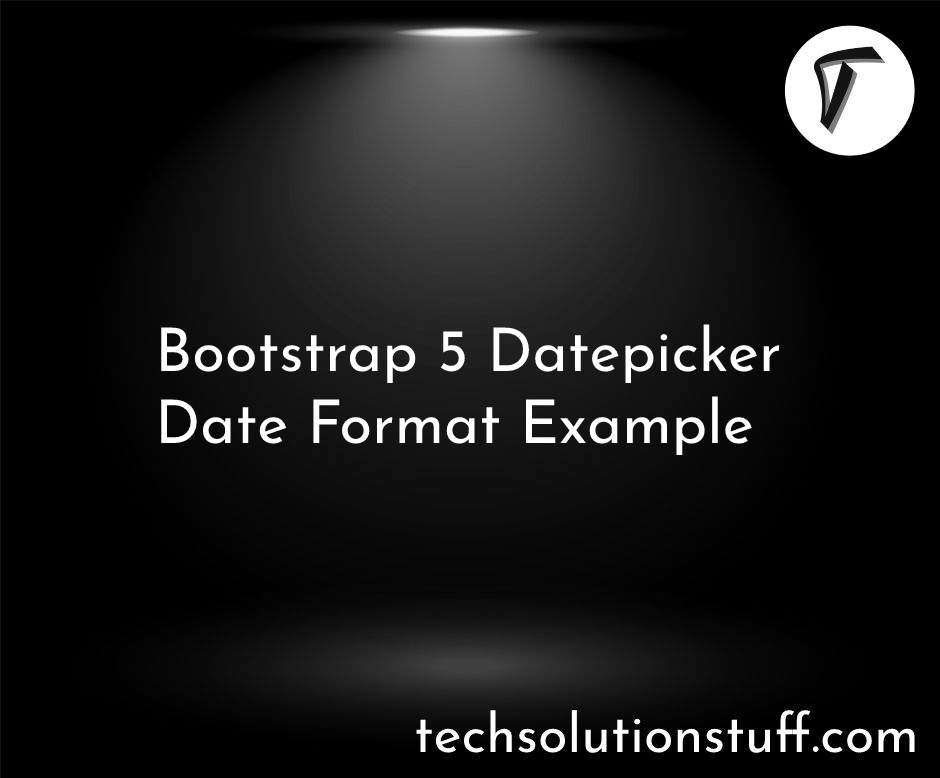How To Generate QR Code In Laravel 8
In this article, we will see how to generate QR code in laravel 8. we will generate QR code using the simplesoftwareio/simple-qrcode package in laravel 8. simplesoftwareio/simple-qrcode package is an easy-to-use PHP QR Code generator with first-party support for laravel 8.
So, let's see the laravel 8 QR code generate Example.
Using this simplesoftwareio/simple-qrcode package, you can generate a simple QR code, text QR code, or image QR code in laravel 8. Also, you can customize it as per requirements like color, size, text, height, width, etc.
You can read more on SimpleSoftwareIO simple-qrcode and also read Official Documentation.
So, let's see generate QR code in laravel 8 using simplesoftwareio/simple-qrcode.
Step 1: Install Laravel 8
Step 2: Configure Database
Step 3: Install simple-qrcode Package
Step 4: Create Controller
Step 5: Add Route
Step 6: Generate QR Codes in Blade View
Step 7: Run Laravel App
In this step, we will install laravel 8 using the below command.
composer create-project --prefer-dist laravel/laravel qr_code_example_laravel_8
Now, we will set up database configuration in the .env file.
DB_CONNECTION=mysql
DB_HOST=127.0.0.1
DB_PORT=3306
DB_DATABASE=database_name
DB_USERNAME=database_user_name
DB_PASSWORD=database_password
In the step, we will install the simplesoftwareio/simple-qrcode package using the below command.
composer require simplesoftwareio/simple-qrcode
Now, we will create QRCodeController using the below command.
php artisan make:controller QRCodeController
Add the below code into the App/Http/Controller/QRCodeController.php file.
<?php
namespace App\Http\Controllers;
use Illuminate\Http\Request;
use QrCode;
class QRCodeController extends Controller
{
public function index()
{
return view('qr_code');
}
}
Now, we will add the qr-code route in the web.php file.
routes/web.php
use App\Http\Controllers\QRCodeController;
Route::get('/qr-code', [QRCodeController::class, 'index'])->name('qr-code');
In this step, we will create a qr_code blade file and add the below code in that file.
resources/views/qr_code.blade.php
<!DOCTYPE html>
<html>
<head>
<title>How To Generate QR Code In Laravel 8 - Techsolutionstuff</title>
<link rel="stylesheet" href="https://maxcdn.bootstrapcdn.com/bootstrap/4.0.0/css/bootstrap.min.css" integrity="sha384-Gn5384xqQ1aoWXA+058RXPxPg6fy4IWvTNh0E263XmFcJlSAwiGgFAW/dAiS6JXm" crossorigin="anonymous">
</head>
<body>
<div class="container">
<div class="row text-center mt-5">
<div class="col-md-6">
<h4>Simple QR Code</h4>
{!! QrCode::size(150)->generate('techsolutionstuff.com') !!}
</div>
<div class="col-md-6">
<h4>Color Qr Code</h4>
{!! QrCode::size(150)->backgroundColor(255,55,0)->generate('techsolutionstuff.com') !!}
</div>
</div>
</div>
</body>
</html>
Now, we will run the laravel application using the below command.
php artisan serve
Now, open the below URL on your browser.
http://localhost:8000/qr-code
You might also like:
- Read Also: Laravel AJAX CRUD Example Tutorial
- Read Also: How To Generate Barcode In Laravel
- Read Also: Import Export CSV/EXCEL File In Laravel
- Read Also: How To Create Dependent Dropdown In Laravel