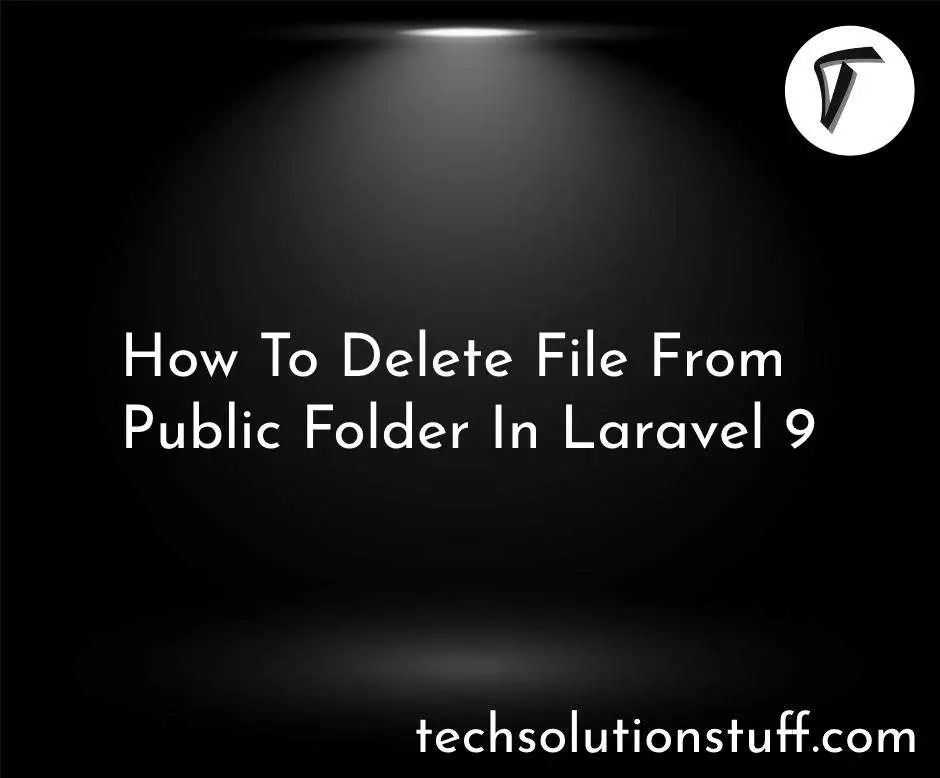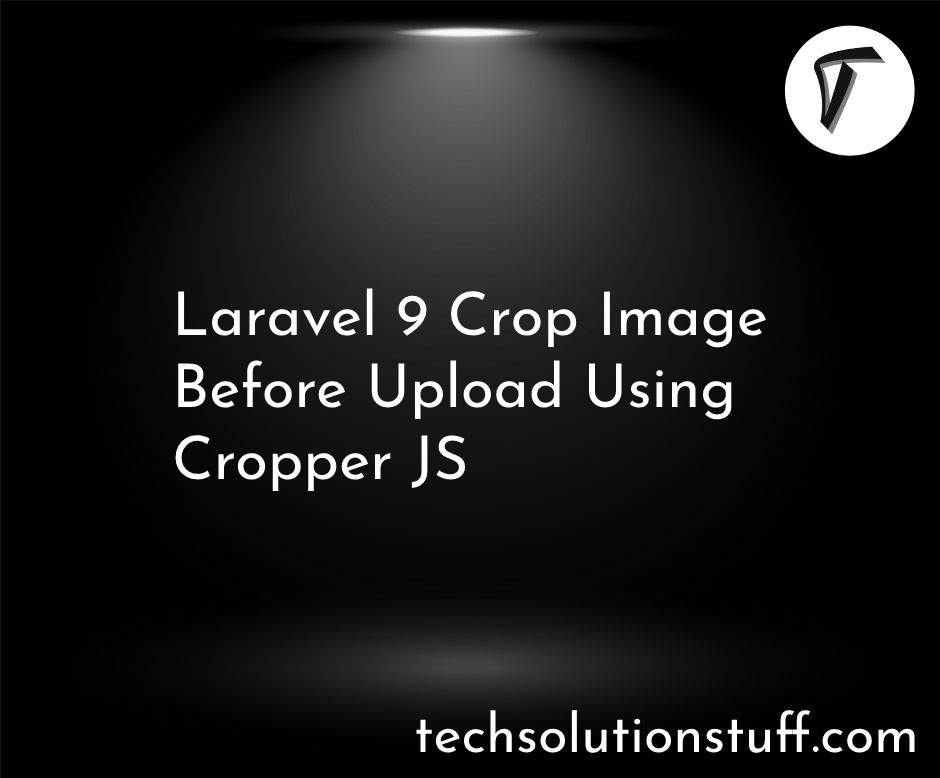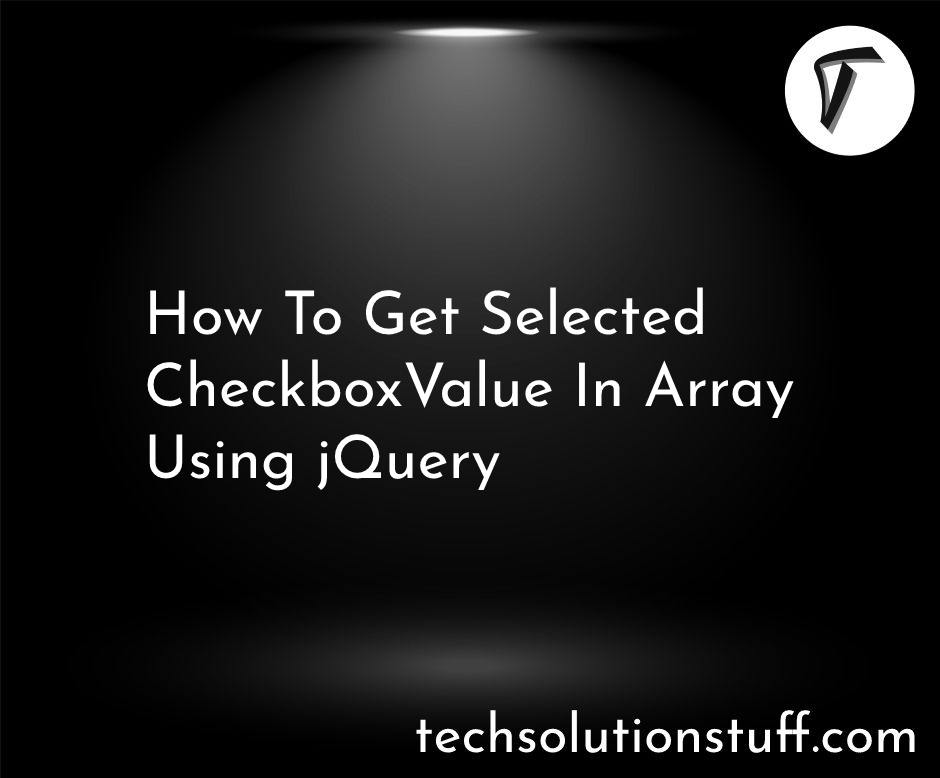How to Read XML File in Laravel 10
In my Laravel 10 development journey, I often encountered scenarios where I needed to read and extract data from XML files. While there are several packages available for XML parsing in Laravel, I wanted to explore a solution that doesn't rely on external dependencies.
In this article, I will guide you through the process of reading an XML file in Laravel 10 without using any additional packages.
By following this step-by-step guide, you will learn how to seamlessly integrate XML file reading functionality into your Laravel 10 application using Laravel's built-in features. We will cover the necessary steps, from setting up the XML file to extracting data from it.
Let's dive in and uncover the process of reading XML files in Laravel 10 without relying on packages
Create or obtain an XML file that you want to read in your Laravel 10 application. Make sure you have the file stored in a location accessible within your project.
Open your routes/web.php file and define a route to handle the XML file reading. For example:
Route::get('/read-xml', 'App\Http\Controllers\XmlController@readXml');
Generate a controller named XmlController by running the following Artisan command.
php artisan make:controller XmlController
Open the XmlController file in the app/Http/Controllers directory.
Inside the XmlController, import the necessary classes.
use Illuminate\Support\Facades\File;
use SimpleXMLElement;
Then, create a method named readXml to handle the reading of the XML file.
public function readXml()
{
$filePath = storage_path('app/xml/file.xml'); // Update with the actual path to your XML file
if (File::exists($filePath)) {
$xmlString = File::get($filePath);
$xml = new SimpleXMLElement($xmlString);
// Process the XML data as needed
// Example: Retrieve values from specific elements
$title = (string) $xml->title;
$author = (string) $xml->author;
// Return the extracted data or perform any further actions
return response()->json([
'title' => $title,
'author' => $author,
]);
}
return response()->json(['error' => 'XML file not found.']);
}
simplexml_load_string() is a built-in PHP function that allows you to parse an XML string and convert it into a SimpleXMLElement object. This function is particularly useful when working with XML data in Laravel or any PHP application.
Here's an example of how you can use simplexml_load_string() to parse an XML string.
<?php
namespace App\Http\Controllers;
use Illuminate\Http\Request;
class XMLController extends Controller
{
/**
* Write code on Method
*
* @return response()
*/
public function index()
{
$xmlString = file_get_contents(public_path('file.xml'));
$xmlObject = simplexml_load_string($xmlString);
$json = json_encode($xmlObject);
$phpArray = json_decode($json, true);
dd($phpArray);
}
}
Here's an example of how you can use simplexml_load_string() to parse an XML string:
$xmlString = "<book>
<title>Harry Potter and the Chamber of Secrets</title>
<author>J.K. Rowling</author>
</book>";
$xml = simplexml_load_string($xmlString);
// Accessing elements and attributes
$title = $xml->title;
$author = $xml->author;
// Printing the values
echo "Title: " . $title . "<br>";
echo "Author: " . $author;
In this example, we have an XML string representing a book with a title and author. By using simplexml_load_string(), we convert the XML string into a SimpleXMLElement object called $xml.
We can then access the elements within the XML using object syntax ($xml->elementName) and retrieve their values.
By running the above code, you will see the following output:
Title: Harry Potter and the Chamber of Secrets
Author: J.K. Rowling
Start your Laravel development server by running the following command.
php artisan serve
Then, access the defined route (/read-xml) in your browser. If the XML file exists and can be read successfully, you should see a JSON response containing the extracted data from the XML file.
You might also like:
- Read Also: How To Prevent Back Button In Laravel 10
- Read Also: Efficient CSV File Uploads in Laravel 10 with Python
- Read Also: Laravel 10 REST API With Passport Authentication
- Read Also: Laravel 9 Crop Image Before Upload Using Cropper JS