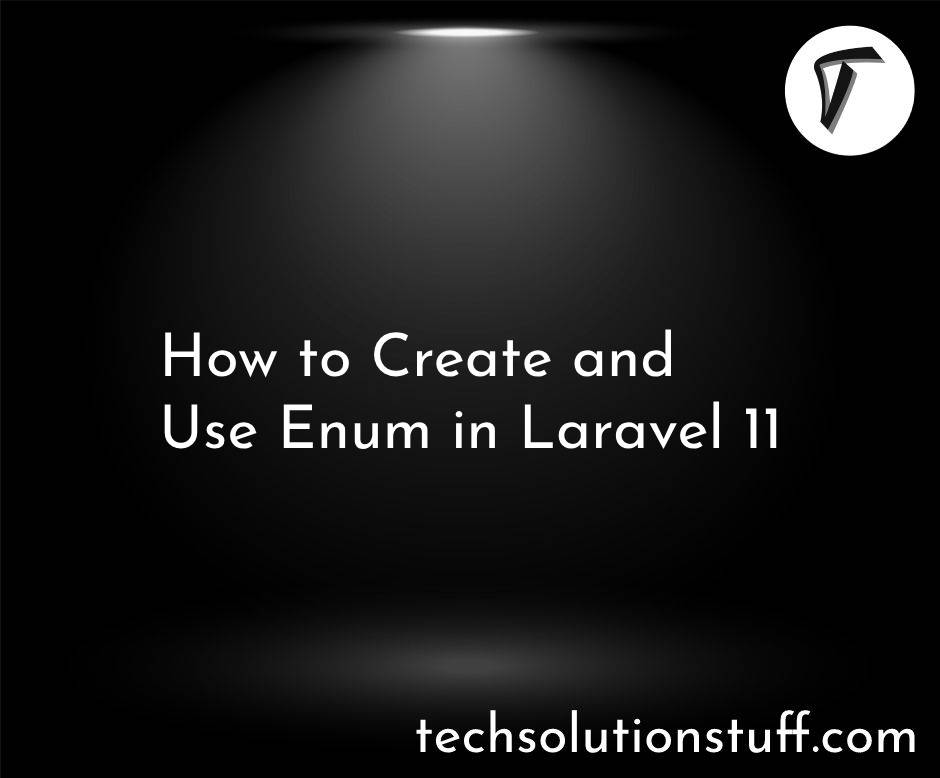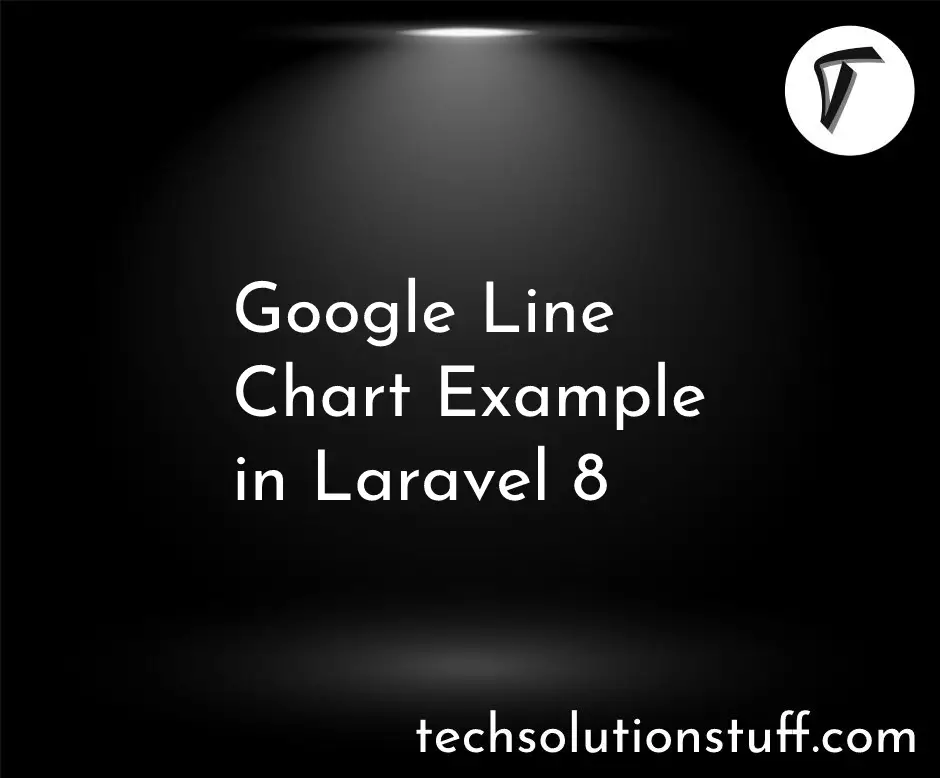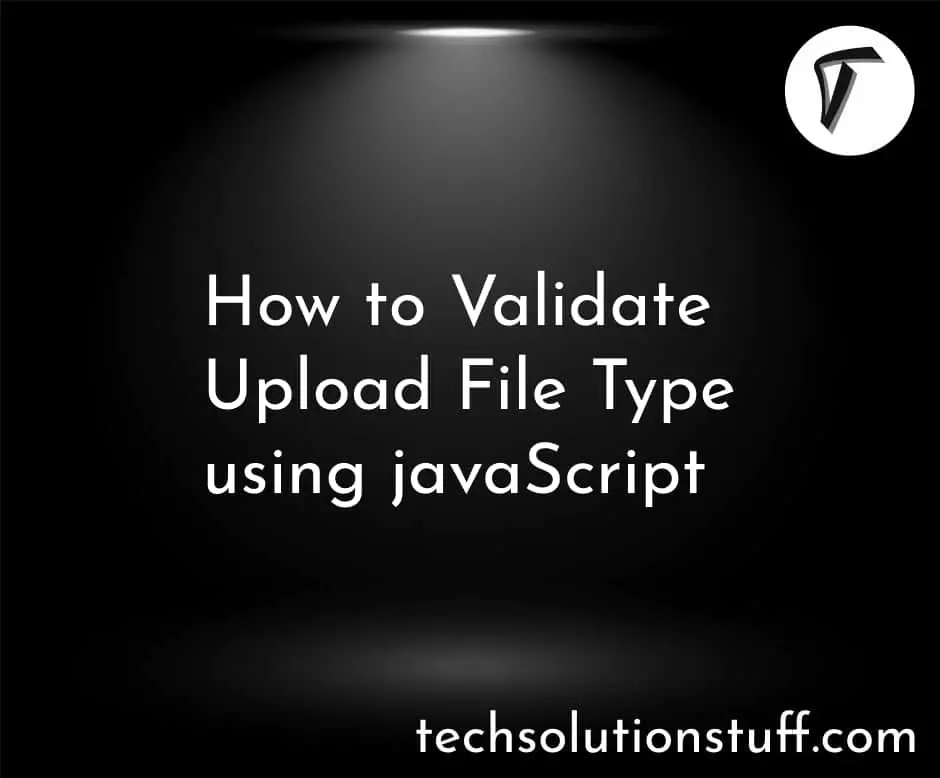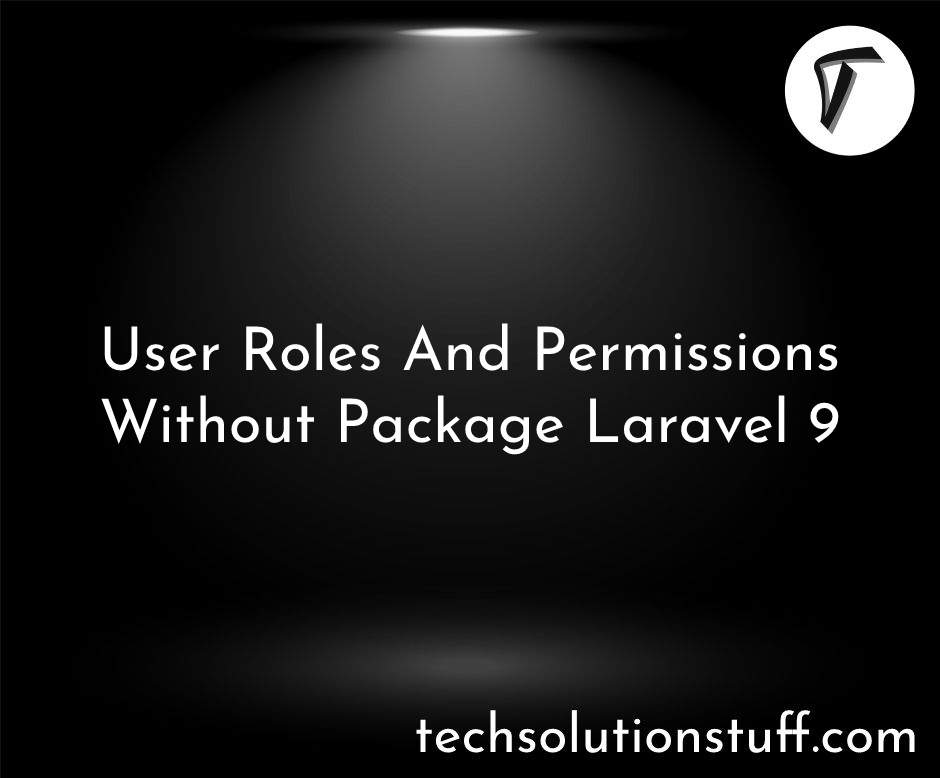How To Get Hourly Data In MySQL Query
In this article, we will see how to get hourly data in MySQL Query. Many times we need to get hourly data or we are required to get data every hour in MySQL. For getting data for every hour in MySQL we use the hour() function. MySQL hour() returns the hour of a time. The return value is within the range of 0 to 23 for time-of-day values.
So, let's see SQL query to get data for every hour or MySQL query to get hour wise records in PHP and how to get hourly data in PHP from the database.
Using SQL query to get data for every hour in MySQL.
id | order_date | amount
---+---------------------+-------
1 | 2022-09-29 08:15:00 | 150
2 | 2022-09-29 08:30:00 | 200
3 | 2022-09-29 08:55:00 | 300
4 | 2022-09-29 09:20:00 | 400
5 | 2022-09-29 10:45:00 | 450
7 | 2022-09-29 11:50:00 | 200
In your table, the record needs to be like date and hour.
select hour(order_date), sum(amount)
from users
group by hour(order_date);
If you want to display hour values using AM/PM notation such as 10 AM, 11 AM, 12 PM, etc, then you need to use the date_format function that allows you to change the format of a given date and time.
select date_format(order_date,'%H %p') as hour,
sum(amount) as total_amount
from users
group by date_format(order_date,'%H %p');
You might also like:
- Read Also: Laravel 8 Get Last 7 Days Records
- Read Also: Laravel 8 Inner Join Query Example
- Read Also: Laravel 8 Get Latest Record From Database
- Read Also: Laravel 8 One To One Relationship Example