How To Validate Multiple Checkbox In jQuery
Checkbox validation might sound complex, but it's a crucial part of web development. Imagine you have a bunch of checkboxes, and you want to ensure users pick the right options. jQuery can help.
In this article, we'll validate multiple checkboxes in jQuery, step by step. We'll use simple examples and practical tips. Whether you're new to coding or an experienced one, knowing checkbox validation with jQuery is important.
We'll make your web forms smarter and more user-friendly. So, let's get started and make web development easier for you!
In this example, we will create language and check the array length and validate whether the checkbox is checked or not and display an error message using jquery.
<!DOCTYPE html>
<html>
<head>
<title>How To Validate Multiple Checkbox In jQuery - Techsolutionstuff</title>
<script src="https://cdnjs.cloudflare.com/ajax/libs/jquery/3.4.1/jquery.min.js"></script>
<style>
body{
margin:100px;
}
.note{
color:red;
display:none;
}
</style>
</head>
<body>
<div>
<h3>How To Validate Multiple Checkbox In jQuery - Techsolutionstuff</h3>
<strong>Language:</strong>
<input type="checkbox" value="true" class="language" name="language[]"> Laravel
<input type="checkbox" value="true" class="language" name="language[]"> PHP
<input type="checkbox" value="true" class="language" name="language[]"> jQuery
<input type="checkbox" value="true" class="language" name="language[]"> Python
<input type="checkbox" value="true" class="language" name="language[]"> React JS
<p class="note">Please check at least one checkbox</p>
<br>
<button class="submit">Submit</button>
</div>
<script type="text/javascript">
$(".submit").click(function(){
if ($('.language').filter(':checked').length < 1){
$(".note").show();
return false;
}else{
$(".note").hide();
}
});
</script>
</body>
</html>
Output:
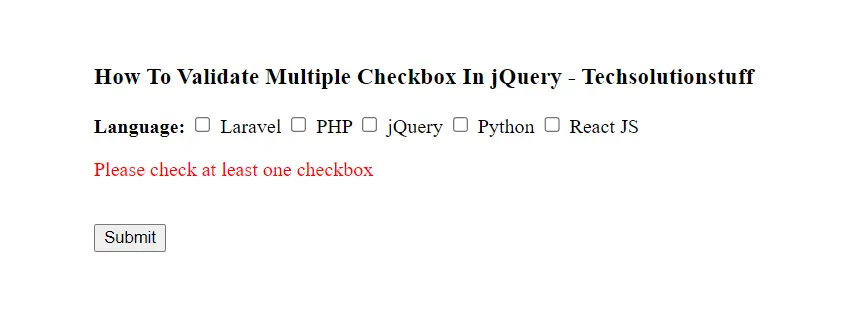
Validating multiple checkboxes in jQuery is a very important skill to improve your web development projects. We've gone through the process, from selecting checkboxes to making sure they work correctly, and it's a great way to create user-friendly forms and web apps.
By using jQuery, you can help users avoid mistakes and enjoy a smoother experience on your site.
With this knowledge, you're ready to boost the functionality and ease of use of your web forms and apps. So, give it a try and use jQuery's techniques to create fantastic, error-free interfaces.
You might also like :
- Read Also: Socialite Login with Facebook Account In Laravel 9
- Read Also: How To Convert HTML To PDF Using JavaScript
- Read Also: How To Get Selected Option Value In jQuery
- Read Also: How To Generate QR Code Using Javascript








