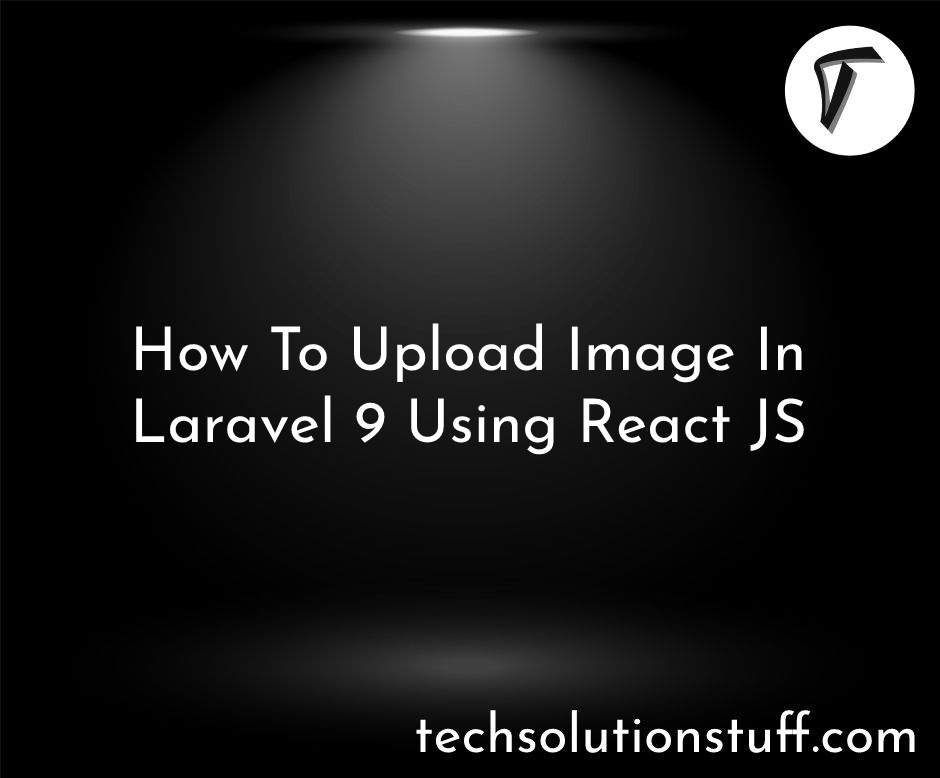jQuery Drag And Drop Div Example
in this article, we will see a jquery drag and drop div example. For this example, we are using sortable js. Sortable is a JavaScript library for reorderable drag-and-drop lists. You can reorderable drag-and-drop lists for modern browsers and touch devices. No jQuery or framework is required.
So, let's see draggable div jquery, draggable li element in jquery, jquery sortable list, sortable drag and drop javascript, sortable js, drag and drop element jquery, sort li in jquery, recording div using jquery, reordering li using jquery.
Also, you can install SortableJS.
In this step, we will add HTML like the below code example.
<html>
<head>
<!-- Latest compiled and minified CSS -->
<link rel="stylesheet" href="https://maxcdn.bootstrapcdn.com/bootstrap/3.3.1/css/bootstrap.min.css"/>
<!-- Latest Sortable -->
<script src="http://SortableJS.github.io/Sortable/Sortable.js"></script>
</head>
<body>
<h2>jQuery Drag And Drop Div Example - Techsolutionstuff</h2>
<input type="checkbox" value="1" name="autoSubmit" id="autoSubmit" checked="checked">Auto Sort
<ul id="sortable-list" class="ui-sortable" unselectable="on" style="-moz-user-select: none;">
<li title="1">Item 1</li>
<li title="2">Item 2</li>
<li title="3">Item 3</li>
<li title="4">Item 4</li>
<li title="5">Item 5</li>
<li title="6">Item 6</li>
</ul>
<input type="hidden" name="sort_order" id="sort_order" value="1,2,3,4,5,6" />
Last order: <span id="sort-result"></span>
</body>
</html
Now, we are adding CSS for the layout.
#sortable-list li {
list-style: none;
background-color:#e5e5e5;
border-bottom: 1px solid #f8f8f8;
padding:7px;
margin:7px;
width:15%;
text-align:center;
}
ul{
display:flex;
}
#sort-result {
color: brown;
}
h2{
text-align:center;
margin-top:50px;
}
body{
width:60%;
margin:50px
}
In this step, we use the sortable() function to sort the li element.
<script>
var submit = $('#autoSubmit'),
list = $('#sortable-list'),
sortInput = $('#sort_order');
var fnSubmit = function(save){
var sortOrder = [];
list.children('li').each(function(){
sortOrder.push($(this).data('id'));
});
sortInput.val(sortOrder.join(','));
$('#sort-result').text(sortOrder);
};
/* store values */
list.children('li').each(function() {
var li = $(this);
//store value and clear title value
li.data('id',li.attr('title')).attr('title','');
});
/* sortables */
list.sortable({
opacity: 0.7,
update: function() {
fnSubmit(submit[0].checked); //.checked return boolean
}
});
</script>
Output:
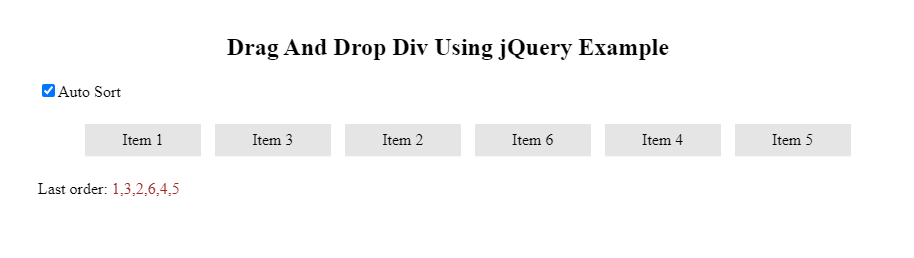
You might also like:
- Read Also: How To Hide And Show Div In jQuery
- Read Also: Jquery Search Filter Table Rows Example
- Read Also: How To Create Zip File And Download In laravel 9
- Read Also: How To Convert Image Into Base64 String Using jQuery