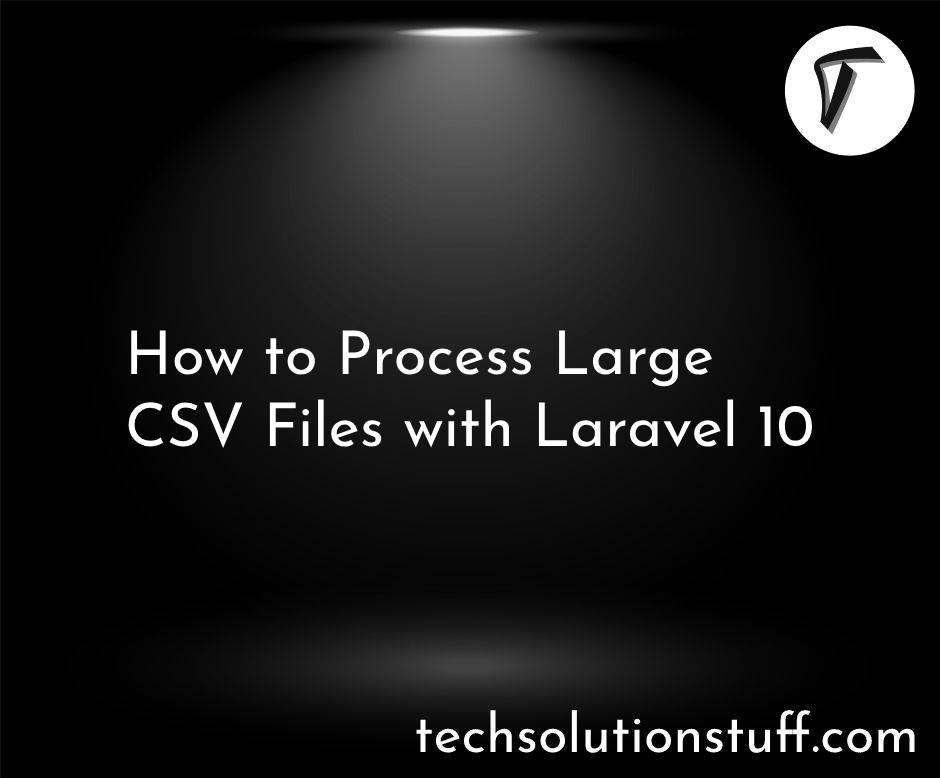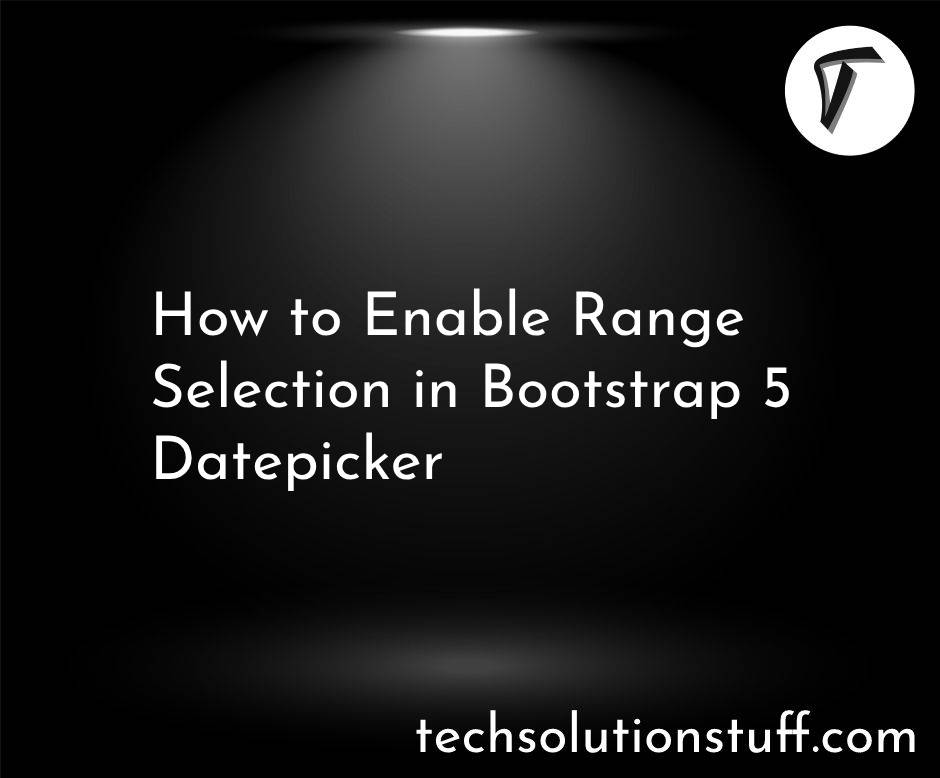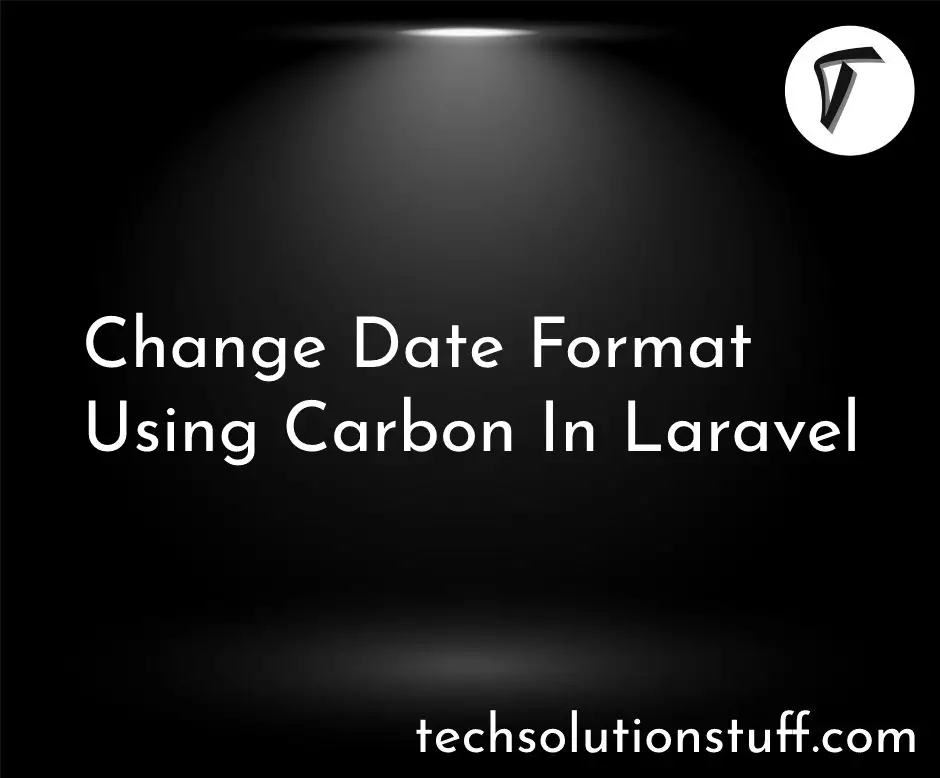Laravel 9 AJAX CRUD Operation Example
In this article, we will see laravel 9 AJAX CRUD Operation. here, we will learn how to create AJAX CRUD Operation in Laravel 9 without page refresh. In this post, we will use different CDN of bootstrap for designing purposes, and also we will use the data table CDN for ajax crud example in laravel 9.
So, let's see the laravel 9 crud example with AJAX and the laravel 9 crud example with AJAX.
Step 1: Install Laravel 9 For Laravel 9 AJAX CRUD Operation
Step 2: Setup Database Configuration
Step 3: Create New Migration Table
Step 4: Create Resource Route
Step 5: Add Controller and Model For CRUD Operation
Step 6: Add Blade Files
Step 7: Run AJAX CRUD Operation
Here, we will Install laravel 9. So, run the following command in your terminal.
composer create-project --prefer-dist laravel/laravel laravel_9_ajax_crud
In this step, we will configure a database for the laravel 9 ajax crud example.
DB_CONNECTION=mysql
DB_HOST=127.0.0.1
DB_PORT=3306
DB_DATABASE=database name(blog)
DB_USERNAME=database username(root)
DB_PASSWORD=database password(NULL)
Now, we will create So, create migration for the "posts" table using the laravel php artisan command.
php artisan make:migration create_posts_table --create=posts
After that, you will find a php file in this location "database/migrations" in this file you need to copy the below code.
<?php
use Illuminate\Support\Facades\Schema;
use Illuminate\Database\Schema\Blueprint;
use Illuminate\Database\Migrations\Migration;
class CreatePostsTable extends Migration {
/**
* Run the migrations.
*
* @return void */
public function up()
{
Schema::create('posts', function (Blueprint $table) {
$table->bigIncrements('id');
$table->string('title')->nullable();
$table->longText('description')->nullable();
$table->timestamps();
});
}
/**
* Reverse the migrations.
*
* @return void
*/
public function down()
{
Schema::dropIfExists('posts');
}
}
after this we need to run this migration by the following command in our terminal:
php artisan migrate
Now Add the Resource route in web.php
routes/web.php
use App\Http\Controllers\PostAjaxController;
Route::resource('ajaxposts', PostAjaxController::class);
Create the PostAjaxController and Post Model using the following command.
php artisan make:controller PostAjaxController --resource --model=Post
Now make changes in Model, you will find a model in this file location App/Post.php and add the below code in post.php
<?php
namespace App;
use Illuminate\Database\Eloquent\Model;
class Post extends Model
{
protected $fillable = [
'id', 'title', 'description'
];
}
Now, we need to change PostAjaxController.php.
app/Http/Controllers/PostAjaxController.php
<?php
namespace App\Http\Controllers;
use App\Post;
use Illuminate\Http\Request;
use DataTables;
class PostAjaxController extends Controller
{
/**
* Display a listing of the resource.
*
* @return \Illuminate\Http\Response
*/
public function index(Request $request)
{
if ($request->ajax()) {
$post = Post::latest()->get();
return Datatables::of($data)
->addIndexColumn()
->addColumn('action', function($row){
$btn = '<a href="javascript:void(0)" data-toggle="tooltip" data-id="'.$row->id.'" data-original-title="Edit" class="edit btn btn-primary btn-sm editPost">Edit</a>';
$btn = $btn.' <a href="javascript:void(0)" data-toggle="tooltip" data-id="'.$row->id.'" data-original-title="Delete" class="btn btn-danger btn-sm deletePost">Delete</a>';
return $btn;
})
->rawColumns(['action'])
->make(true);
}
return view('postAjax',compact('post'));
}
/**
* Store a newly created resource in storage.
*
* @param \Illuminate\Http\Request $request
* @return \Illuminate\Http\Response
*/
public function store(Request $request)
{
Post::updateOrCreate(['id' => $request->id],
['title' => $request->title, 'description' => $request->description]);
return response()->json(['success'=>'Post saved successfully.']);
}
/**
* Show the form for editing the specified resource.
*
* @param \App\Post
* @return \Illuminate\Http\Response
*/
public function edit($id)
{
$post = Post::find($id);
return response()->json($post);
}
/**
* Remove the specified resource from storage.
*
* @param \App\Post
* @return \Illuminate\Http\Response
*/
public function destroy($id)
{
Post::find($id)->delete();
return response()->json(['success'=>'Post deleted successfully.']);
}
}
Now make changes in the model in this folder App/Post.php add the below code in post.php
<?php
namespace App;
use Illuminate\Database\Eloquent\Model;
class Post extends Model
{
protected $fillable = [
'id', 'title', 'description'
];
}
Create postAjax.blade.php in this path resources/views/postAjax.blade.php
<!DOCTYPE html>
<html>
<head>
<title>Laravel 9 AJAX CRUD Operation Example - Techsolutionstuff</title>
<meta name="csrf-token" content="{{ csrf_token() }}">
<script src="https://cdnjs.cloudflare.com/ajax/libs/jquery-validate/1.19.0/jquery.validate.js"></script>
<link href="https://cdn.datatables.net/1.10.19/css/dataTables.bootstrap4.min.css" rel="stylesheet">
<script src="https://cdn.datatables.net/1.10.16/js/jquery.dataTables.min.js"></script>
<script src="https://stackpath.bootstrapcdn.com/bootstrap/4.1.3/js/bootstrap.min.js"></script>
<link rel="stylesheet" href="https://cdnjs.cloudflare.com/ajax/libs/twitter-bootstrap/4.1.3/css/bootstrap.min.css"/>
<link href="https://cdn.datatables.net/1.10.16/css/jquery.dataTables.min.css" rel="stylesheet">
<script src="https://cdn.datatables.net/1.10.19/js/dataTables.bootstrap4.min.js"></script>
<script src="https://ajax.googleapis.com/ajax/libs/jquery/1.9.1/jquery.js"></script>
</head>
<body>
<div class="container">
<h1>Laravel 9 AJAX CRUD Operation Example - Techsolutionstuff</h1>
<a class="btn btn-info" href="javascript:void(0)" id="createNewPost"> Add New Post</a>
<table class="table table-bordered data-table">
<thead>
<tr>
<th>No</th>
<th>Title</th>
<th>Description</th>
<th width="280px">Action</th>
</tr>
</thead>
<tbody>
</tbody>
</table>
</div>
<div class="modal fade" id="ajaxModelexa" aria-hidden="true">
<div class="modal-dialog">
<div class="modal-content">
<div class="modal-header">
<h4 class="modal-title" id="modelHeading"></h4>
</div>
<div class="modal-body">
<form id="postForm" name="postForm" class="form-horizontal">
<input type="hidden" name="id" id="id">
<div class="form-group">
<label for="title" class="col-sm-2 control-label">Title</label>
<div class="col-sm-12">
<input type="text" class="form-control" id="title" name="title" placeholder="Enter Name" value="" required>
</div>
</div>
<div class="form-group">
<label class="col-sm-2 control-label">Description</label>
<div class="col-sm-12">
<textarea id="description" name="description" required placeholder="Enter Description" class="form-control"></textarea>
</div>
</div>
<div class="col-sm-offset-2 col-sm-10">
<button type="submit" class="btn btn-primary" id="savedata" value="create">Save Post
</button>
</div>
</form>
</div>
</div>
</div>
</div>
</body>
<script type="text/javascript">
$(function () {
$.ajaxSetup({
headers: {
'X-CSRF-TOKEN': $('meta[name="csrf-token"]').attr('content')
}
});
var table = $('.data-table').DataTable({
processing: true,
serverSide: true,
ajax: "{{ route('ajaxposts.index') }}",
columns: [
{data: 'DT_RowIndex', name: 'DT_RowIndex'},
{data: 'title', name: 'title'},
{data: 'description', name: 'description'},
{data: 'action', name: 'action', orderable: false, searchable: false},
]
});
$('#createNewPost').click(function () {
$('#savedata').val("create-post");
$('#id').val('');
$('#postForm').trigger("reset");
$('#modelHeading').html("Create New Post");
$('#ajaxModelexa').modal('show');
});
$('body').on('click', '.editPost', function () {
var id = $(this).data('id');
$.get("{{ route('ajaxposts.index') }}" +'/' + id +'/edit', function (data) {
$('#modelHeading').html("Edit Post");
$('#savedata').val("edit-user");
$('#ajaxModelexa').modal('show');
$('#id').val(data.id);
$('#title').val(data.title);
$('#description').val(data.description);
})
});
$('#savedata').click(function (e) {
e.preventDefault();
$(this).html('Sending..');
$.ajax({
data: $('#postForm').serialize(),
url: "{{ route('ajaxposts.store') }}",
type: "POST",
dataType: 'json',
success: function (data) {
$('#postForm').trigger("reset");
$('#ajaxModelexa').modal('hide');
table.draw();
},
error: function (data) {
console.log('Error:', data);
$('#savedata').html('Save Changes');
}
});
});
$('body').on('click', '.deletePost', function () {
var id = $(this).data("id");
confirm("Are You sure want to delete this Post!");
$.ajax({
type: "DELETE",
url: "{{ route('ajaxposts.store') }}"+'/'+id,
success: function (data) {
table.draw();
},
error: function (data) {
console.log('Error:', data);
}
});
});
});
</script>
</html>
Now, run the below command in your terminal to get the output.
php artisan serve
You might also like:
- Read Also: Laravel 8 Toastr Notifications Example
- Read Also: How To Create Dynamic Pie Chart In Laravel
- Read Also: How To Get Current User Location In Laravel
- Read Also: How to Send E-mail Using Queue in Laravel 7/8