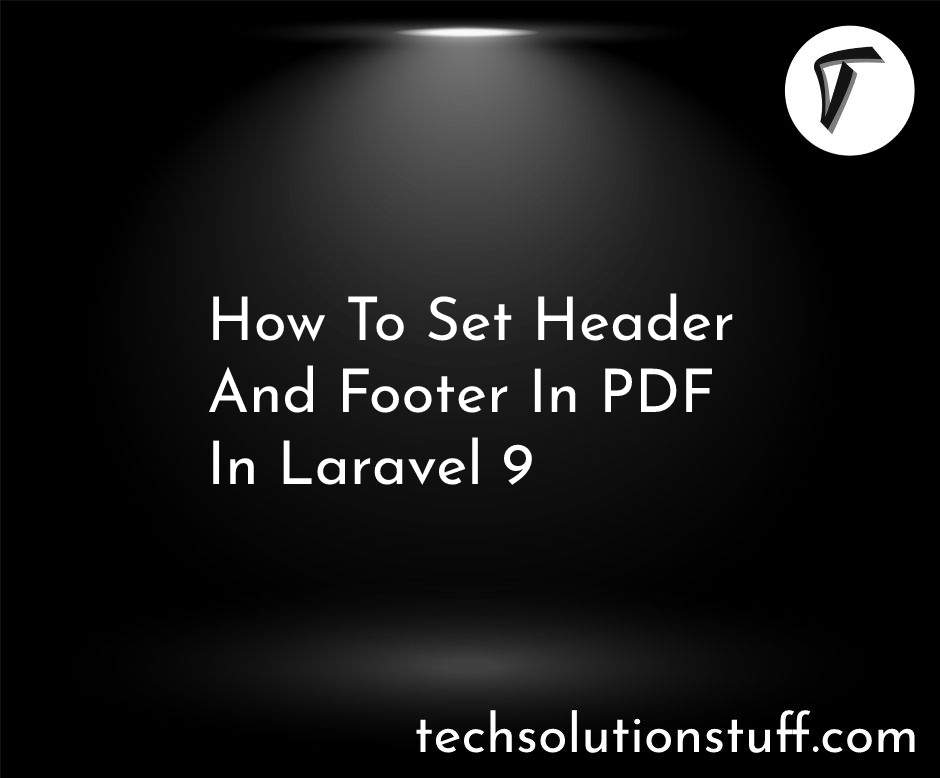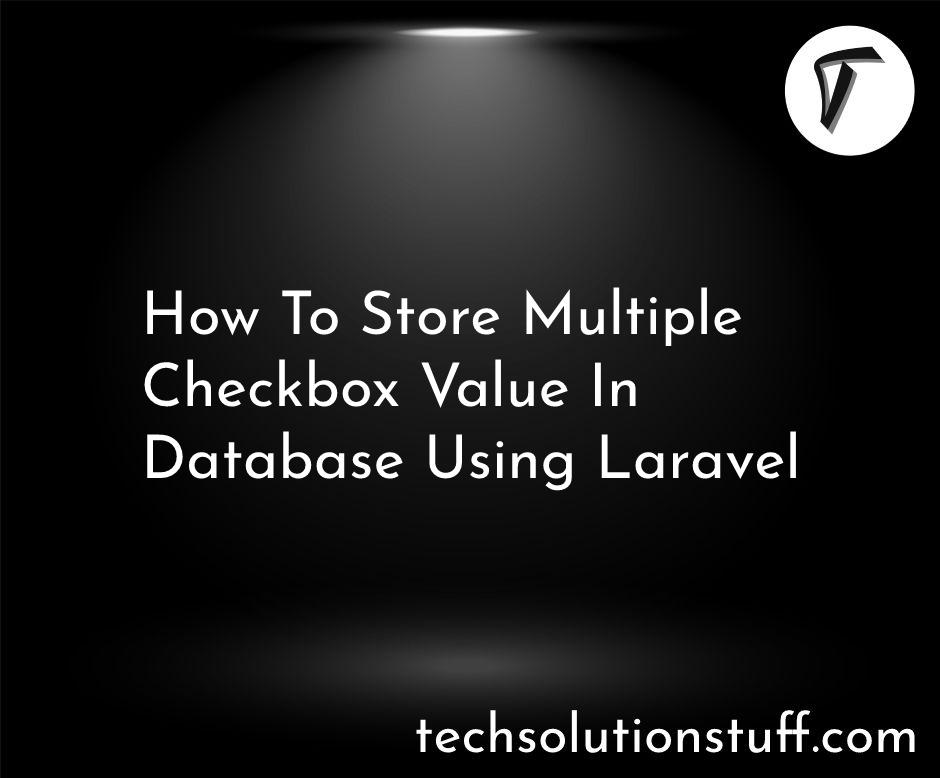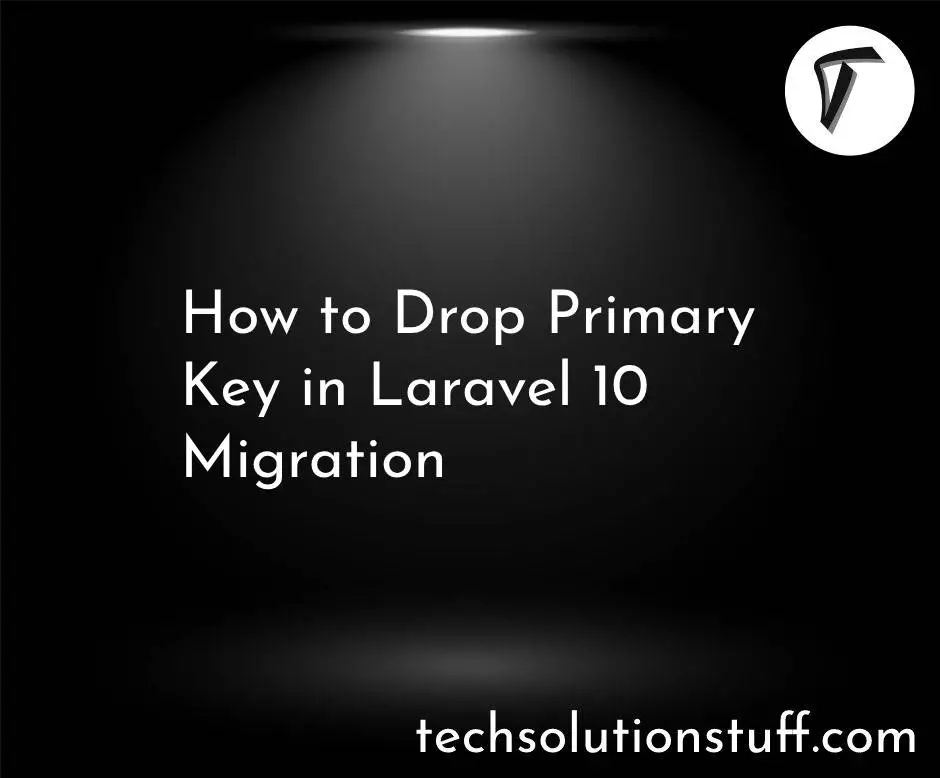Laravel Signature Pad Example
In this article, we will learn about laravel signature pad example. we will perform a digital signature pad in laravel 7/8 and also we will use jquery signature pad plugin.
Signature pad is a JavaScript library that takes advantage of HTML5 canvas element and javascript to create a flexible and drawing smooth signature pad on your web page and app. So, if you want to implement a laravel e-signature or signature pad then follow the below steps and get the output of laravel digital signature example.
So, Let's start signature pad in laravel 7/8, jquery signature pad, laravel digital signature example, jquery digital signature plugins.
Step 1 : Install Laravel Application
Step 2 : Create Route
Step 3 : Create Controller
Step 4 : Create View File
Step 5 : Run Project
Create or install a new laravel project for laravel signature pad example
composer create-project --prefer-dist laravel/laravel signature_pad
Create route file for submitting post method and view file as below.
<?php
use Illuminate\Support\Facades\Route;
use App\Http\Controllers\SignatureController;
Route::get('signature_pad', [SignatureController::class, 'index']);
Route::post('signature_pad', [SignatureController::class, 'store'])->name('signature_pad.store');
Now, we need to create SignatureController for laravel signature pad example.
<?php
namespace App\Http\Controllers;
use Illuminate\Http\Request;
class SignatureController extends Controller
{
public function index()
{
return view('signature_pad');
}
public function store(Request $request)
{
$folderPath = public_path('images/');
$image = explode(";base64,", $request->signed);
$image_type = explode("image/", $image[0]);
$image_type_png = $image_type[1];
$image_base64 = base64_decode($image[1]);
$file = $folderPath . uniqid() . '.'.$image_type_png;
file_put_contents($file, $image_base64);
return back()->with('success', 'Signature store successfully !!');
}
}
Now, create a view file and save it as signature_pad.blade.php
<html>
<head>
<title>Laravel Signature Pad Example - Techsolutionstuff</title>
<link rel="stylesheet" type="text/css" href="https://cdnjs.cloudflare.com/ajax/libs/twitter-bootstrap/4.3.1/css/bootstrap.css">
<link rel="stylesheet" href="https://cdnjs.cloudflare.com/ajax/libs/jqueryui/1.12.1/jquery-ui.min.css" integrity="sha512-aOG0c6nPNzGk+5zjwyJaoRUgCdOrfSDhmMID2u4+OIslr0GjpLKo7Xm0Ao3xmpM4T8AmIouRkqwj1nrdVsLKEQ==" crossorigin="anonymous" />
<link rel="stylesheet" type="text/css" href="http://keith-wood.name/css/jquery.signature.css">
<style>
.kbw-signature { width: 100%; height: 200px;}
#sig canvas{ width: 100% !important; height: auto;}
</style>
</head>
<body class="bg-dark">
<div class="container">
<div class="row">
<div class="col-md-6 offset-md-3 mt-5">
<div class="card">
<div class="card-header">
<h5>Laravel Signature Pad Example - Techsolutionstuff</h5>
</div>
<div class="card-body">
@if ($message = Session::get('success'))
<div class="alert alert-success alert-dismissible">
<button type="button" class="close" data-dismiss="alert">×</button>
<strong>{{ $message }}</strong>
</div>
@endif
<form method="POST" action="{{ route('signature_pad.store') }}">
@csrf
<div class="col-md-12">
<label class="" for="">Draw Signature:</label>
<br/>
<div id="sig"></div>
<br><br>
<button id="clear" class="btn btn-danger">Clear Signature</button>
<button class="btn btn-success">Save</button>
<textarea id="signature" name="signed" style="display: none"></textarea>
</div>
</form>
</div>
</div>
</div>
</div>
</div>
<script src="https://code.jquery.com/jquery-3.5.1.min.js" integrity="sha256-9/aliU8dGd2tb6OSsuzixeV4y/faTqgFtohetphbbj0=" crossorigin="anonymous"></script>
<script src="https://code.jquery.com/ui/1.12.1/jquery-ui.min.js" integrity="sha256-VazP97ZCwtekAsvgPBSUwPFKdrwD3unUfSGVYrahUqU=" crossorigin="anonymous"></script>
<script type="text/javascript" src="http://keith-wood.name/js/jquery.signature.js"></script>
<script type="text/javascript">
var sig = $('#sig').signature({syncField: '#signature', syncFormat: 'PNG'});
$('#clear').click(function(e) {
e.preventDefault();
sig.signature('clear');
$("#signature").val('');
});
</script>
</body>
</html>
You might also like :
- Read Also : Carbon Add Months To Date In Laravel
- Read Also : Laravel 8 Socialite Login With Google Account
- Read Also : How To Create List And Grid View Using JavaScript
- Read Also : How to Integrate Razorpay Payment Gateway in Laravel