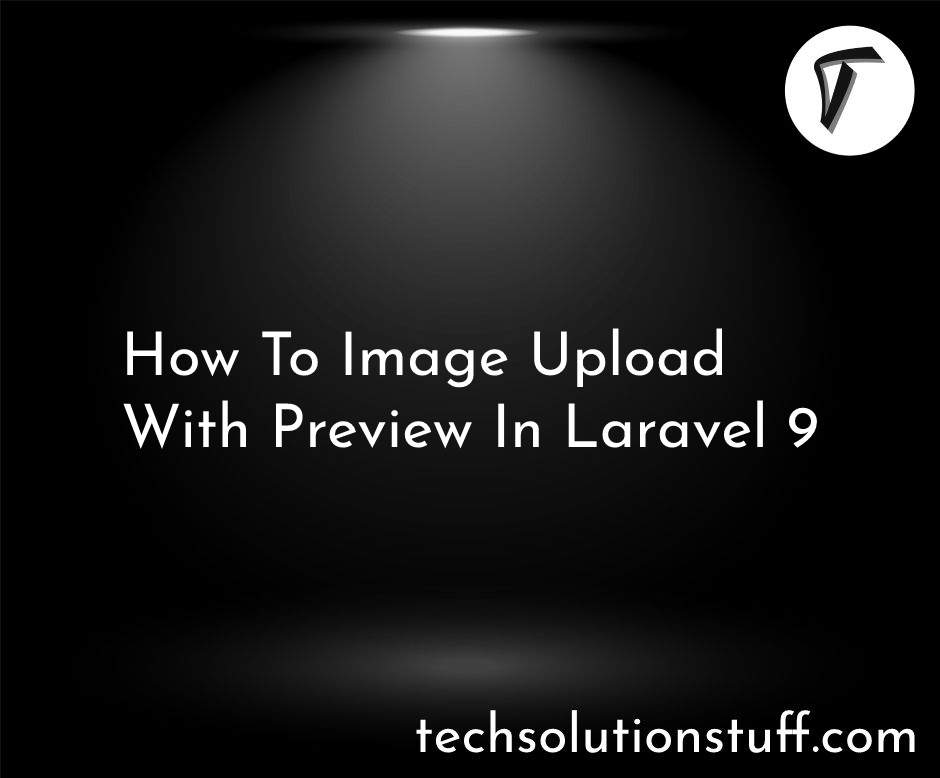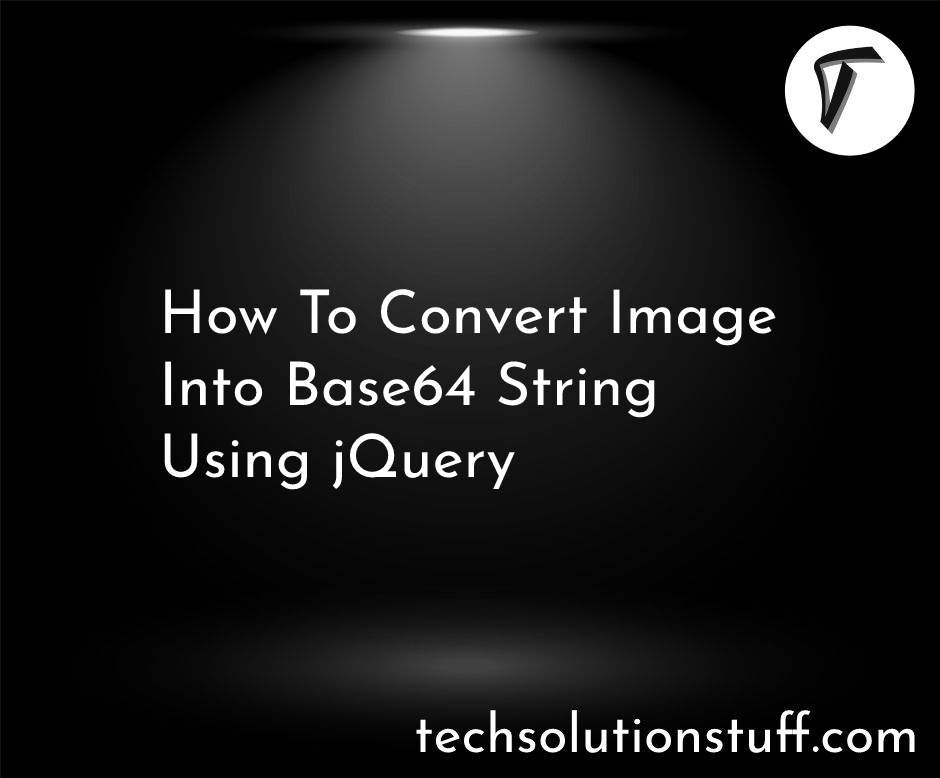How to Convert Numbers into Words in Laravel 10
Hey there, Laravel enthusiasts! Today, I'm excited to walk you through a fascinating journey – turning those plain numbers into expressive words using Laravel 10. Whether you're working on invoices, receipts, or any project requiring a human touch, this guide is your key to making numeric data more readable.
In this article, we'll see how to display numbers to string/words in Laravel 8, Laravel 9, and Laravel 10. Also, you can convert numbers to words in currency or display the amount and total amount in words in laravel 10.
You can convert numbers of currency (Indian Rupee, US dollar, Euro, Pound) into word conversion in web development.
So, let's dive in, step by step, and add numbers to words in PHP and laravel 10 to convert numbers into words.
First things first, let's install laravel for number-to-words conversion. open your terminal and run:
composer create-project --prefer-dist laravel/laravel laravel-number-to-words
To start, let's create a helper function. In your app/helpers.php file, add the following function:
app/helpers.php
function numberToWords($number) {
$words = [
0 => 'Zero',
1 => 'One',
2 => 'Two',
// ... add more as needed
];
return $words[$number] ?? '';
}
Now that we have our helper function, let's use it in our controller or wherever needed:
use Illuminate\Support\Facades\View;
public function convertNumberToWords() {
$number = 12345;
$words = numberToWords($number);
return View::make('home', ['words' => $words]);
}
Method 2:
app/Http/Controllers/UsersController.php
<?php
namespace App\Http\Controllers;
use Illuminate\Http\Request;
class UserController extends Controller
{
/**
* Write code on Method
*
* @return response()
*/
public function index(Request $request)
{
$word1 = $this->numberToWord(77);
print($word1);
$word2 = $this->numberToWord(7700);
print($word2);
$word3 = $this->numberToWord(77777);
print($word3);
}
/**
* Write code on Method techsolutionstuff
*
* @return response()
*/
public function numberToWord($num = '')
{
$num = ( string ) ( ( int ) $num );
if( ( int ) ( $num ) && ctype_digit( $num ) )
{
$words = array( );
$num = str_replace( array( ',' , ' ' ) , '' , trim( $num ) );
$list1 = array('','one','two','three','four','five','six','seven',
'eight','nine','ten','eleven','twelve','thirteen','fourteen',
'fifteen','sixteen','seventeen','eighteen','nineteen');
$list2 = array('','ten','twenty','thirty','forty','fifty','sixty',
'seventy','eighty','ninety','hundred');
$list3 = array('','thousand','million','billion','trillion',
'quadrillion','quintillion','sextillion','septillion',
'octillion','nonillion','decillion','undecillion',
'duodecillion','tredecillion','quattuordecillion',
'quindecillion','sexdecillion','septendecillion',
'octodecillion','novemdecillion','vigintillion');
$num_length = strlen( $num );
$levels = ( int ) ( ( $num_length + 2 ) / 3 );
$max_length = $levels * 3;
$num = substr( '00'.$num , -$max_length );
$num_levels = str_split( $num , 3 );
foreach( $num_levels as $num_part )
{
$levels--;
$hundreds = ( int ) ( $num_part / 100 );
$hundreds = ( $hundreds ? ' ' . $list1[$hundreds] . ' Hundred' . ( $hundreds == 1 ? '' : 's' ) . ' ' : '' );
$tens = ( int ) ( $num_part % 100 );
$singles = '';
if( $tens < 20 ) { $tens = ( $tens ? ' ' . $list1[$tens] . ' ' : '' ); } else { $tens = ( int ) ( $tens / 10 ); $tens = ' ' . $list2[$tens] . ' '; $singles = ( int ) ( $num_part % 10 ); $singles = ' ' . $list1[$singles] . ' '; } $words[] = $hundreds . $tens . $singles . ( ( $levels && ( int ) ( $num_part ) ) ? ' ' . $list3[$levels] . ' ' : '' ); } $commas = count( $words ); if( $commas > 1 )
{
$commas = $commas - 1;
}
$words = implode( ', ' , $words );
$words = trim( str_replace( ' ,' , ',' , ucwords( $words ) ) , ', ' );
if( $commas )
{
$words = str_replace( ',' , ' and' , $words );
}
return $words;
}
else if( ! ( ( int ) $num ) )
{
return 'Zero';
}
return '';
}
}
In your blade view, echo out the $words variable:
<h1>Transforming Numbers to Words in Laravel 10 - Techsolutionstuff</h1>
<h6>{{ $words }}</h6>
Output:
Seventy Seven
Seventy Seven Hundred
Seventy Seven Thousand Seven Hundred Seventy Seven
In this exploration of converting numbers into words in Laravel 10, we've successfully crafted a simple and efficient solution without relying on external packages.
Showcases the transformation of numeric values into expressive and human-readable words. You can easily convert any numbers to words or letters in Laravel PHP.
You might also like:
- Read Also: How to Handle Exception in Laravel 10 Example
- Read Also: How To Encrypt And Decrypt String In Laravel 9
- Read Also: How To Convert Image Into Base64 String Using jQuery
- Read Also: 10 Tips for Optimizing Laravel 10 String Helper Functions in (2023)