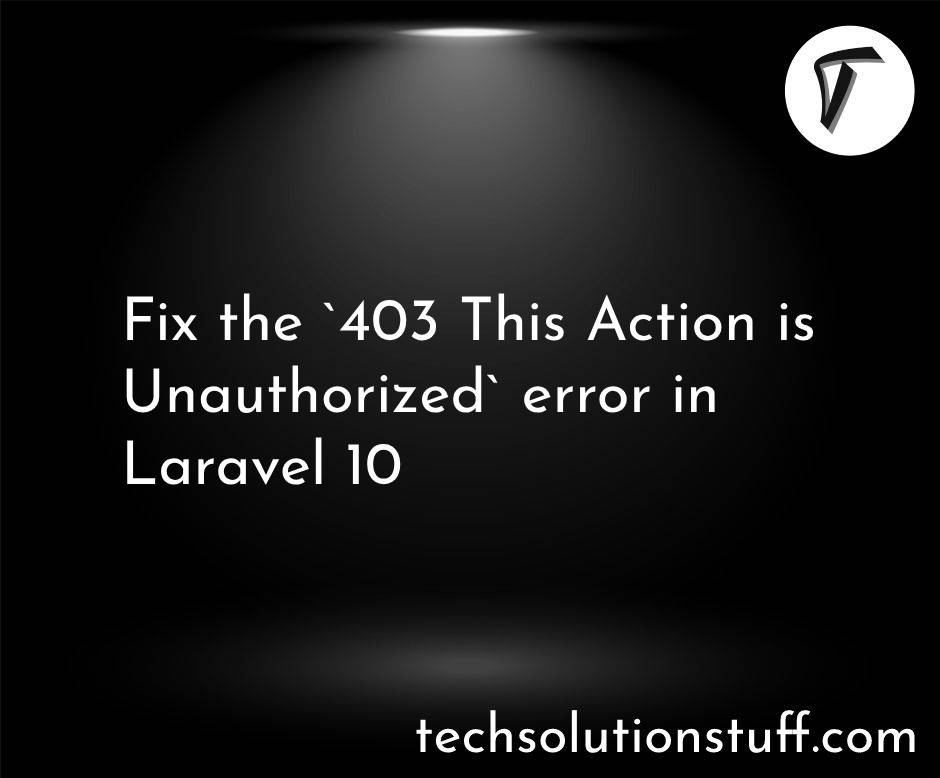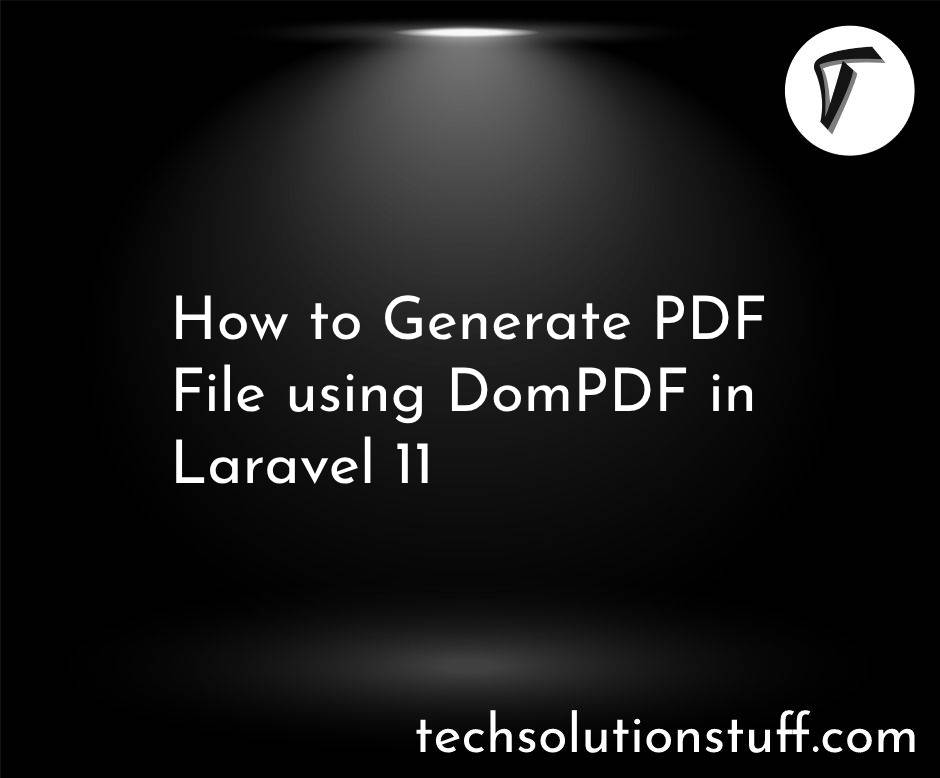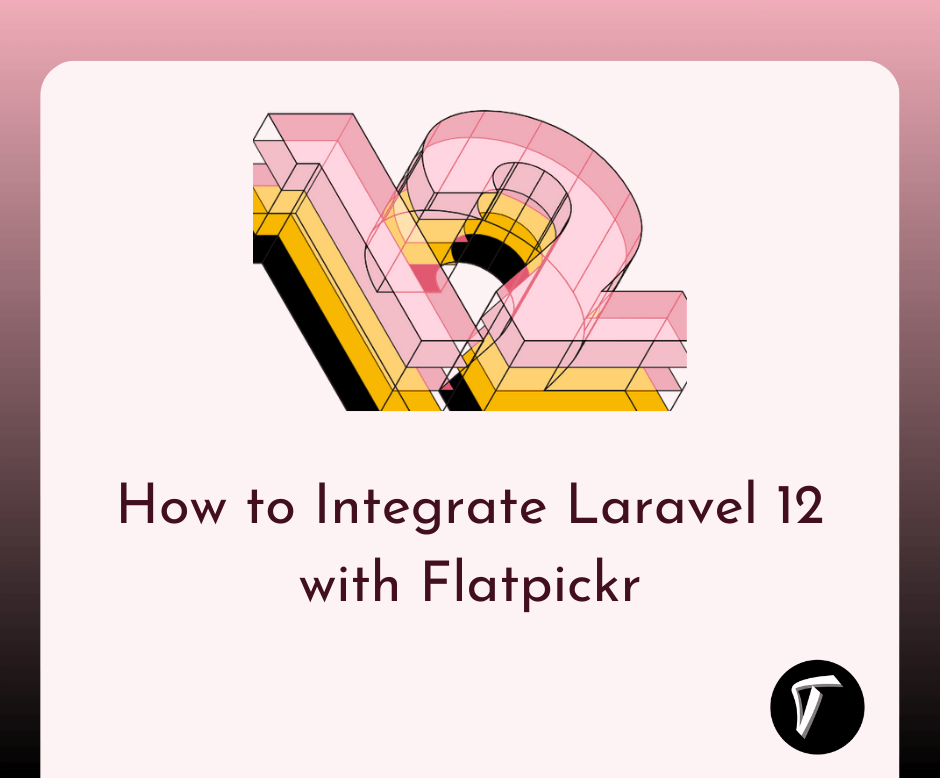How To Create Parallax Scrolling Effect Using jQuery
In the world of web design, making your website visually appealing is key.
Imagine this: as you scroll down a webpage, the background moves at a different speed than the content, creating a cool 3D effect. That's the Parallax Scrolling Effect, and it can make your website look awesome!
Don't worry if you're not a coding expert; we're here to help. In this blog, we'll show you how to create this effect using jQuery. Get ready to make your website stand out and impress your visitors as we dive into parallax scrolling!
Parallax.js is a dirt-simple parallax scrolling effect inspired by Spotify.com and implemented as a jQuery plugin.
download the package from GitHub. Then include the parallax.min.js file in the HTML file after jQuery.
Download and include parallax.min.js in your document after including jQuery.
<script src="https://ajax.googleapis.com/ajax/libs/jquery/1.11.0/jquery.min.js"></script>
<script src="/path/to/parallax.js"></script>
You can also use CDN instead of downloading files and use it.
<script src="https://ajax.googleapis.com/ajax/libs/jquery/1.11.0/jquery.min.js"></script>
<script src="https://cdn.jsdelivr.net/parallax.js/1.4.2/parallax.min.js"></script>
Note: You must include <!DOCTYPE html> it on top of the document file.
To easily add a parallax effect behind an element, add data-parallax="scroll" to the element you want to use, and specify an image with data-image-src="/path/to/image.jpg".
<div class="parallax-window" data-parallax="scroll" data-image-src="/path/to/image.jpg"></div>
To call the parallax plugin manually, simply select your target element with jQuery and do the following:
$('.parallax-window').parallax({imageSrc: '/path/to/image.jpg'});
You will also need to set the height of the element and make it transparent, otherwise, you can not see the element.
.parallax-window {
min-height: 400px;
background: transparent;
}
Also, keep in mind that once initialized, the parallax plugin presumes a fixed page layout unless it encounters a scroll or resize event. If you have a dynamic page in which another javascript method may alter the DOM, you must manually refresh the parallax effect with the following commands.
jQuery(window).trigger('resize').trigger('scroll');
You can use the following syntax to enable complex content for the parallax:
<div class="parallax-window">
<div class="parallax-slider">
<span style="position:absolute; top: 400px; left: 400px;">Some Text</span>
<p>Some other Content</p>
</div>
</div>
Please note, that the div with class "parallax-slider" is essential here.
then need to initialize it through JS and provide the naturalWidth and naturalHeight options in order to be rendered correctly.
$('.parallax-window').parallax({
naturalWidth: 600,
naturalHeight: 400
});
This also makes it possible to use responsive images in the slider.
<div class="parallax-window">
<div class="parallax-slider">
<img src="/path/to/image.jpg" srcset="/path/to/image-400px.jpg 400w, /path/to/image-800px.jpg 800w, /path/to/image-1200px.jpg 1200w" sizes="100vw">
</div>
</div>
Creating the Parallax Scrolling Effect isn't that complex. With jQuery, you have the tools to design engaging and visually appealing websites.
By layering backgrounds, adjusting animations, and embracing this technique, you can enhance your website's charm. But remember, web design is more than looks; it's about connecting with your audience. So, keep them in mind when designing!
You might also like :
- Read Also: Scrolla - jQuery Plugin for Reveal Animations
- Read Also: Load More Data in Laravel Using Ajax jQuery
- Read Also: Jquery Input Mask Phone Number Validation
- Read Also: How To Create Image Slider Using jQuery