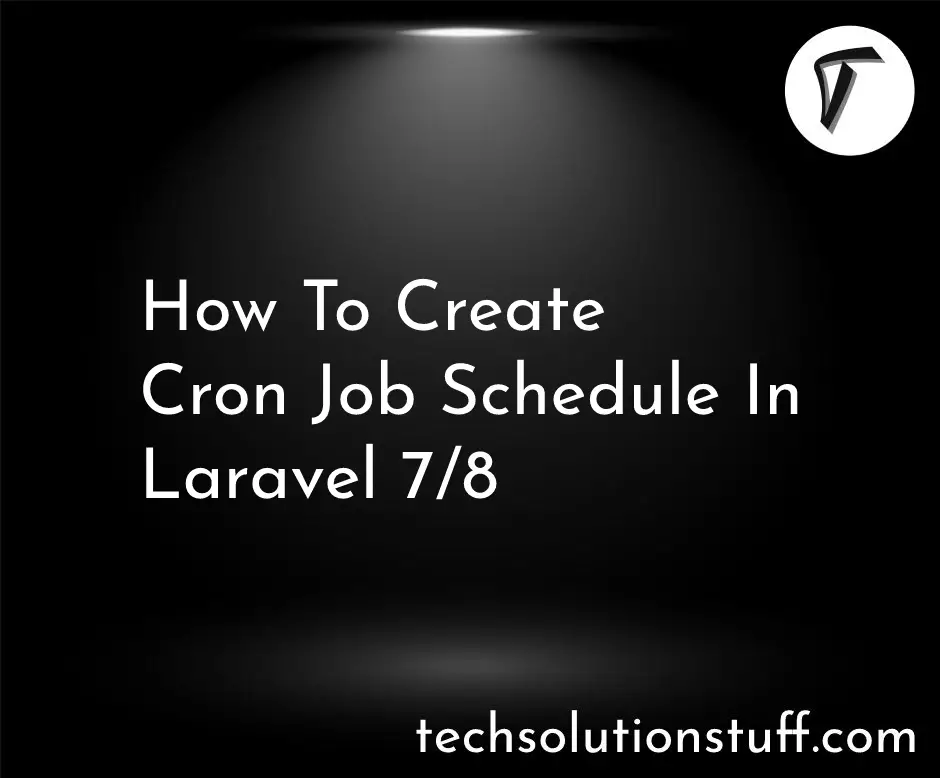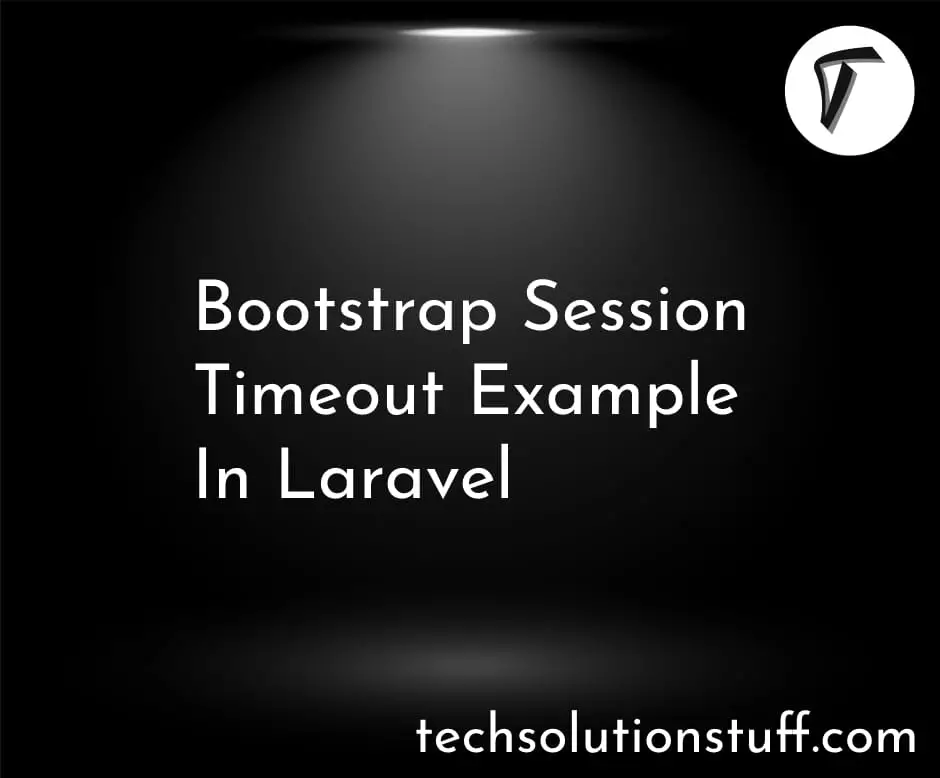How to Use Flatpickr in Laravel 10
Hello developers! In this guide, I'll walk you through the process of integrating Flatpickr, a lightweight and customizable date-time picker, into your Laravel 10 application. Flatpickr is a great choice when you need a simple and elegant solution for handling date and time inputs.
In this tutorial, I'll give you step by step guide to integrating flatpickr datepicker in laravel 8, laravel 9, and laravel 10.
So, let's see how to use flatpickr in laravel 10, laravel 10 add flatpickr, flatpickr datepicker, how to integrate flatpickr datepicker in laravel 8/9/10, flatpickr datepicker jquery cdn.
Let's get started!
Flatpickr can be easily integrated into your Laravel project by including it via CDN. Add the following link to your Blade layout file (e.g., resources/views/layouts/app.blade.php) in the <head> section:
<!-- Add this to the head section of your layout file -->
<link rel="stylesheet" href="https://cdn.jsdelivr.net/npm/flatpickr/dist/flatpickr.min.css">
<script src="https://cdn.jsdelivr.net/npm/flatpickr"></script>
Create a new Blade view (e.g., resources/views/flatpickr.blade.php). This view will contain a form with a date input field:
@extends('layouts.app')
@section('content')
<div class="container">
<h2>How to add flatpickr datepicker in laravel 10 - Techsolutionstuff</h2>
<form action="{{ route('save.date') }}" method="POST">
@csrf
<label for="datepicker">Select a Date:</label>
<input type="text" id="datepicker" name="selected_date">
<button type="submit">Save Date</button>
</form>
</div>
<script>
// Initialize Flatpickr
flatpickr("#datepicker", {
enableTime: false, // Set to true if you want to include time selection
dateFormat: "Y-m-d", // Customize the date format as needed
});
</script>
@endsection
Generate a controller using the Artisan command:
php artisan make:controller FlatpickrController
In your FlatpickrController.php, add methods to show the view and save the selected date:
use Illuminate\Http\Request;
class FlatpickrController extends Controller
{
public function showForm()
{
return view('flatpickr');
}
public function saveDate(Request $request)
{
// Handle saving the selected date logic
// $request->input('selected_date') contains the selected date
}
}
Add the corresponding routes in web.php:
use App\Http\Controllers\FlatpickrController;
Route::get('/flatpickr', [FlatpickrController::class, 'showForm']);
Route::post('/save-date', [FlatpickrController::class, 'saveDate'])->name('save.date');
Run your Laravel application:
php artisan serve
And that's it! You've successfully integrated Flatpickr into your Laravel 8/9/10 application.
You might also like:
- Read Also: How to Send Email using Mailtrap in Laravel 10
- Read Also: How to Disable Past Dates in Bootstrap 5 Datepicker
- Read Also: Laravel 10 Datatable Date Range Filter using AJAX
- Read Also: Creating Vue 3 Datepicker with Tailwind CSS 3