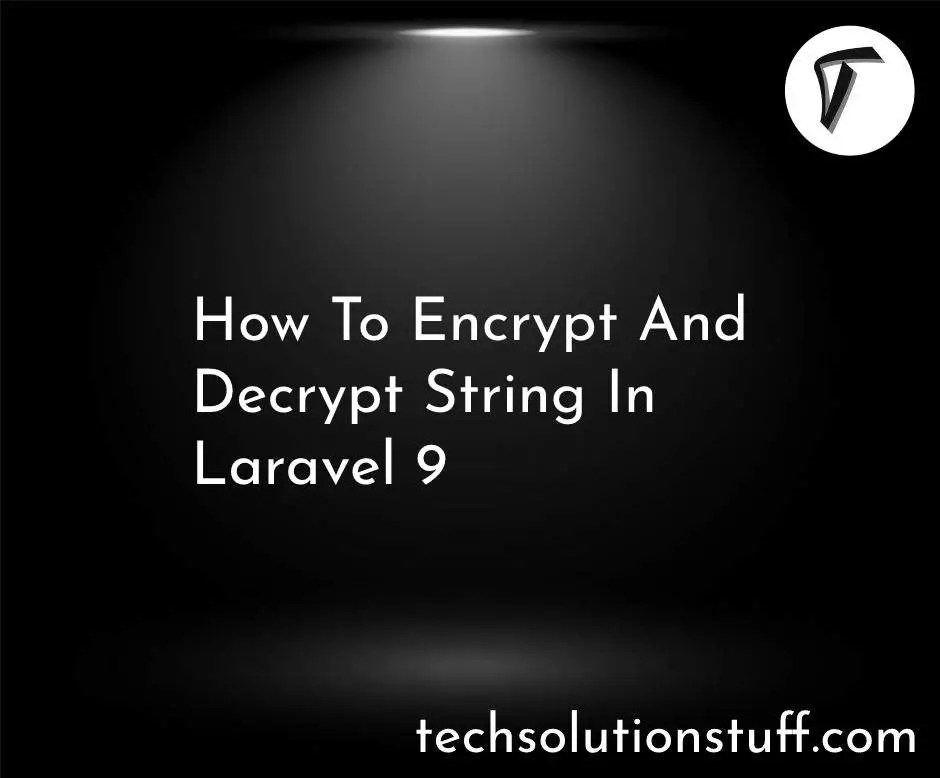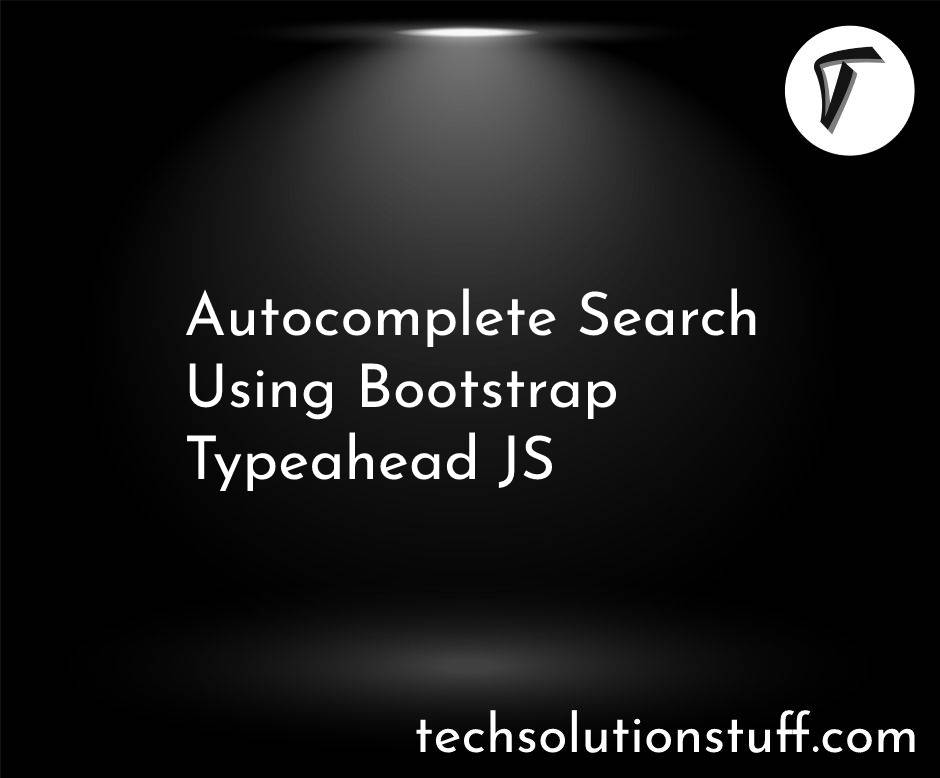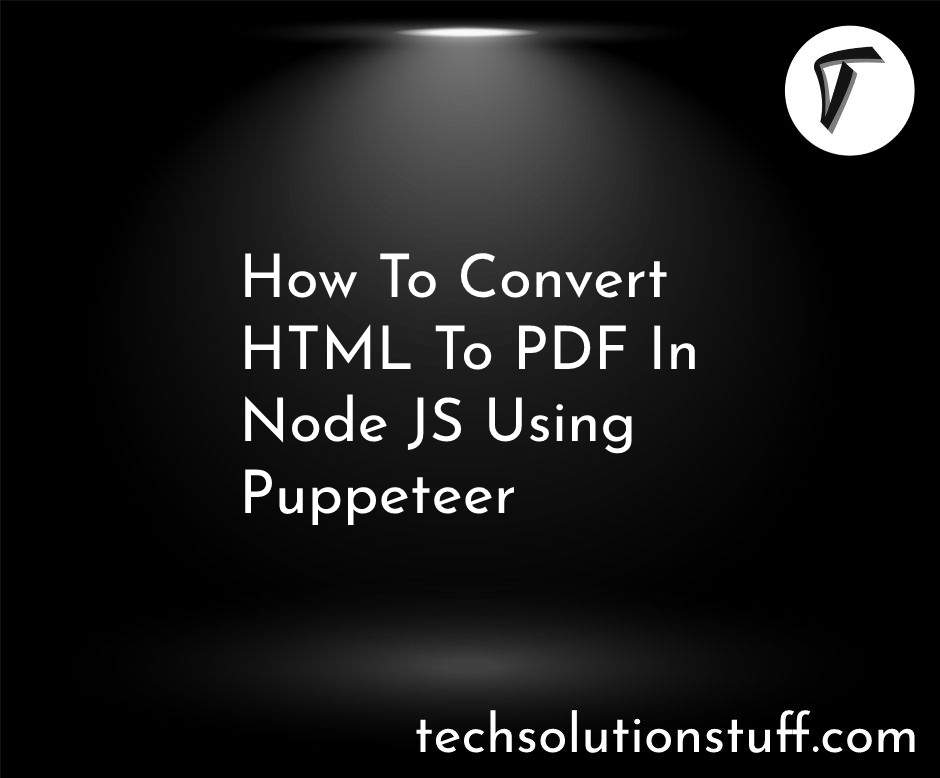Laravel 11 REST API Authentication using Sanctum
Hello developers, In this article, we'll see laravel 11 REST API authentication using Sanctum. Laravel Sanctum provides a featherweight authentication system for SPAs (single page applications), mobile applications, and simple, token-based APIs.
In this guide, I'll give step by step instructions to create REST API Authentication in laravel 11. Also, we'll install Laravel Sanctum via the install:api Artisan command.
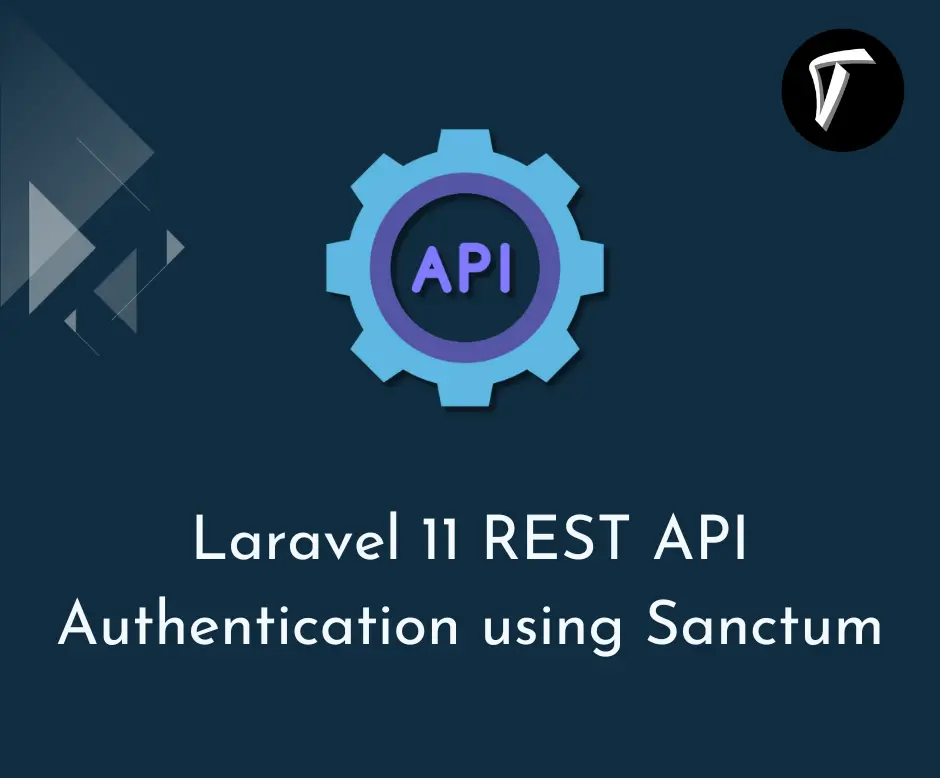
Step 1: Install Laravel 11
Step 2: Install Sanctum API
Step 3: Sanctum Configuration
Step 4: Create a Model and Migration
Step 5: Create API Routes
Step 6: Create Controller Files
Step 7: Run the Laravel 11 Application
In this step, we'll install laravel 11 using the following composer command.
composer create-project laravel/laravel example-app
Then, we'll install Laravel Sanctum using the following artisan command.
php artisan install:api
Next, we'll add HasApiTokens into the User Model.
app/Models/User.php
<?php
namespace App\Models;
use Illuminate\Database\Eloquent\Factories\HasFactory;
use Illuminate\Foundation\Auth\User as Authenticatable;
use Illuminate\Notifications\Notifiable;
use Laravel\Sanctum\HasApiTokens;
class User extends Authenticatable
{
use HasFactory, Notifiable, HasApiTokens;
/**
* The attributes that are mass assignable.
*
* @var array
*/
protected $fillable = [
'name',
'email',
'password',
];
/**
* The attributes that should be hidden for serialization.
*
* @var array
*/
protected $hidden = [
'password',
'remember_token',
];
/**
* Get the attributes that should be cast.
*
* @return array
*/
protected function casts(): array
{
return [
'email_verified_at' => 'datetime',
'password' => 'hashed',
];
}
}
Now, we'll create a migration using the following command for the product table.
php artisan make:migration create_products_table
Migration:
<?php
use Illuminate\Database\Migrations\Migration;
use Illuminate\Database\Schema\Blueprint;
use Illuminate\Support\Facades\Schema;
return new class extends Migration
{
/**
* Run the migrations.
*/
public function up(): void
{
Schema::create('products', function (Blueprint $table) {
$table->id();
$table->string('name');
$table->text('detail');
$table->timestamps();
});
}
/**
* Reverse the migrations.
*/
public function down(): void
{
Schema::dropIfExists('products');
}
};
Then, we'll migrate the table into the database using the following command.
php artisan migrate
After that, we'll create a model using the following command.
php artisan make:model Product
app/Models/Product.php
<?php
namespace App\Models;
use Illuminate\Database\Eloquent\Factories\HasFactory;
use Illuminate\Database\Eloquent\Model;
class Product extends Model
{
use HasFactory;
/**
* The attributes that are mass assignable.
*
* @var array
*/
protected $fillable = [
'name', 'detail'
];
}
Next, we'll define the routes for the login, register, and products API.
routes/api.php
<?php
use Illuminate\Http\Request;
use Illuminate\Support\Facades\Route;
use App\Http\Controllers\API\RegisterController;
use App\Http\Controllers\API\ProductController;
Route::controller(RegisterController::class)->group(function(){
Route::post('register', 'register');
Route::post('login', 'login');
});
Route::middleware('auth:sanctum')->group( function () {
Route::resource('products', ProductController::class);
});
Then, we'll create controllers in the API folder. So, create the following controller into that file.
app/Http/Controllers/API/BaseController.php
<?php
namespace App\Http\Controllers\API;
use Illuminate\Http\Request;
use App\Http\Controllers\Controller as Controller;
class BaseController extends Controller
{
/**
* success response method.
*
* @return \Illuminate\Http\Response
*/
public function sendResponse($result, $message)
{
$response = [
'success' => true,
'data' => $result,
'message' => $message,
];
return response()->json($response, 200);
}
/**
* return error response.
*
* @return \Illuminate\Http\Response
*/
public function sendError($error, $errorMessages = [], $code = 404)
{
$response = [
'success' => false,
'message' => $error,
];
if(!empty($errorMessages)){
$response['data'] = $errorMessages;
}
return response()->json($response, $code);
}
}
app/Http/Controllers/API/RegisterController.php
<?php
namespace App\Http\Controllers\API;
use Illuminate\Http\Request;
use App\Http\Controllers\API\BaseController as BaseController;
use App\Models\User;
use Illuminate\Support\Facades\Auth;
use Validator;
use Illuminate\Http\JsonResponse;
class RegisterController extends BaseController
{
/**
* Register api
*
* @return \Illuminate\Http\Response
*/
public function register(Request $request): JsonResponse
{
$validator = Validator::make($request->all(), [
'name' => 'required',
'email' => 'required|email',
'password' => 'required',
'confirm_password' => 'required|same:password',
]);
if($validator->fails()){
return $this->sendError('Validation Error.', $validator->errors());
}
$input = $request->all();
$input['password'] = bcrypt($input['password']);
$user = User::create($input);
$success['token'] = $user->createToken('test')->plainTextToken;
$success['name'] = $user->name;
return $this->sendResponse($success, 'User register successfully.');
}
/**
* Login api
*
* @return \Illuminate\Http\Response
*/
public function login(Request $request): JsonResponse
{
if(Auth::attempt(['email' => $request->email, 'password' => $request->password])){
$user = Auth::user();
$success['token'] = $user->createToken('test')->plainTextToken;
$success['name'] = $user->name;
return $this->sendResponse($success, 'User login successfully.');
}
else{
return $this->sendError('Unauthorised.', ['error'=>'Unauthorised']);
}
}
}
app/Http/Controllers/API/ProductController.php
<?php
namespace App\Http\Controllers\API;
use Illuminate\Http\Request;
use App\Http\Controllers\API\BaseController as BaseController;
use App\Models\Product;
use Validator;
use App\Http\Resources\ProductResource;
use Illuminate\Http\JsonResponse;
class ProductController extends BaseController
{
/**
* Display a listing of the resource.
*
* @return \Illuminate\Http\Response
*/
public function index(): JsonResponse
{
$products = Product::all();
return $this->sendResponse(ProductResource::collection($products), 'Products retrieved successfully.');
}
/**
* Store a newly created resource in storage.
*
* @param \Illuminate\Http\Request $request
* @return \Illuminate\Http\Response
*/
public function store(Request $request): JsonResponse
{
$input = $request->all();
$validator = Validator::make($input, [
'name' => 'required',
'detail' => 'required'
]);
if($validator->fails()){
return $this->sendError('Validation Error.', $validator->errors());
}
$product = Product::create($input);
return $this->sendResponse(new ProductResource($product), 'Product created successfully.');
}
/**
* Display the specified resource.
*
* @param int $id
* @return \Illuminate\Http\Response
*/
public function show($id): JsonResponse
{
$product = Product::find($id);
if (is_null($product)) {
return $this->sendError('Product not found.');
}
return $this->sendResponse(new ProductResource($product), 'Product retrieved successfully.');
}
/**
* Update the specified resource in storage.
*
* @param \Illuminate\Http\Request $request
* @param int $id
* @return \Illuminate\Http\Response
*/
public function update(Request $request, Product $product): JsonResponse
{
$input = $request->all();
$validator = Validator::make($input, [
'name' => 'required',
'detail' => 'required'
]);
if($validator->fails()){
return $this->sendError('Validation Error.', $validator->errors());
}
$product->name = $input['name'];
$product->detail = $input['detail'];
$product->save();
return $this->sendResponse(new ProductResource($product), 'Product updated successfully.');
}
/**
* Remove the specified resource from storage.
*
* @param int $id
* @return \Illuminate\Http\Response
*/
public function destroy(Product $product): JsonResponse
{
$product->delete();
return $this->sendResponse([], 'Product deleted successfully.');
}
}
After that, we'll create API resources. To generate a resource class, use the make:resource Artisan command. By default, resources will be placed in the app/Http/Resources directory of your application.
php artisan make:resource ProductResource
app/Http/Resources/ProductResource.php
<?php
namespace App\Http\Resources;
use Illuminate\Http\Request;
use Illuminate\Http\Resources\Json\JsonResource;
class ProductResource extends JsonResource
{
/**
* Transform the resource into an array.
*
* @return array
*/
public function toArray(Request $request): array
{
return [
'id' => $this->id,
'name' => $this->name,
'detail' => $this->detail,
'created_at' => $this->created_at->format('d/m/Y'),
'updated_at' => $this->updated_at->format('d/m/Y'),
];
}
}
Next, run the Laravel 11 REST API Authentication using the Sanctum application using the following command.
php artisan serve
You might also like:
- Read Also: Laravel 10 REST API With Passport Authentication
- Read Also: How to Create AJAX CRUD Operation in Laravel 11
- Read Also: How to Create Custom Middleware in Laravel 11
- Read Also: How to Add Pagination in REST API using Node JS and Mongoose