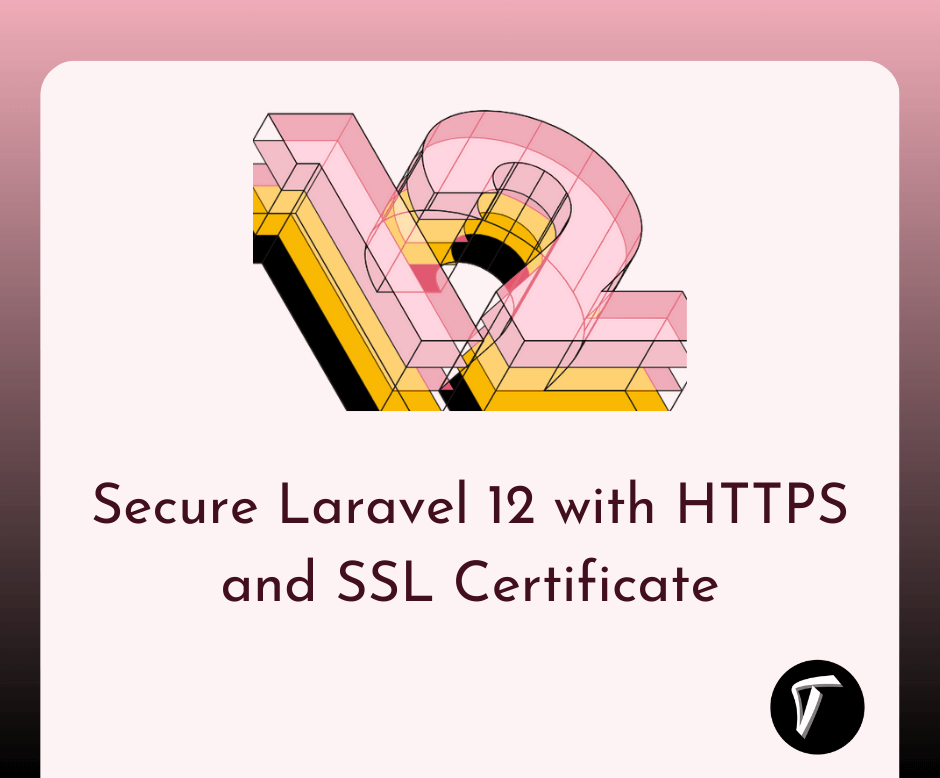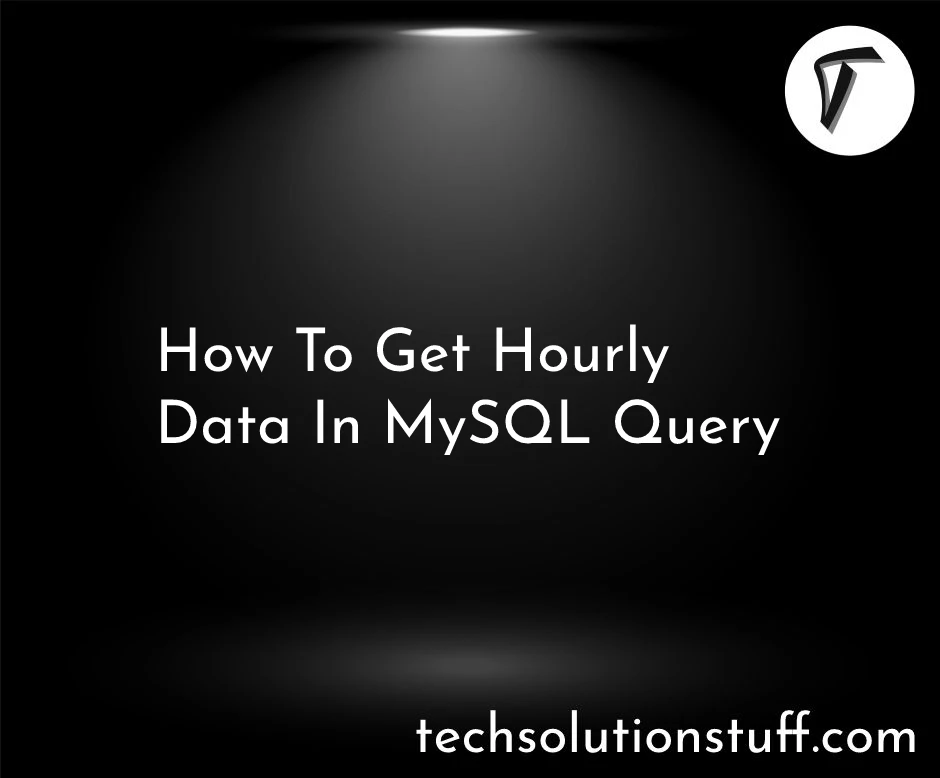Insert Multiple Selected Checkbox Values To Database In Laravel 9
In this article, we will see how to insert multiple selected checkbox values into the database in laravel 9. Here, we will learn how to store multiple checkbox values in the database using jquery in laravel 8 and laravel 9. Sometimes we are required to save multiple checkbox values in the array in laravel.
So, let's see how to store multiple checkbox values in the database using laravel 9, how to store checkbox values in a database in laravel 8 and laravel 9, how to get multiple checkbox values in laravel 9 using an array, laravel 9 stores multiple checkbox values in the database using jquery.
Whenever you want to save multiple checkbox values in a single column in the database at that time this article is helpful for you.
Step 1: Install Laravel 9
Step 2: Configure Database
Step 3: Create Migration and Model
Step 4: Create Route
Step 5: Create Controler
Step 6: Create Blade File
Step 7: Run Laravel 9 Application
In this step, we will install laravel 9 using the below command to insert multiple selected checkbox values into the database.
composer create-project --prefer-dist laravel/laravel laravel_9_checkbox_example
In this step, we will configure database details like database name, user name, password, etc.
.env
DB_CONNECTION=mysql
DB_HOST=127.0.0.1
DB_PORT=3306
DB_DATABASE=laravel_9_example
DB_USERNAME=root
DB_PASSWORD=root
Now, we will create a database migration for the posts table and create a Post model using the artisan command in laravel 9.
php artisan make:model Post -m
After that add the below code to your migration file.
<?php
use Illuminate\Database\Migrations\Migration;
use Illuminate\Database\Schema\Blueprint;
use Illuminate\Support\Facades\Schema;
class CreatePostsTable extends Migration
{
public function up()
{
Schema::create('posts', function (Blueprint $table) {
$table->id();
$table->string('name');
$table->string('category');
$table->timestamps();
});
}
public function down()
{
Schema::dropIfExists('posts');
}
}
Now, we will add the below code Post model.
app/Models/Post.php
<?php
namespace App\Models;
use Illuminate\Database\Eloquent\Model;
class Post extends Model
{
protected $fillable = ['name','category'];
public function setCategoryAttribute($value)
{
$this->attributes['category'] = json_encode($value);
}
public function getCategoryAttribute($value)
{
return $this->attributes['category'] = json_decode($value);
}
}
In this step, we will add routes in the route.php file.
web/route.php
use Illuminate\Support\Facades\Route;
use App\Http\Controllers\PostController;
Route::resource('posts', PostController::class);
Now, we will create a PostController.php file. So, add the following code to that file.
app/Http/Controllers/PostController.php
<?php
namespace App\Http\Controllers;
use App\Models\Post;
use Illuminate\Http\Request;
class PostController extends Controller
{
public function index()
{
$posts = Post::all();
return view('index',compact('posts'));
}
public function create()
{
return view('multiple_checkbox');
}
public function store(Request $request)
{
$input = $request->all();
$input['category'] = $request->input('category');
Post::create($input);
return redirect()->route('posts.index');
}
}
In this step, we will create an index.blade.php file. So, add the following code to that file.
resources/views/index.blade.php
<!DOCTYPE html>
<html>
<head>
<title>Insert Multiple Selected Checkbox Values To Database In Laravel 9 - Techsolutionstuff</title>
<script src="https://cdnjs.cloudflare.com/ajax/libs/jquery/3.5.1/jquery.min.js" integrity="sha256-9/aliU8dGd2tb6OSsuzixeV4y/faTqgFtohetphbbj0=" crossorigin="anonymous"></script>
<link rel="stylesheet" href="https://cdnjs.cloudflare.com/ajax/libs/twitter-bootstrap/4.5.0/css/bootstrap.min.css" integrity="sha256-aAr2Zpq8MZ+YA/D6JtRD3xtrwpEz2IqOS+pWD/7XKIw=" crossorigin="anonymous" />
<script src="https://cdnjs.cloudflare.com/ajax/libs/twitter-bootstrap/4.5.0/js/bootstrap.min.js" integrity="sha256-OFRAJNoaD8L3Br5lglV7VyLRf0itmoBzWUoM+Sji4/8=" crossorigin="anonymous"></script>
</head>
<body>
<div class="container">
<div class="row">
<div class="col-md-6 offset-3 mt-5">
<div class="card">
<div class="card-header bg-info">
<h6 class="text-white">Insert Multiple Selected Checkbox Values To Database In Laravel 9 - Techsolutionstuff</h6>
</div>
<div class="card-body">
<div class="row">
<div class="col-md-12 text-right mb-3">
<a href="{{ route('posts.create') }}" class="btn btn-success">Create</a>
</div>
</div>
<table class="table table-bordered">
<tr>
<th>Name</th>
<th>Category</th>
</tr>
@foreach($posts as $post)
<tr>
<td>{{ $post->name }}</td>
<td>
@foreach($post->category as $value)
{{$value}},
@endforeach
</td>
</tr>
@endforeach
</table>
</div>
</div>
</div>
</div>
</div>
</body>
</html>
resources/views/multiple_checkbox.blade.php
<!DOCTYPE html>
<html>
<head>
<title>Laravel 9 Store Multiple Checkbox Value In Database - Techsolutionstuff</title>
<script src="https://cdnjs.cloudflare.com/ajax/libs/jquery/3.5.1/jquery.min.js" integrity="sha256-9/aliU8dGd2tb6OSsuzixeV4y/faTqgFtohetphbbj0=" crossorigin="anonymous"></script>
<link rel="stylesheet" href="https://cdnjs.cloudflare.com/ajax/libs/twitter-bootstrap/4.5.0/css/bootstrap.min.css" integrity="sha256-aAr2Zpq8MZ+YA/D6JtRD3xtrwpEz2IqOS+pWD/7XKIw=" crossorigin="anonymous" />
<script src="https://cdnjs.cloudflare.com/ajax/libs/twitter-bootstrap/4.5.0/js/bootstrap.min.js" integrity="sha256-OFRAJNoaD8L3Br5lglV7VyLRf0itmoBzWUoM+Sji4/8=" crossorigin="anonymous"></script>
</head>
<body>
<div class="container">
<div class="row">
<div class="col-md-6 offset-3 mt-5">
<div class="card">
<div class="card-header bg-info">
<h6 class="text-white">Laravel 9 Store Multiple Checkbox Value In Database - Techsolutionstuff</h6>
</div>
<div class="card-body">
<div class="row">
<div class="col-md-12 text-right mb-3">
<a href="{{ route('posts.index') }}" class="btn btn-primary">Back</a>
</div>
</div>
<form method="post" action="{{ route('posts.store') }}" enctype="multipart/form-data">
@csrf
<div class="form-group">
<label><strong>Name :</strong></label>
<input type="text" name="name" class="form-control"/>
</div>
<div class="form-group">
<label><strong>Category :</strong></label><br>
<label><input type="checkbox" name="category[]" value="laravel"> Laravel</label>
<label><input type="checkbox" name="category[]" value="PHP"> PHP</label>
<label><input type="checkbox" name="category[]" value="MySQL"> MySQL</label>
<label><input type="checkbox" name="category[]" value="jquery"> jQuery</label>
</div>
<div class="form-group text-center">
<button type="submit" class="btn btn-success btn-sm">Save</button>
</div>
</form>
</div>
</div>
</div>
</div>
</div>
</body>
</html>
Now, we will laravel 9 insert multiple selected checkbox values to the database using the following command,
php artisan serve
You might also like:
- Read Also: How To Validate Multiple Checkbox In jQuery
- Read Also: How To Create Image Slider Using jQuery
- Read Also: Load More Data in Laravel Using Ajax jQuery
- Read Also: How To Check Password Strength Using JQuery