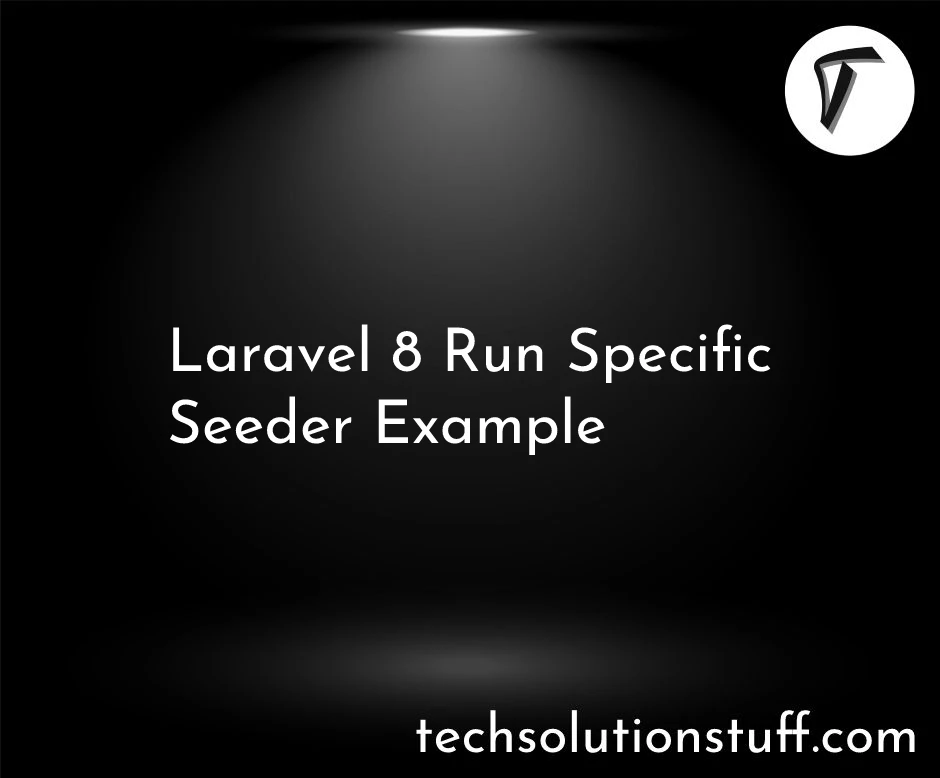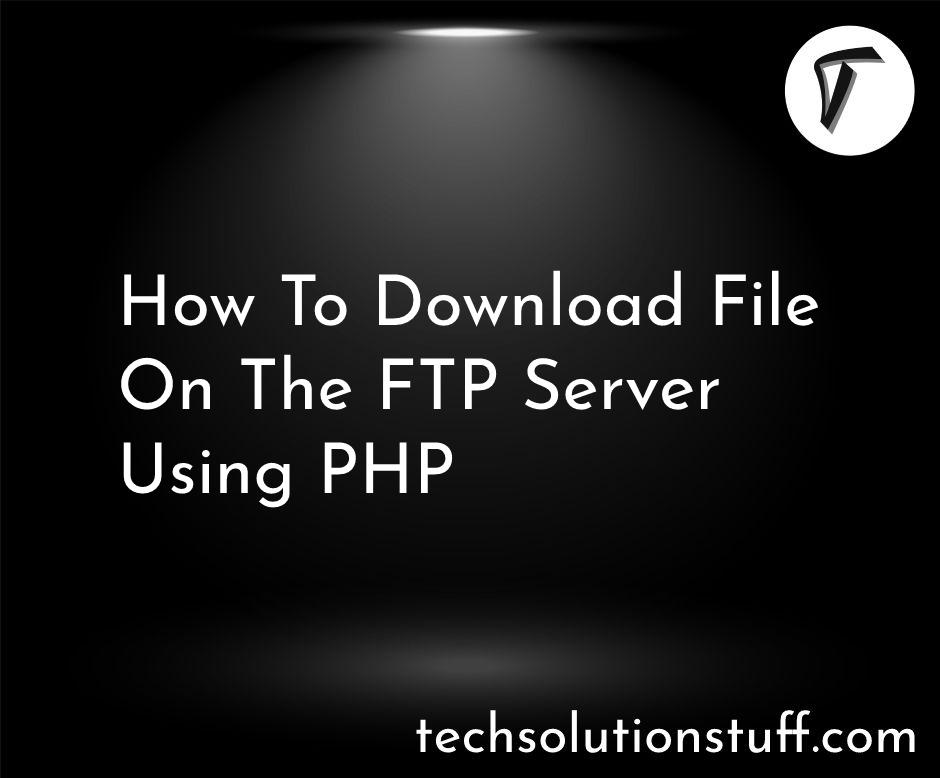Laravel 12 File Upload: Step-by-Step Guide
Hi there! In this guide, I’ll show you how to upload an image in Laravel 12 step-by-step. If you’re new to Laravel or just looking for a simple and clear way to handle image uploads, you’re in the right place.
We'll cover everything from setting up the project, creating the upload form, storing images, and displaying them on your website. Don't worry — I'll keep things simple and easy to understand.
So, let's get started and upload your first image in Laravel 12!
Laravel 12 File Upload: Step-by-Step Guide

If you haven’t installed Laravel 12 yet, create a new project using:
laravel new image-upload-tutorial
Open routes/web.php and define the routes for displaying the upload form and handling the submission.
use Illuminate\Support\Facades\Route;
use App\Http\Controllers\FileUploadController;
Route::get('/upload', [FileUploadController::class, 'showForm']);
Route::post('/upload', [FileUploadController::class, 'uploadFile']);
Run the following command to create a controller:
php artisan make:controller FileUploadController
Now, open app/Http/Controllers/FileUploadController.php and update it as follows:
namespace App\Http\Controllers;
use Illuminate\Http\Request;
use Illuminate\Support\Facades\Storage;
class FileUploadController extends Controller
{
public function showForm()
{
return view('upload');
}
public function uploadFile(Request $request)
{
$request->validate([
'file' => 'required|image|mimes:jpeg,png,jpg,gif,pdf,csv,xls|max:2048',
]);
$fileName = time().'.'.$request->image->extension();
$request->file->move(public_path('uploads'), $fileName);
return back()->with('success', 'File uploaded successfully!')->with('file', $fileName);
}
}
Create a new Blade file resources/views/upload.blade.php and add the following code:
<!DOCTYPE html>
<html>
<head>
<title>Laravel 12 File Upload</title>
<link rel="stylesheet" href="https://cdnjs.cloudflare.com/ajax/libs/bootstrap/5.3.0/css/bootstrap.min.css">
</head>
<body>
<div class="container mt-5">
<h2 class="mb-4">Laravel 12 File Upload</h2>
@if(session('success'))
<div class="alert alert-success">{{ session('success') }}</div>
<img src="{{ asset('uploads/' . session('file')) }}" width="300">
@endif
<form action="{{ url('/upload') }}" method="POST" enctype="multipart/form-data">
@csrf
<div class="mb-3">
<label class="form-label">Choose File:</label>
<input type="file" name="file" class="form-control">
@error('image')
<div class="text-danger">{{ $message }}</div>
@enderror
</div>
<button type="submit" class="btn btn-primary">Upload</button>
</form>
</div>
</body>
</html>
Start your Laravel development server:
php artisan serve
You might also like:
- Read Also: Laravel 12 REST API Authentication Using Sanctum
- Read Also: Laravel 11 Import Large CSV Files Example
- Read Also: Laravel 10 AJAX File Upload With Progress Bar
- Read Also: Laravel 12 Send Email Tutorial: Step-by-Step Guide