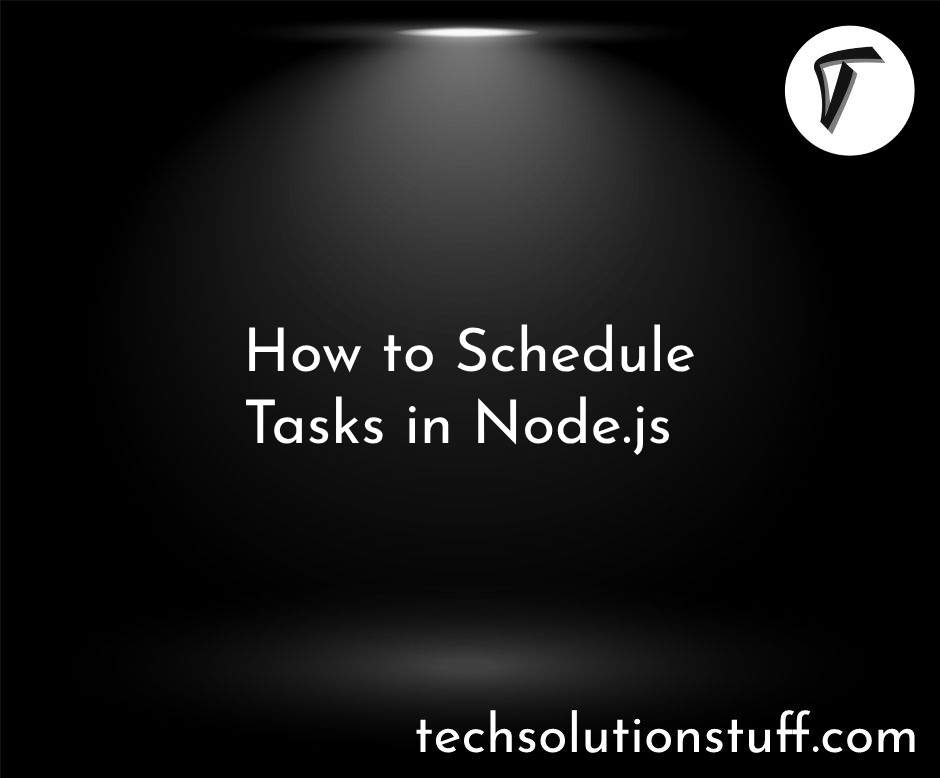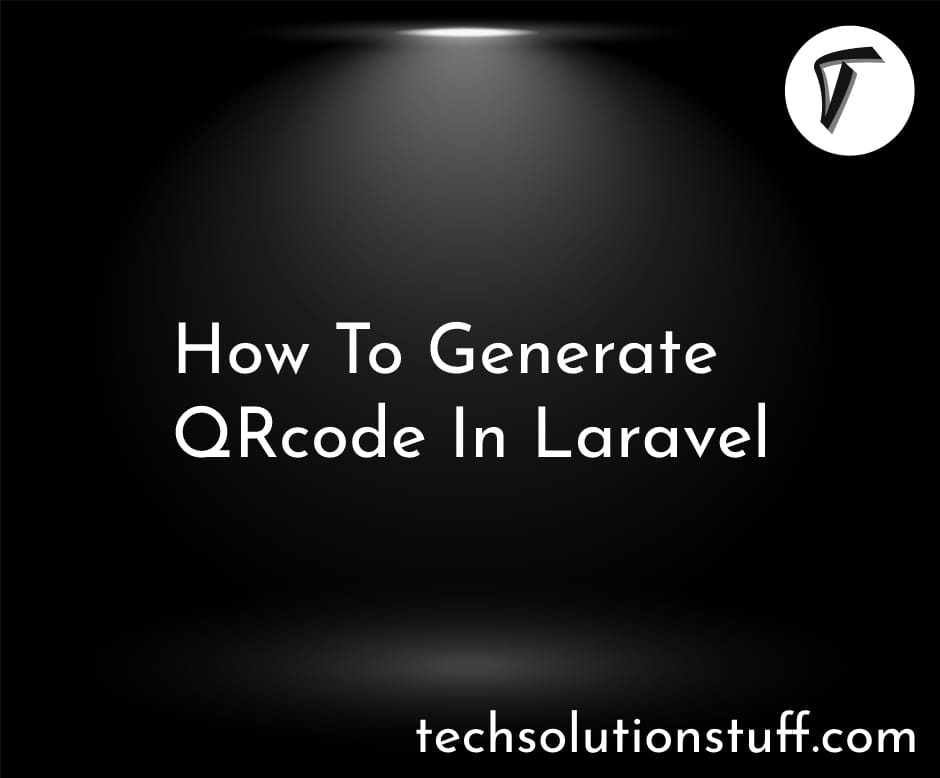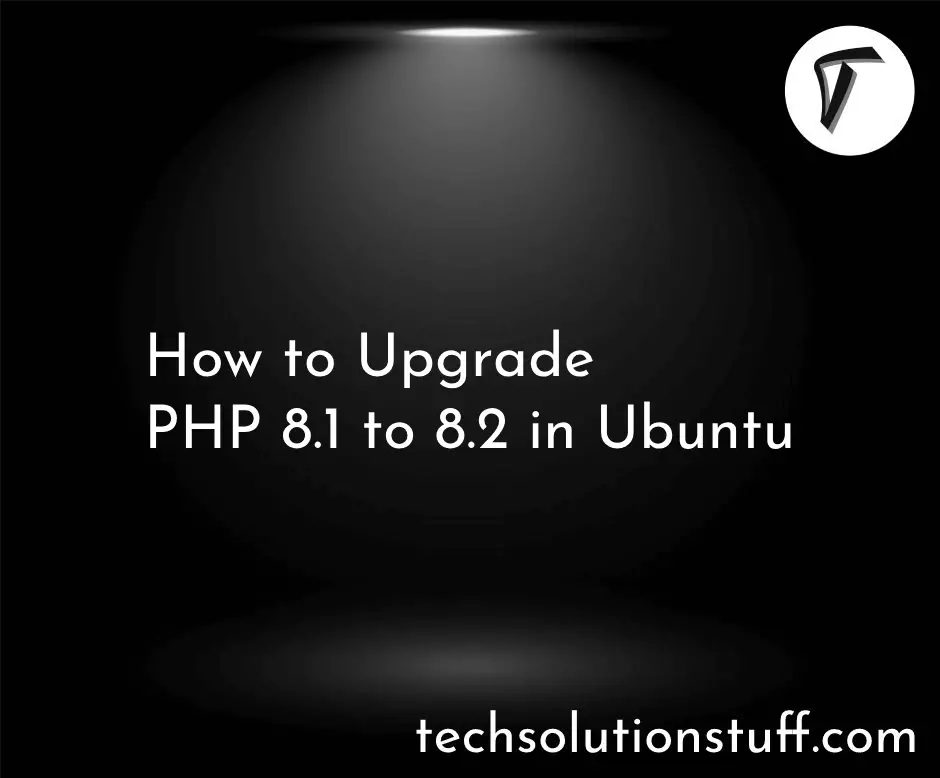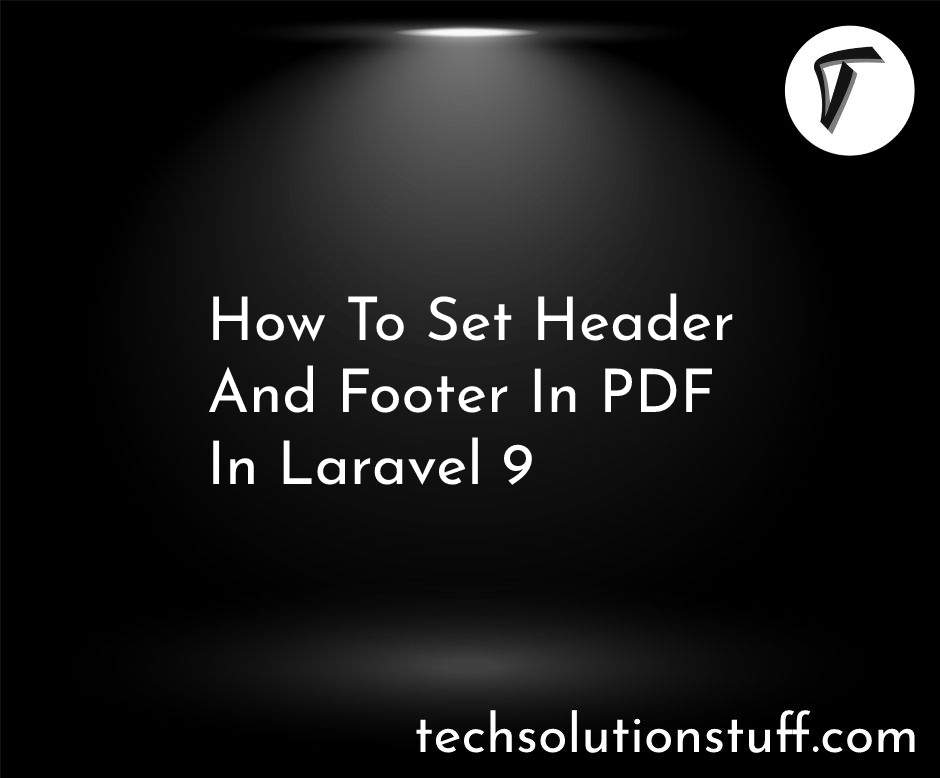How to Export CSV File in Laravel 10 using League/csv
Hey there! 👋 Ever wondered how to export data to a CSV file in Laravel effortlessly? Well, I've got you covered! In this guide, I'll walk you through a straightforward way to achieve this using the league/csv package.
Picture this: You have a bunch of data in your Laravel application that you want to share or analyze in a spreadsheet. The good news is, with just a few steps, you can create a CSV export feature that turns your data into a neat, downloadable file.
We'll be creating a controller that handles the export process, utilizing the power of the league/csv package to make our lives easier. Trust me, it's simpler than you might think!
In this article, we'll see how to export CSV using league/csv in laravel 8, Laravel 9, and Laravel 10.
Let's dive in and get your CSV export up and running quickly. 🚀
Here's a step-by-step guide on how to export a CSV file using league/csv in Laravel:
If you haven't already, create a new Laravel project:
composer create-project --prefer-dist laravel/laravel laravel-10-league-csv-export
cd laravel-10-league-csv-export
If you haven't installed the league/csv package yet, you can do so using Composer. Open a terminal and run the following command:
composer require league/csv
Create a controller that will handle the CSV export. You can use Artisan to generate a new controller:
php artisan make:controller CsvExportController
Open the generated controller (CsvExportController.php) in your preferred code editor and add the following code:
<?php
namespace App\Http\Controllers;
use Illuminate\Http\Request;
use League\Csv\Writer;
class CsvExportController extends Controller
{
public function export()
{
// Sample data (replace this with your actual data)
$data = [
['Name', 'Email', 'Phone'],
['John Doe', '[email protected]', '123-456-7890'],
['Jane Doe', '[email protected]', '987-654-3210'],
];
// Create a CSV writer instance
$csv = Writer::createFromString('');
// Insert data into the CSV
$csv->insertAll($data);
// Set the CSV response headers
$headers = [
'Content-Type' => 'text/csv',
'Content-Disposition' => 'attachment; filename="export.csv"',
];
// Return the CSV as a response
return response($csv->output(), 200, $headers);
}
}
In this example, the export method generates a simple CSV file with sample data. Replace the $data array with your actual data.
Open the routes/web.php file and add a route to your CSV export controller:
use App\Http\Controllers\CsvExportController;
Route::get('/export-csv', [CsvExportController::class, 'export']);
Run your Laravel development server:
php artisan serve
In conclusion, exporting data to a CSV file in Laravel using the league/csv package is a straightforward process. By following the steps outlined above, I was able to create a CSV export feature in my Laravel application effortlessly.
You might also like:
- Read Also: Laravel 10 CRUD Operation using Google Firebase
- Read Also: Efficient CSV File Uploads in Laravel 10 with Python
- Read Also: How To Export CSV Data With Date Range Filter PHP
- Read Also: Laravel 9 Upload Large CSV File Using Queue