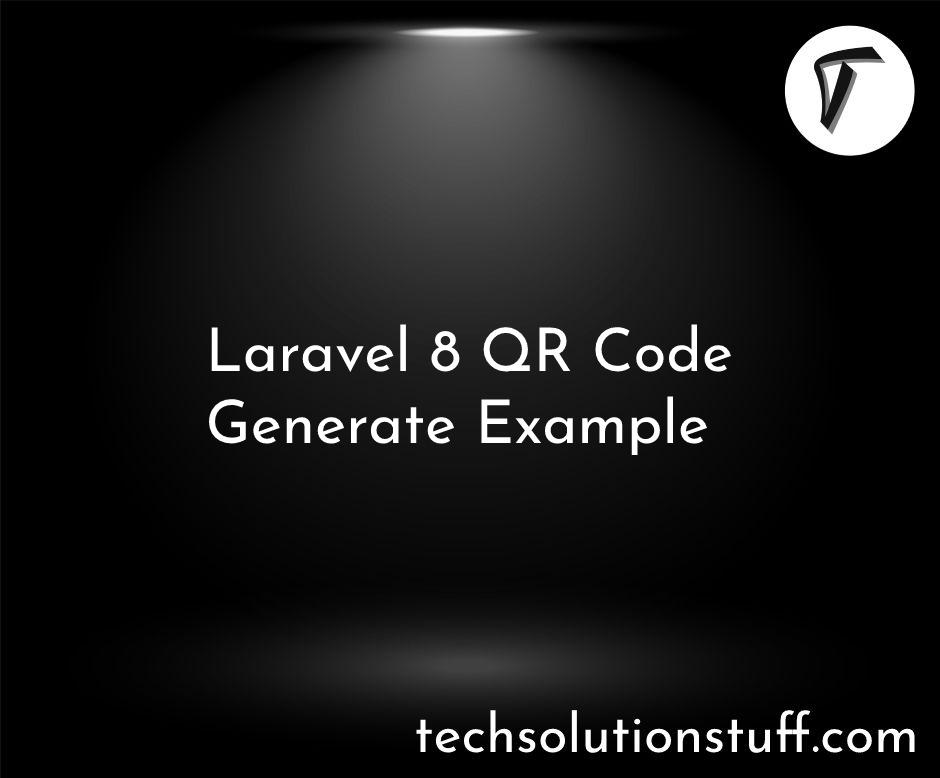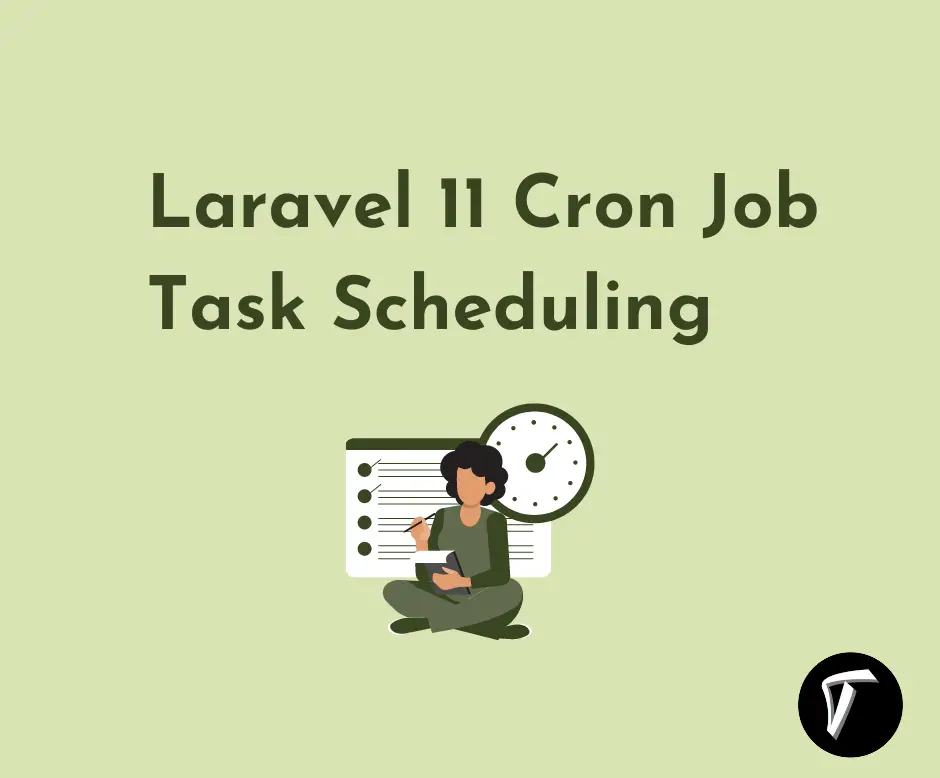Multi Step Form Example In Laravel
In this article, we will see a multi-step form example in laravel, here we will create a laravel multi-step form example. we will create multiple form pages and use the laravel session to store the data to create a multi-step form wizard in laravel. In this example, we are creating a multi-page form in laravel to insert product data into the database.
So, let's see the laravel multi-step form example, multi-step form wizard in laravel, how to create a multi-step form in laravel 8, how to create a multi-step form in jquery, multi-step form jquery bootstrap, multiple-step form bootstrap, bootstrap 5 multi-step form, multi-step form with validation, multi-step form with validation in laravel.
Step 1: Install Laravel for Multi-Step Form Example
Step 2: Create Migration and Model for Multi-Step Form Wizard in Laravel
Step 3: Add Routes
Step 4: Create Controller
Step 5: Add Blade Files
In this step, we are creating a new project for laravel multi-step form example.
composer create-project --prefer-dist laravel/laravel multistep-form
Now, create migration and model using the below command.
php artisan make:model Product -m
Migration:
<?php
use Illuminate\Database\Migrations\Migration;
use Illuminate\Database\Schema\Blueprint;
use Illuminate\Support\Facades\Schema;
class CreateProductsTable extends Migration
{
public function up()
{
Schema::create('products', function (Blueprint $table) {
$table->id();
$table->string('name')->nullable();
$table->longText('description')->nullable();
$table->float('amount')->nullable();
$table->boolean('status')->default(0);
$table->integer('stock')->default(0);
$table->rememberToken();
$table->timestamps();
});
}
public function down()
{
Schema::dropIfExists('products');
}
}
Model:
<?php
namespace App;
use Illuminate\Database\Eloquent\Model;
class Product extends Model
{
protected $fillable = [
'name', 'amount', 'description', 'status', 'stock'
];
}
Now, we will add the routes on the web.php file.
<?php
use Illuminate\Support\Facades\Route;
use App\Http\Controllers\ProductController;
Route::get('products', [ProductController::class,'index'])->name('products.index');
Route::get('products/create-step-one', [ProductController::class,'createStepOne'])->name('products.create.step.one');
Route::post('products/create-step-one', [ProductController::class,'postCreateStepOne'])->name('products.create.step.one.post');
Route::get('products/create-step-two', [ProductController::class,'createStepTwo'])->name('products.create.step.two');
Route::post('products/create-step-two', [ProductController::class,'postCreateStepTwo'])->name('products.create.step.two.post');
Route::get('products/create-step-three', [ProductController::class,'createStepThree'])->name('products.create.step.three');
Route::post('products/create-step-three', [ProductController::class,'postCreateStepThree'])->name('products.create.step.three.post');
});
Now, we will create a controller using the below command.
php artisan make:controller ProductController
In the ProductController add the below code and store the value in the database.
<?php
namespace App\Http\Controllers;
use Illuminate\Http\Request;
use App\Product;
class ProductController extends Controller
{
public function index()
{
$products = Product::all();
return view('products.index',compact('products'));
}
public function createStepOne(Request $request)
{
$product = $request->session()->get('product');
return view('products.create-step-one',compact('product'));
}
public function postCreateStepOne(Request $request)
{
$validatedData = $request->validate([
'name' => 'required|unique:products',
'amount' => 'required|numeric',
'description' => 'required',
]);
if(empty($request->session()->get('product'))){
$product = new Product();
$product->fill($validatedData);
$request->session()->put('product', $product);
}else{
$product = $request->session()->get('product');
$product->fill($validatedData);
$request->session()->put('product', $product);
}
return redirect()->route('products.create.step.two');
}
public function createStepTwo(Request $request)
{
$product = $request->session()->get('product');
return view('products.create-step-two',compact('product'));
}
public function postCreateStepTwo(Request $request)
{
$validatedData = $request->validate([
'stock' => 'required',
'status' => 'required',
]);
$product = $request->session()->get('product');
$product->fill($validatedData);
$request->session()->put('product', $product);
return redirect()->route('products.create.step.three');
}
public function createStepThree(Request $request)
{
$product = $request->session()->get('product');
return view('products.create-step-three',compact('product'));
}
public function postCreateStepThree(Request $request)
{
$product = $request->session()->get('product');
$product->save();
$request->session()->forget('product');
return redirect()->route('products.index');
}
}
Now, create the blade files for different steps.
1. default.blade.php
<html>
<head>
<title>Multi Step Form Example In Laravel- Techsolutionstuff</title>
<meta name="csrf-token" content="{{ csrf_token() }}">
<link rel="stylesheet" href="https://cdnjs.cloudflare.com/ajax/libs/twitter-bootstrap/4.1.3/css/bootstrap.min.css" />
</head>
<body style="background-color: #f3fdf3">
<div class="container">
<h2> Laravel Multi Step Form Example - Techsolutionstuff</h2>
@yield('content')
</div>
</body>
</html>
2. index.blade.php
@extends('layout.default')
@section('content')
<div class="container">
<div class="row justify-content-center">
<div class="col-md-10">
<div class="card">
<div class="card-header">Manage Product</div>
<div class="card-body">
<a href="{{ route('products.create.step.one') }}" class="btn btn-primary pull-right">Create Product</a>
@if (Session::has('message'))
<div class="alert alert-info">{{ Session::get('message') }}</div>
@endif
<table class="table">
<thead class="thead-dark">
<tr>
<th scope="col">#</th>
<th scope="col">Product Name</th>
<th scope="col">Product Description</th>
<th scope="col">Stock</th>
<th scope="col">Amount</th>
<th scope="col">Status</th>
</tr>
</thead>
<tbody>
@foreach($products as $product)
<tr>
<th scope="row">{{$product->id}}</th>
<td>{{$product->name}}</td>
<td>{{$product->description}}</td>
<td>{{$product->stock}}</td>
<td>{{$product->amount}}</td>
<td>{{$product->status ? 'Active' : 'DeActive'}}</td>
</tr>
@endforeach
</tbody>
</table>
</div>
</div>
</div>
</div>
</div>
@endsection
3. create-step-one.blade.php
@extends('layout.default')
@section('content')
<div class="container">
<div class="row justify-content-center">
<div class="col-md-10">
<form action="{{ route('products.create.step.one.post') }}" method="POST">
@csrf
<div class="card">
<div class="card-header">Step 1: Basic Info</div>
<div class="card-body">
@if ($errors->any())
<div class="alert alert-danger">
<ul>
@foreach ($errors->all() as $error)
<li>{{ $error }}</li>
@endforeach
</ul>
</div>
@endif
<div class="form-group">
<label for="title">Product Name:</label>
<input type="text" value="{{ $product->name ?? '' }}" class="form-control" id="taskTitle" name="name">
</div>
<div class="form-group">
<label for="description">Product Amount:</label>
<input type="text" value="{{{ $product->amount ?? '' }}}" class="form-control" id="productAmount" name="amount"/>
</div>
<div class="form-group">
<label for="description">Product Description:</label>
<textarea type="text" class="form-control" id="taskDescription" name="description">{{{ $product->description ?? '' }}}</textarea>
</div>
</div>
<div class="card-footer text-right">
<button type="submit" class="btn btn-primary">Next</button>
</div>
</div>
</form>
</div>
</div>
</div>
@endsection
4. create-step-two.blade.php
@extends('layout.default')
@section('content')
<div class="container">
<div class="row justify-content-center">
<div class="col-md-10">
<form action="{{ route('products.create.step.two.post') }}" method="POST">
@csrf
<div class="card">
<div class="card-header">Step 2: Status & Stock</div>
<div class="card-body">
@if ($errors->any())
<div class="alert alert-danger">
<ul>
@foreach ($errors->all() as $error)
<li>{{ $error }}</li>
@endforeach
</ul>
</div>
@endif
<div class="form-group">
<label for="description">Product Status</label><br/>
<label class="radio-inline"><input type="radio" name="status" value="1" {{{ (isset($product->status) && $product->status == '1') ? "checked" : "" }}}> Active</label>
<label class="radio-inline"><input type="radio" name="status" value="0" {{{ (isset($product->status) && $product->status == '0') ? "checked" : "" }}}> DeActive</label>
</div>
<div class="form-group">
<label for="description">Product Stock</label>
<input type="text" value="{{{ $product->stock ?? '' }}}" class="form-control" id="productAmount" name="stock"/>
</div>
</div>
<div class="card-footer">
<div class="row">
<div class="col-md-6 text-left">
<a href="{{ route('products.create.step.one') }}" class="btn btn-danger pull-right">Previous</a>
</div>
<div class="col-md-6 text-right">
<button type="submit" class="btn btn-primary">Next</button>
</div>
</div>
</div>
</div>
</form>
</div>
</div>
</div>
@endsection
5. create-step-three.blade.php
@extends('layout.default')
@section('content')
<div class="container">
<div class="row justify-content-center">
<div class="col-md-10">
<form action="{{ route('products.create.step.three.post') }}" method="post" >
{{ csrf_field() }}
<div class="card">
<div class="card-header">Step 3: Review Details</div>
<div class="card-body">
<table class="table">
<tr>
<td>Product Name:</td>
<td><strong>{{$product->name}}</strong></td>
</tr>
<tr>
<td>Product Amount:</td>
<td><strong>{{$product->amount}}</strong></td>
</tr>
<tr>
<td>Product status:</td>
<td><strong>{{$product->status ? 'Active' : 'DeActive'}}</strong></td>
</tr>
<tr>
<td>Product Description:</td>
<td><strong>{{$product->description}}</strong></td>
</tr>
<tr>
<td>Product Stock:</td>
<td><strong>{{$product->stock}}</strong></td>
</tr>
</table>
</div>
<div class="card-footer">
<div class="row">
<div class="col-md-6 text-left">
<a href="{{ route('products.create.step.two') }}" class="btn btn-danger pull-right">Previous</a>
</div>
<div class="col-md-6 text-right">
<button type="submit" class="btn btn-primary">Submit</button>
</div>
</div>
</div>
</div>
</form>
</div>
</div>
</div>
@endsection
You might also like :
- Read Also: How to Install VueJs in Laravel
- Read Also: Autotab To Next Input Field JQuery Example
- Read Also: How To Check Password Strength Using JQuery
- Read Also: Laravel 8 Authentication using Jetstream Example